Introduction
If you’re passionate about cybersecurity and penetration testing, the Bifr0st Kernel is a game-changer. Designed with NetHunter and KernelSU support, it offers advanced capabilities tailored for AOSP-based systems. Built on the solid foundation of InfiniR v2.88, this kernel brings the powerful Kali Linux toolset to your mobile device.
Features
Bifr0st Kernel packs an impressive array of features, making it an excellent choice for security professionals and tech enthusiasts alike. Below are some of its key highlights:
- InfiniR v2.88 Core – Built on a stable, well-optimized base.
- Latest 4.19.306 Patch – Ensuring security and performance updates.
- Comprehensive Bluetooth Support:
- HCI USB & UART driver
- Broadcom & Realtek protocol support
- Virtual HCI device driver (VHCI)
- Enhanced Wireless Capabilities:
- Compatibility with mac80211 mesh networking
- Atheros, MediaTek, Ralink, and Realtek chipset support
- Multiple USB-based wireless adapters supported
- USB and Ethernet Enhancements:
- RTL8152/RTL8153 USB Ethernet adapter support
- USB RNDIS support for network tethering
- Pentesting Tools & SDR Support:
- Integrated HackRF & AirSpy modules
- Added support for Digital TV tuners & SDR (Software Defined Radio)
- Extended File System & Storage Features:
- NFS client/server support (v2, v3, v4)
- USB Mass Storage & HID functionality
- Broad Compatibility with Network Drivers
Sources
- Kernel Source Code: Hosted on Bifr0st Repo
- NetHunter Project: Contributions and references from the official NetHunter Repository
Downloads
To install the Bifr0st Kernel and unleash its full potential, ensure your device meets the following prerequisites:
Requirements:
- Unlocked Bootloader
- Rooted Device (via Magisk or KernelSU)
- Custom Recovery (such as TWRP)
Installation Guide:
Using Magisk:
- Boot into custom recovery and take a backup.
- Flash the Bifr0st Kernel.
- Reboot and open Magisk.
- Install NetHunter Barebones or NetHunter Full Kalifs module.
- Reboot again, and you’re all set.
Using KernelSU:
- Boot into custom recovery and create a backup.
- Flash the Bifr0st Kernel.
- Reboot and open KernelSU.
- Install the NetHunter module (Minimal or Full Kalifs).
- Perform a final reboot.
Changelog
- Version: v1.0
- Latest Update: February 27, 2024
- Improvements:
- Optimized performance & stability
- Enhanced driver support
- Various bug fixes
Frequently Asked Questions (FAQs)
1. Which devices are supported?
Bifr0st Kernel is designed for LineageOS/AOSP-based Xiaomi Alioth devices.
2. Can it work on MIUI stock ROMs?
While it may boot on MIUI, stability is not guaranteed. A dedicated MIUI version is under development.
3. How do I verify file integrity?
Each file comes with an SHA1 hash for verification. Make sure to check them before flashing.
Conclusion
Bifr0st Kernel with NetHunter support is a must-have for security professionals and power users who want to bring the Kali Linux ecosystem to their mobile devices. Whether you’re testing network security or experimenting with SDR tools, this kernel delivers unmatched versatility and performance. Try it today and elevate your mobile penetration testing experience!
Download Links:
- Official XDA THREAD: XDAForums
| Kernel (Flash Using Custom Recovery): | |
| Magisk: NetHunter Barebones (Without Kalifs): | |
| Magisk: NetHunter with Full Kalifs: | |
| KernelSU: NetHunter with Minimum Kalifs: | |
| KernelSU: NetHunter with Full Kalifs: |



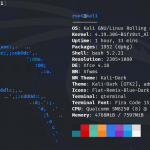


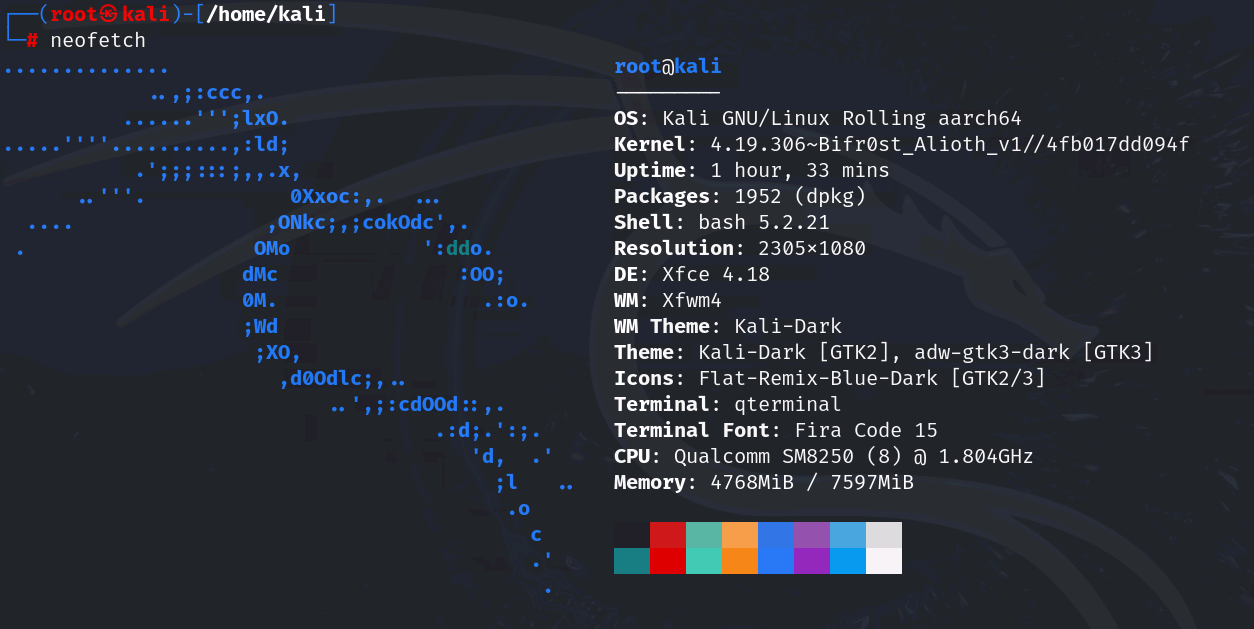

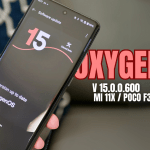


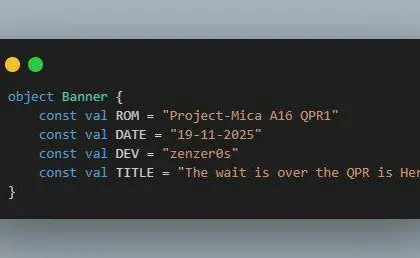

Thanks 🙏
This article deserves more engagement.
This made my day, thanks!
Everything worked exactly as described.
This was super helpful, thanks!
Your instructions are so clear, thanks!
Finally found a working solution.
Finally found a working solution.
Really impressed with how simple you made this.
Hands down the best guide for this.
You explained better than YouTube tutorials.
Love how clearly you explained everything.
This helped me more than official docs.
This is exactly what I was looking for
Excellent work! It actually works.
You nailed it with this guide.
Thank you for this helpful post.
I learned something new today, thanks!
Great job explaining everything.
Quality guide, loved it.
This guide is on point, respect for the effort.
Thanks for the hard work
No bootloop issues
Battery performance is good
All features working
Clean and fast ROM
ROM runs smoothly