Introduction
Custom kernels have long been a favorite tool for Android enthusiasts looking to push their devices beyond stock limitations. The FakeDreamer Kernel has recently gained attention for its balance of performance, battery efficiency, and customization options. But does it live up to the hype? In this review, I’ll break down its features, installation process, and real-world experience to see if it’s worth the switch.
First Impressions
Right off the bat, FakeDreamer Kernel is marketed as a performance-oriented kernel with a touch of battery efficiency. Developed as a fork of n0kernel by EmanuelCN, it boasts the latest Linux-stable updates, CLO modifications, and optimizations aimed at improving overall device performance.
As an Android power user, I was intrigued by its KernelSU Next integration, SUSFS support, and multiple performance profiles. But features on paper don’t always translate into a great user experience—so I put it to the test.
Installation & Setup
Flashing the kernel was straightforward:
- Downloaded the appropriate variant (AOSP or MIUI) based on my ROM.
- Booted into TWRP Recovery and flashed the kernel.
- Installed KernelSU-Next Manager (for root management) and the SUSFS module (for enhanced root hiding).
- Restarted the device and checked for stability.
The installation process was smooth, but MIUI users should be extra careful to choose the correct variant by renaming the file appropriately (-MIUI or -miui).
Performance & Battery Life
Performance Boost: Noticeable but Not Overwhelming
The first thing I noticed after booting up was a smoother UI experience. App launches felt quicker, and scrolling lag was reduced, especially on heavier apps like Instagram and Chrome. The kernel supports CPU and GPU frequency optimizations, making animations feel snappier.
However, the performance boost wasn’t groundbreaking. Compared to other high-performance kernels like ThunderStorm or Kirisakura, FakeDreamer holds its own but doesn’t outright dominate. If you’re looking for aggressive overclocking, this might not be the best option. But if you want stability with slight improvements, it’s a solid choice.
Battery Life: Efficient but Not Magic
I tested the Battery Saver profile, which is designed for users who want longevity without sacrificing usability. On a typical day, I got 6-7 hours of screen-on time, which is about an hour longer than stock MIUI kernels. The Efficient CPU Frequency variant does help manage power consumption, but it’s not a dramatic improvement.
For gamers, the Normal CPU frequency variant balances performance and battery well. Running Genshin Impact and PUBG Mobile for extended sessions showed better thermal management with fewer thermal throttling issues.
Root & Security Enhancements
KernelSU-Next: A Step Ahead for Rooted Users
If you’re using root for customizations, KernelSU Next is a big plus. Unlike traditional Magisk-based management, KernelSU integrates natively into the kernel, reducing root detection by apps. Banking apps still worked after some minor tweaks, making this a great choice for users who frequently struggle with root detection.
SUSFS: Great for Hiding Root
SUSFS helps with bypassing SafetyNet and other detection mechanisms, which is a must for those using root-dependent tweaks while still needing apps like Google Pay to work. However, setting it up properly requires some manual work—not beginner-friendly.
Customization & Features
What I love about this kernel is the flexibility. You can choose between:
- Different CPU frequency variants (Normal & Efficient)
- Battery profiles for better longevity
- AOSP vs. MIUI builds for maximum compatibility
Additionally, some under-the-hood enhancements include:
- Better background app management (reducing aggressive killing of apps)
- Improved memory compression (for smoother multitasking)
- Old auto-brightness overlay (for more natural brightness transitions)
While none of these features revolutionize Android, they refine the experience in meaningful ways.
Downsides & Issues
No kernel is perfect, and FakeDreamer has its quirks:
- Battery life improvements are minor – It’s good, but don’t expect miracles.
- KernelSU Next requires proper setup – If you’re new to rooted kernels, expect a learning curve.
- MIUI users need extra steps – Not a huge issue, but flashing requires extra attention.
One odd bug I faced was WiFi disconnecting after deep sleep, but a quick tweak in KernelSU Manager fixed it.
Verdict: Should You Install FakeDreamer Kernel?
If you’re looking for a stable, well-balanced kernel with decent performance boosts and root management enhancements, FakeDreamer Kernel is a great choice. It’s especially useful if you:
- Want a smoother experience without overclocking
- Need better root hiding (SUSFS) for apps that block root users
- Prefer a balance between performance and battery rather than extreme tweaking
However, if you’re looking for extreme gaming performance or insane battery life gains, you might need to explore more aggressively optimized kernels.
Final Rating: 8/10
👍 Pros:
- Stable and smooth performance
- Root-friendly with KernelSU Next & SUSFS
- Flexible customization options
👎 Cons:
- Minor battery improvements (not game-changing)
- Learning curve for new users
- Some bugs (like WiFi sleep issues)
Where to Download
You can get FakeDreamer Kernel from TweakVerse or check community forums for updates.
Final Thoughts: FakeDreamer Kernel is a solid, well-balanced kernel with good root management and smooth UI improvements. It’s not the absolute best in gaming or battery life, but it offers enough refinements to make it a worthy upgrade from stock kernels. If you’re an Android tweaker who values stability, this is one to consider.



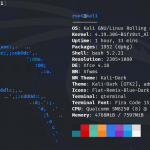


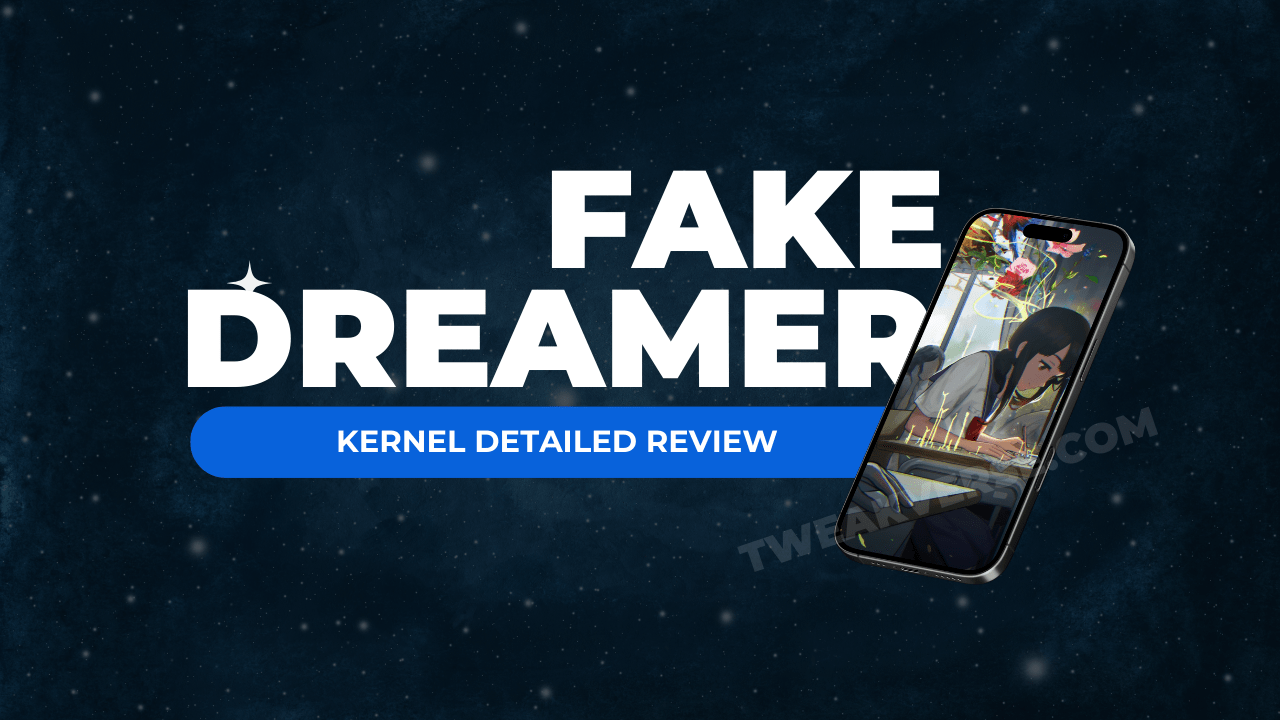





I am currently using it in mi 11x phone and its giving good performance
nice
This is pure gold, thanks!
One of the most helpful articles I’ve seen.
ROM feels fluid