Having trouble signing into your Android 15 device? If you’re facing the “Unable to sign in due to UNKNOWN error” issue, you’re not alone. This common Android 15 (A15) bug can prevent users from setting up their devices. Thankfully, there’s a working solution using the ALL Reboot Tool v3.0.
Follow this step-by-step guide to bypass the issue and regain access to your phone.
What Causes the “Unable to Sign In Due to UNKNOWN Error”?
This error typically appears during the initial device setup, especially after a factory reset or firmware flash. It’s often related to FRP (Factory Reset Protection) and can block Google account login.
How to Fix the Error on A15 Devices (Fastboot Method)
Requirements:
- A Windows PC
- USB data cable
- ALL Reboot Tool v3.0
- Device must be in Fastboot mode
Step-by-Step Instructions:
- Download ALL Reboot Tool v3.0
- Launch the Tool on your PC
- From the top menu, select FRP
- Boot your Android 15 device into Fastboot Mode
(Power + Volume Down buttons on most devices) - Connect the device to your PC via USB
- In the tool, choose General Mobile from the device list
- A Command Prompt (CMD) window will open — press Enter
- Wait for the process to complete — your device will reboot and the sign-in issue should be resolved
Additional Tips
- Ensure you have the correct USB drivers installed
- Run the tool as Administrator on your PC
- Disable antivirus temporarily if the tool doesn’t launch
Who Made This Possible?
Credit:
Special thanks to @iVhm3d for sharing this working method with the community.



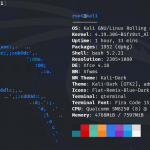


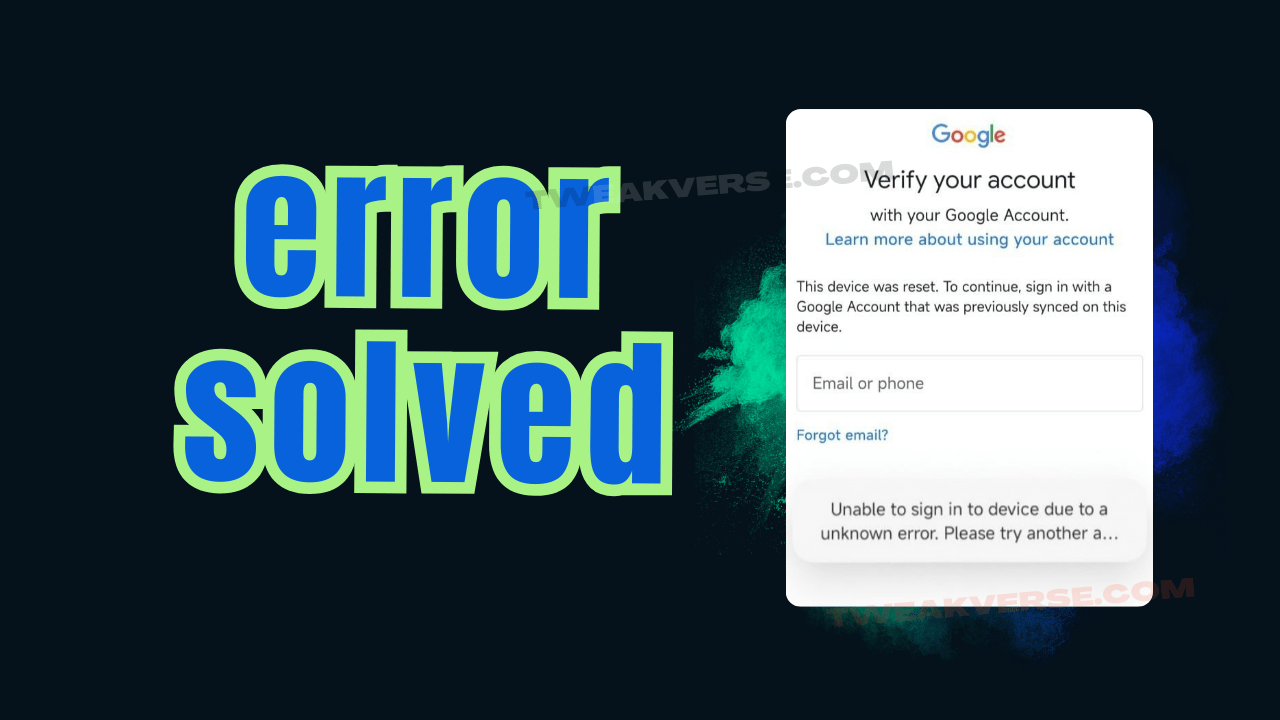

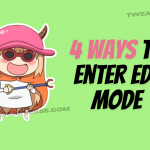



[…] ✅ Clean, smooth & stable🚫 Don’t ask for extra features📌 Dirty flash on 2.0.107 is ok🔥 It’s a new ROM🔑 If you can’t install apps or login to Google, use this method here! […]
Thanks It worked!
OP