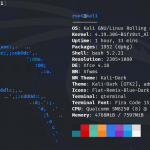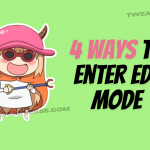Rooted your device and now WhatsApp thinks you’re a criminal? Welcome to 2025, where rooting = malware, apparently. If you’re getting the infamous “You need the official WhatsApp to log in” error — here’s how to bypass it using two tried-and-tested methods.
Disclaimer: This guide is for educational purposes only. Use at your own risk.
⚠️ The Problem
Many users on rooted or modified Android devices are seeing this message:
“You need the official WhatsApp to log in.”
This is part of WhatsApp’s increasing enforcement of Play Integrity checks. The app checks if your device is “certified,” and if you’re using a root manager or custom ROM, you’re likely to get flagged — even with the stock APK.
Method 1: Using TrickyStore
This method spoofs package integrity without touching system files.
Steps:
- Install TrickyStore
TrickyStore GitHub (Latest)
Flash via your root manager (Magisk recommended) - Reboot your device
- Edit the config file
- Go to
/data/adb/tricky_store/target.txt - Add the following line: CopyEdit
com.whatsapp
- Go to
- (Optional) Install Tricky-Addon
Tricky-Addon WebUI- WebUI makes management easier
- You can apply a custom Keybox if needed
- Clear WhatsApp app data and cache
- Reinstall or re-open WhatsApp
Method 2: Using WAEnhancer + LSPosed
For LSPosed users, this method provides deeper spoofing options.
Steps:
- Install LSPosed
LSPosed GitHub - Reboot your device
- Install WAEnhancer
Download the .apk from WAEnhancer Telegram - Enable WAEnhancer in LSPosed modules
- Reboot again
- Configure WAEnhancer
- Open the app
- Enable Bootloader Spoofer
- (Optional) Apply a valid custom Keybox for Play Integrity spoofing
- Clear data for both WhatsApp and Play Store
- Reinstall WhatsApp and log in
Troubleshooting
- Still seeing the warning?
→ Force-close and reopen WhatsApp - Play Integrity fails even after spoofing?
→ You might need to pass BASIC Integrity at minimum - Keybox revoked?
→ Even revoked keyboxes can sometimes spoof enough to get you in - Cache issues?
→ Clear WhatsApp data again after spoofing to flush old config
Note on ROM Compatibility
If your ROM can’t pass BASIC Integrity even after spoofing or Keybox injection, no module will save you.
🧠 Fix your GMS setup or flash a more stable ROM. No module can fake an OS that’s already broken.
Credits
Guide and methods by: @popmods
Tools by respected devs from GitHub & Telegram