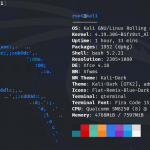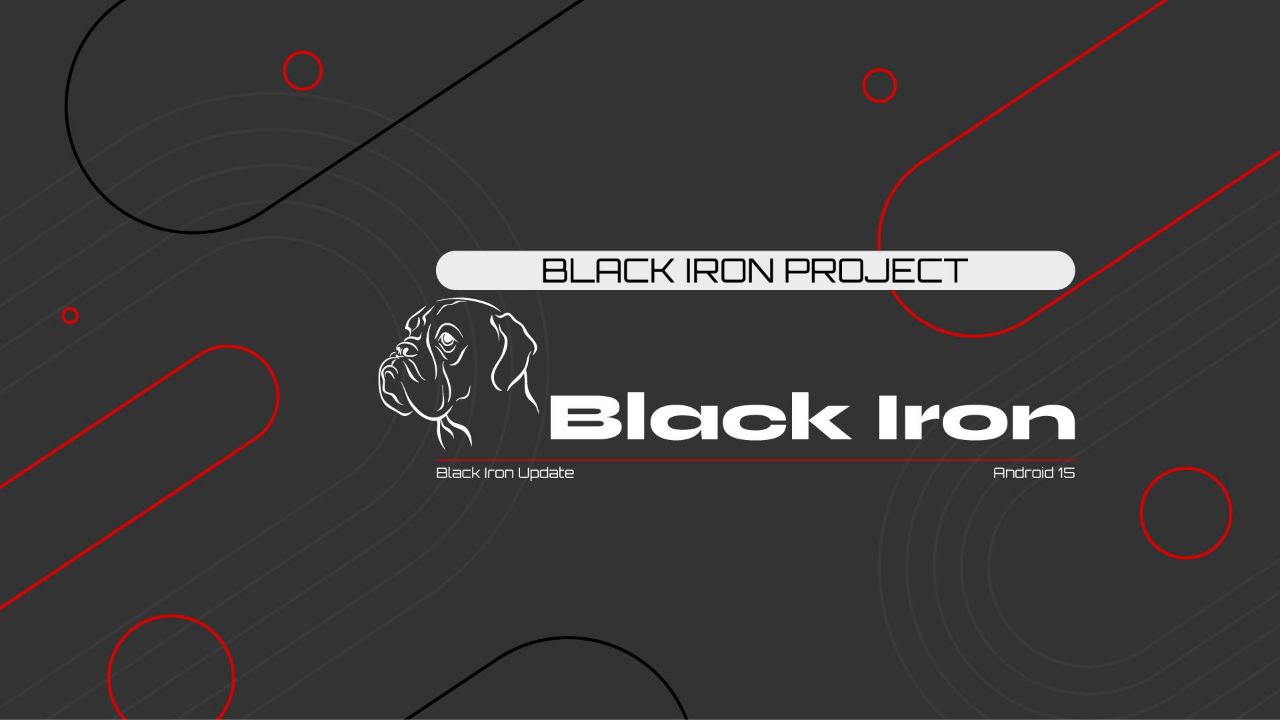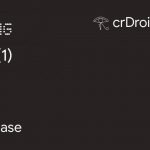BlackIron 5.7 – 04/05/2025
A new contender enters the custom ROM arena — say hello to BlackIron 5.7, an Android 15-based, feature-rich ROM built for the Redmi Note 13 Pro 5G. With GApps included, KernelSU support, and nearly all bugs squashed, this release feels polished and performance-ready right out of the gate.
Whether you’re flashing for better UI, deeper control, or to simply escape bloated stock firmware, BlackIron 5.7 delivers.
Screenshots:
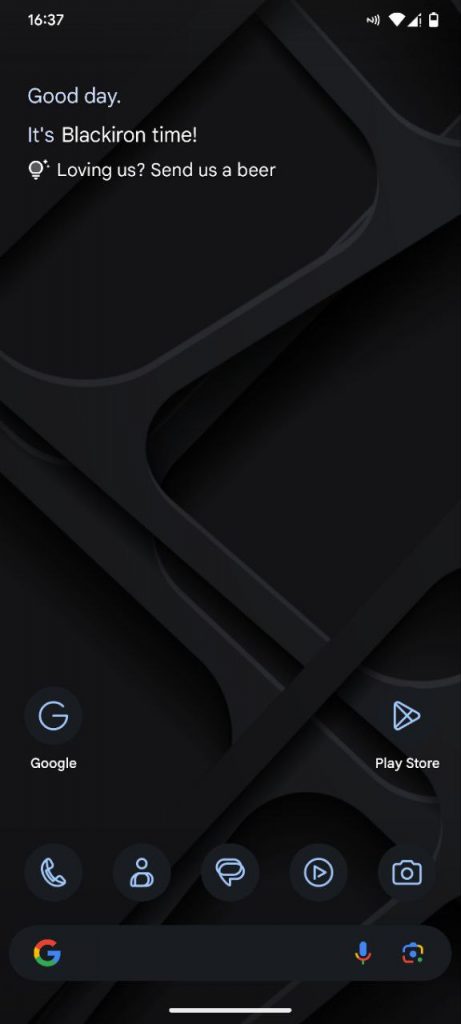
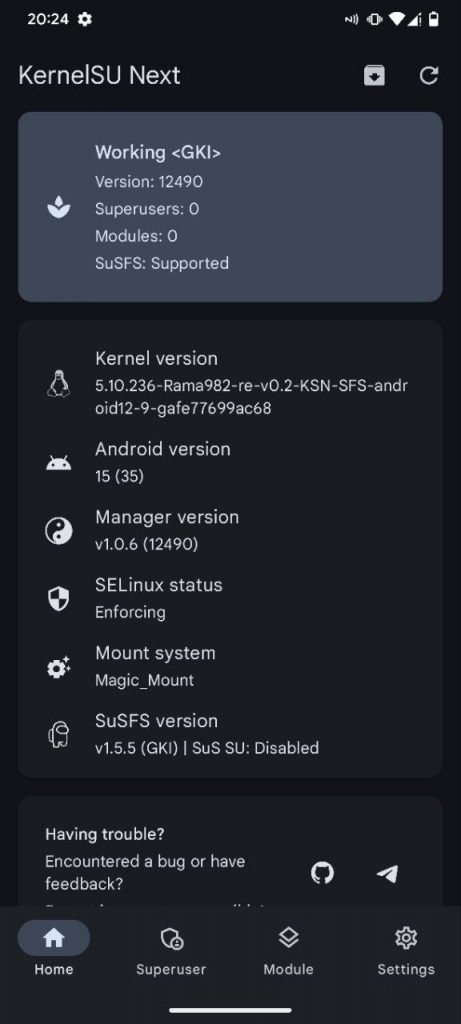


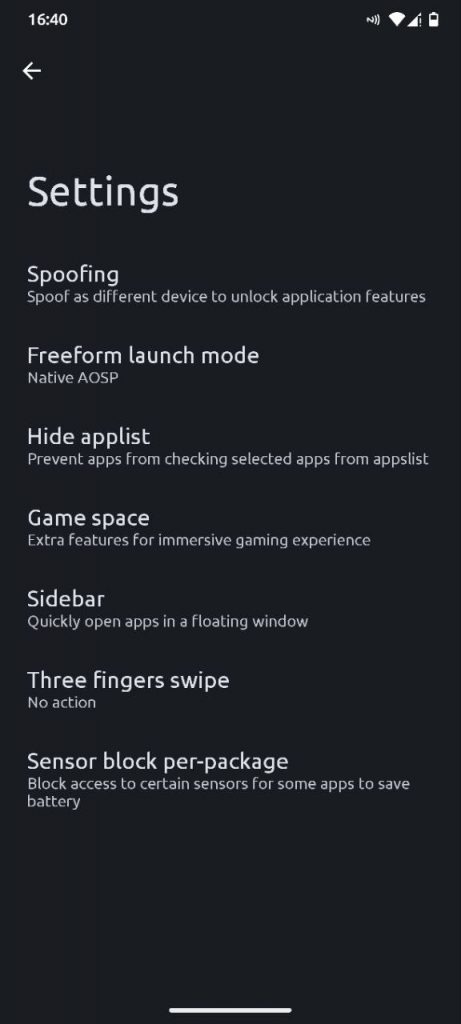
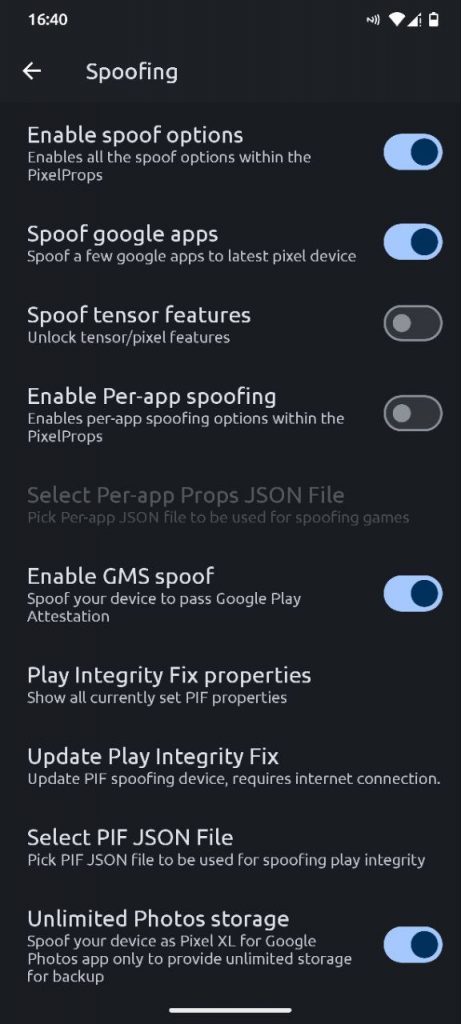
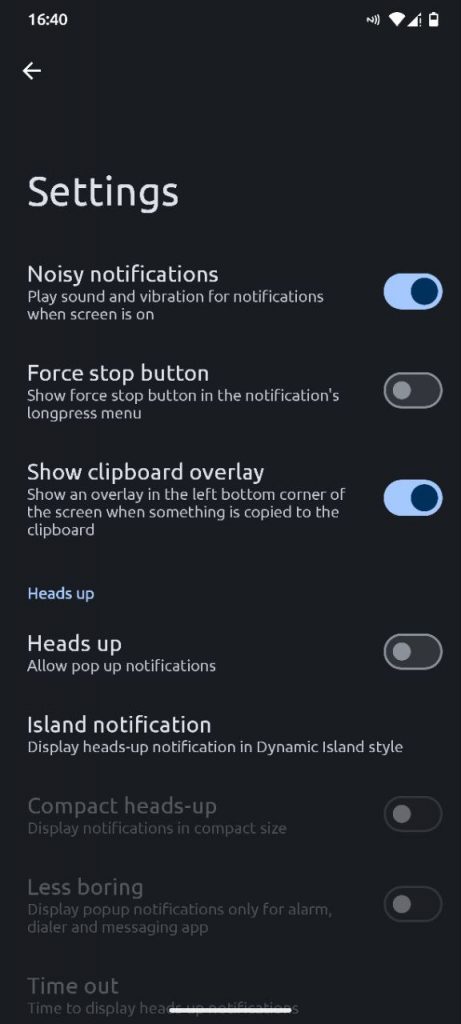
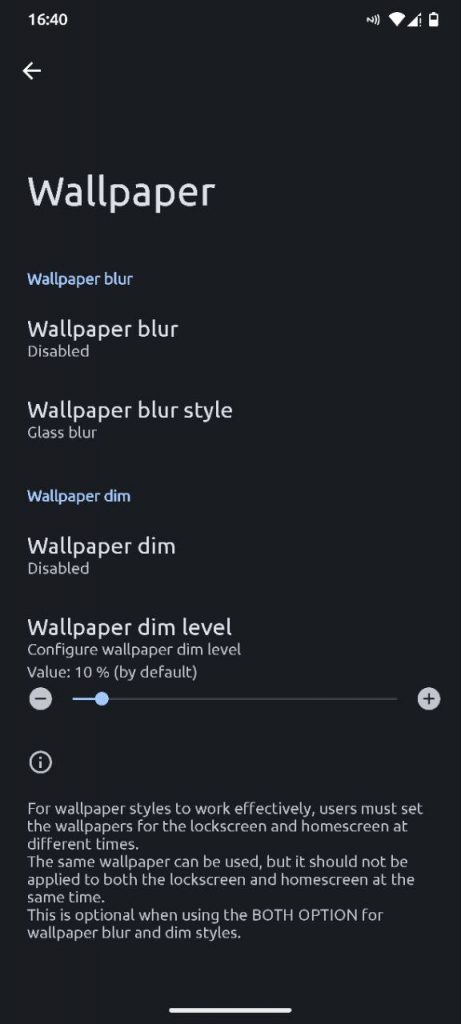
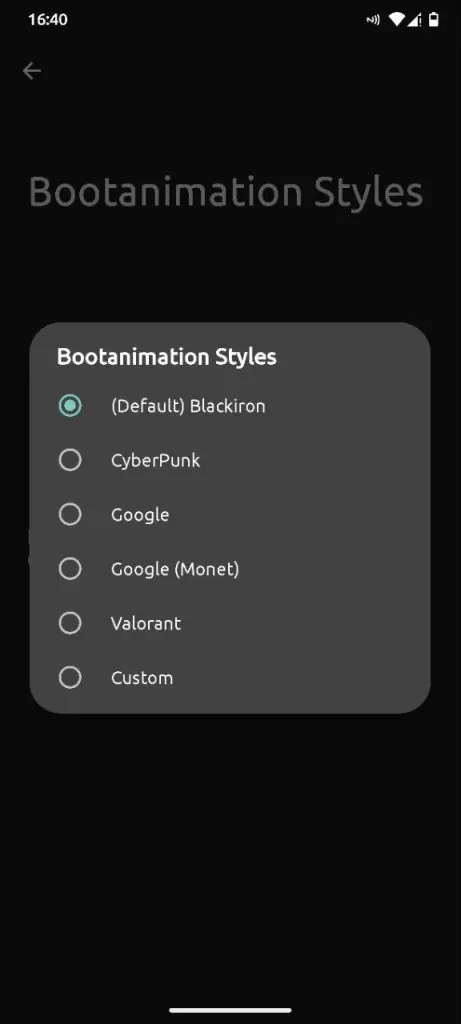

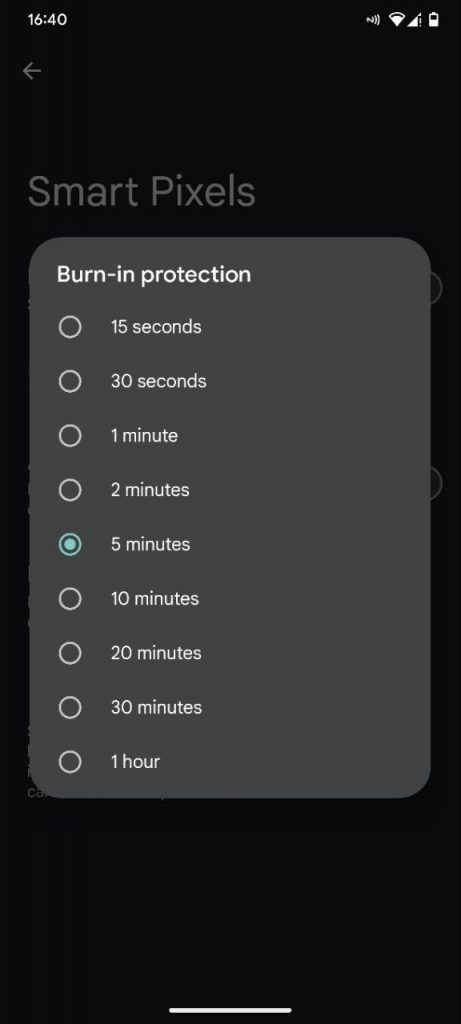
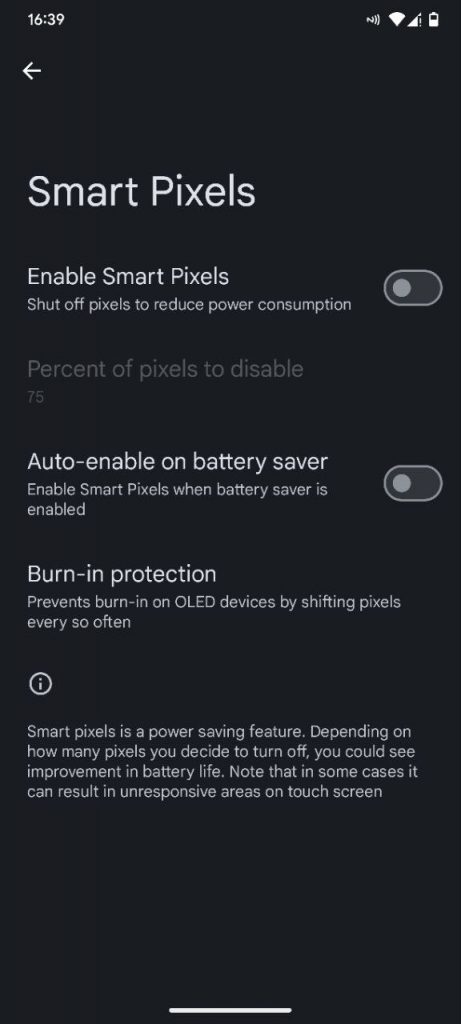
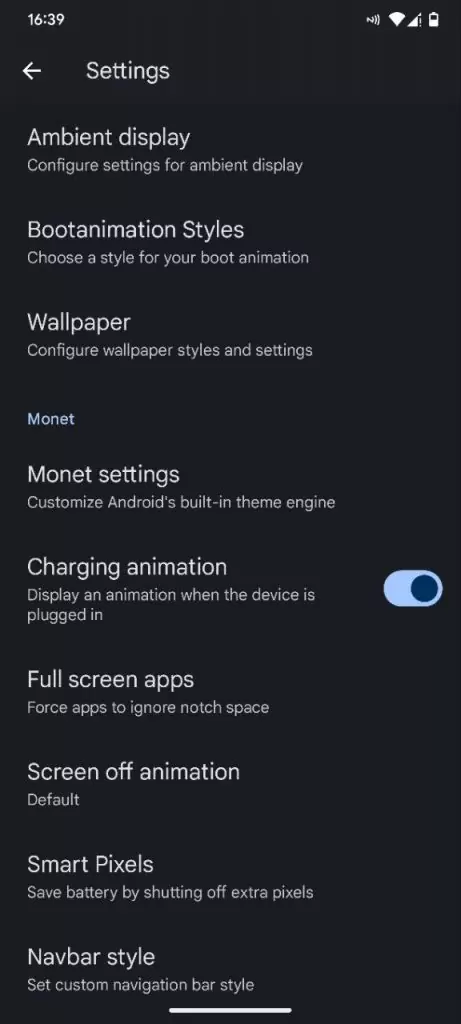
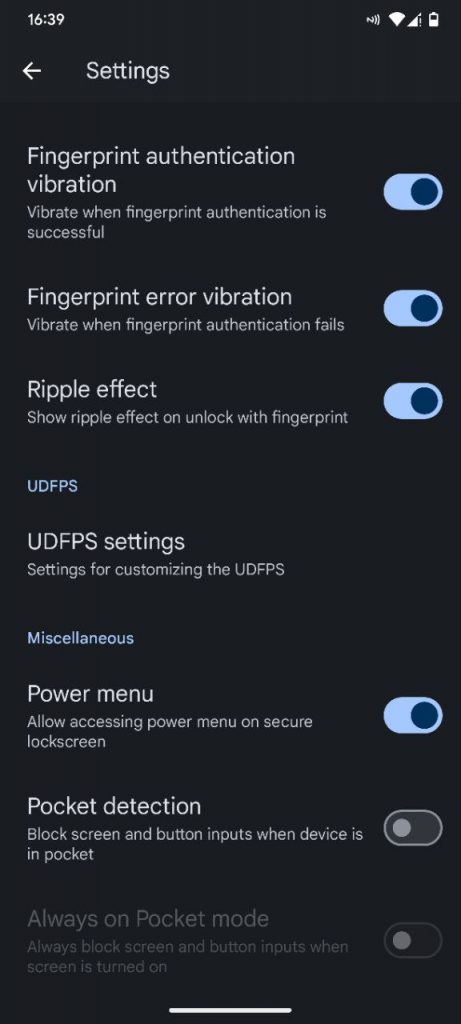
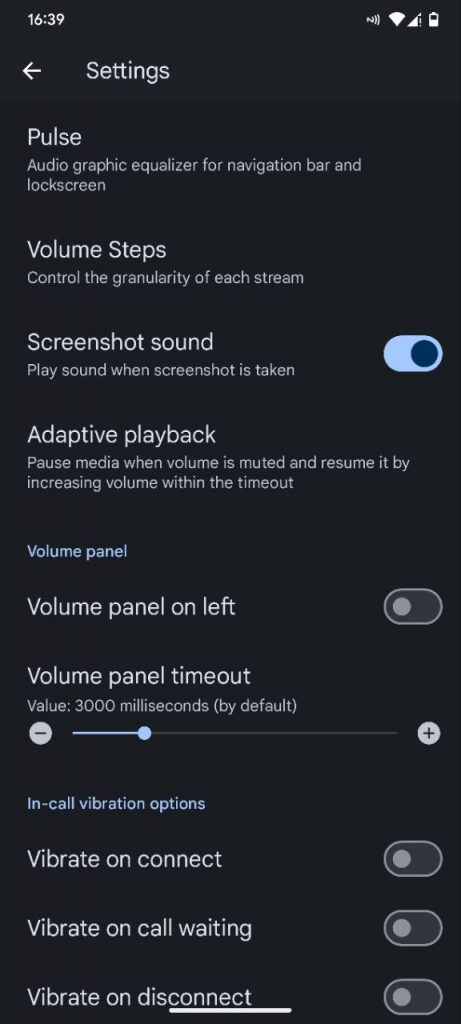
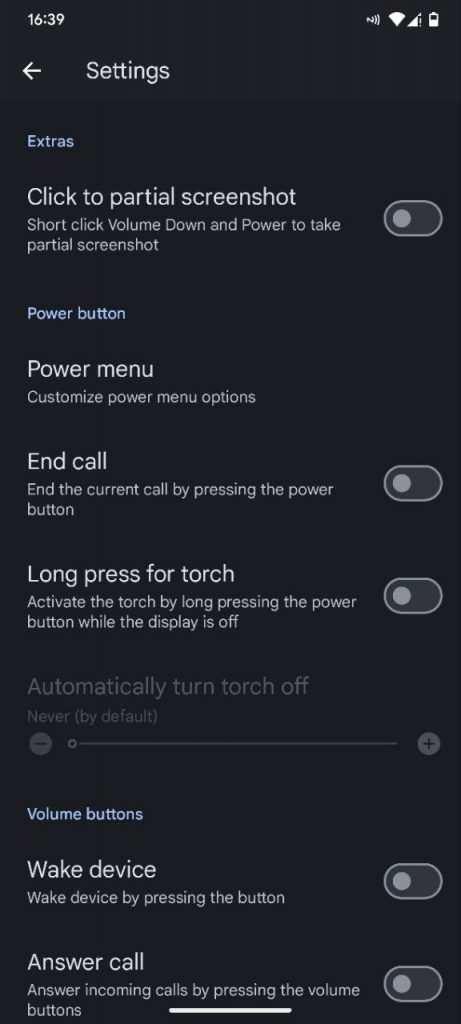
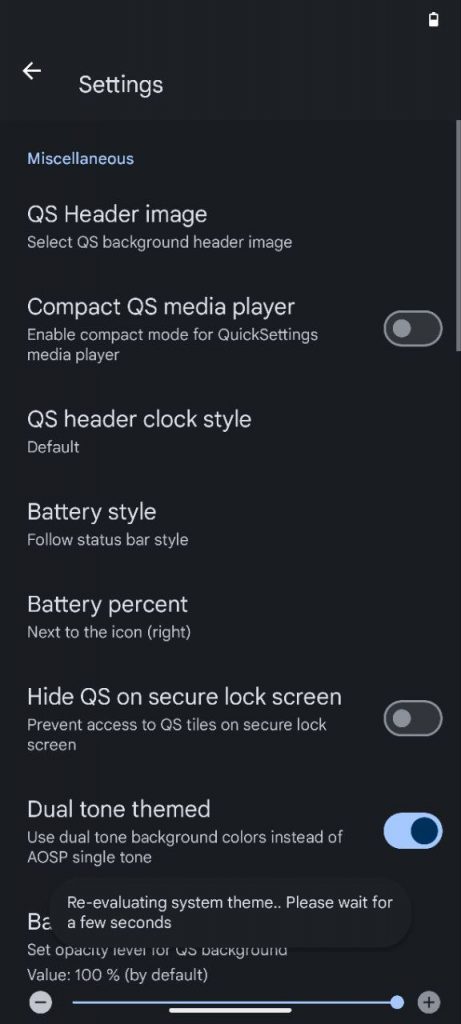
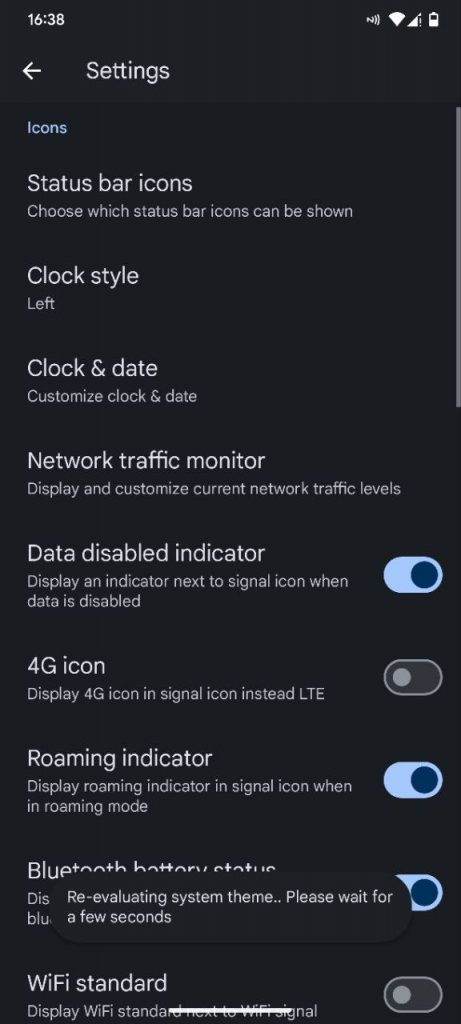
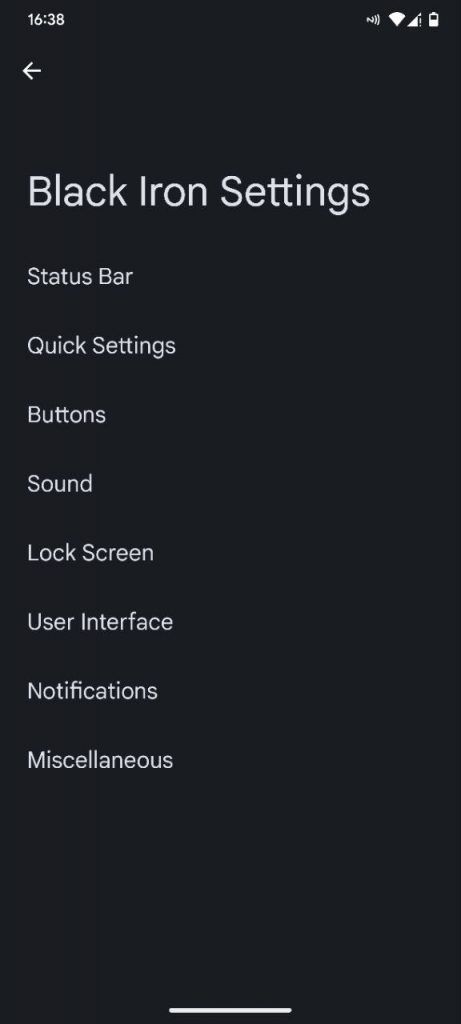
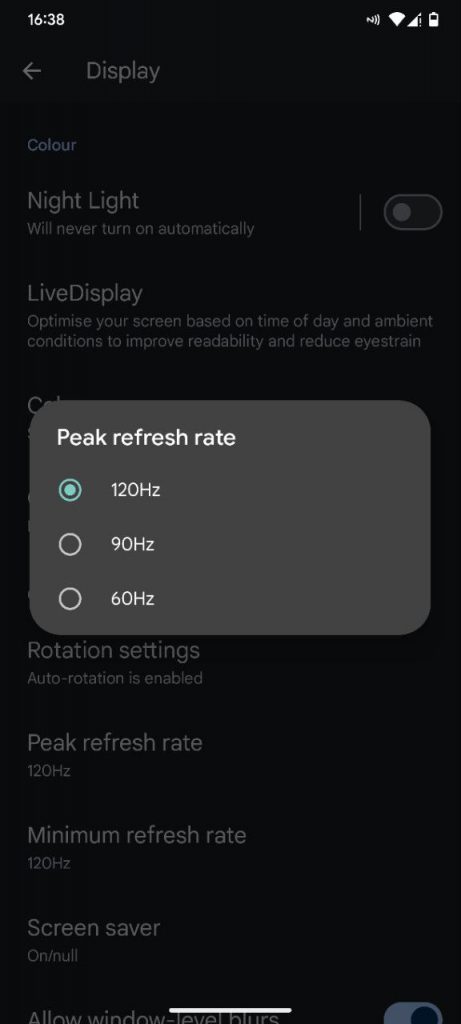
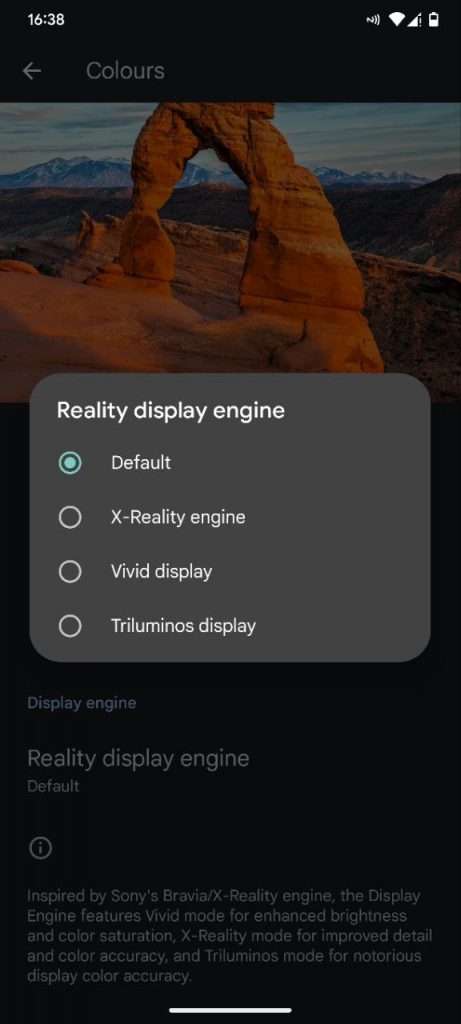
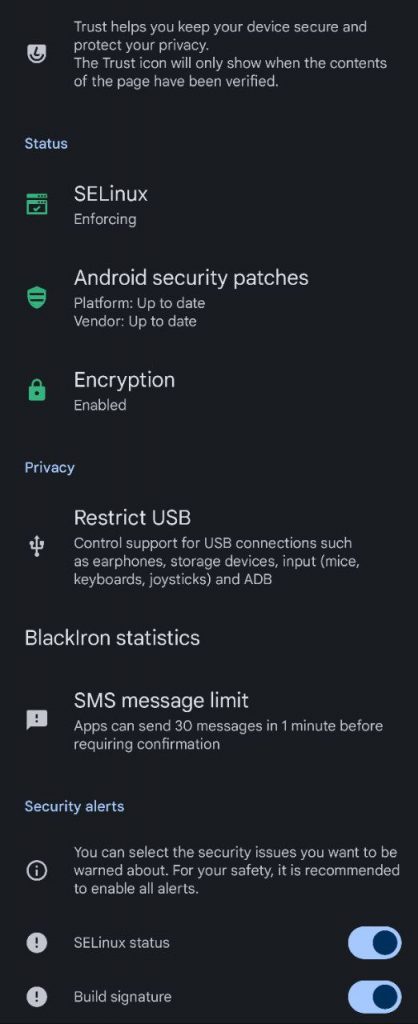
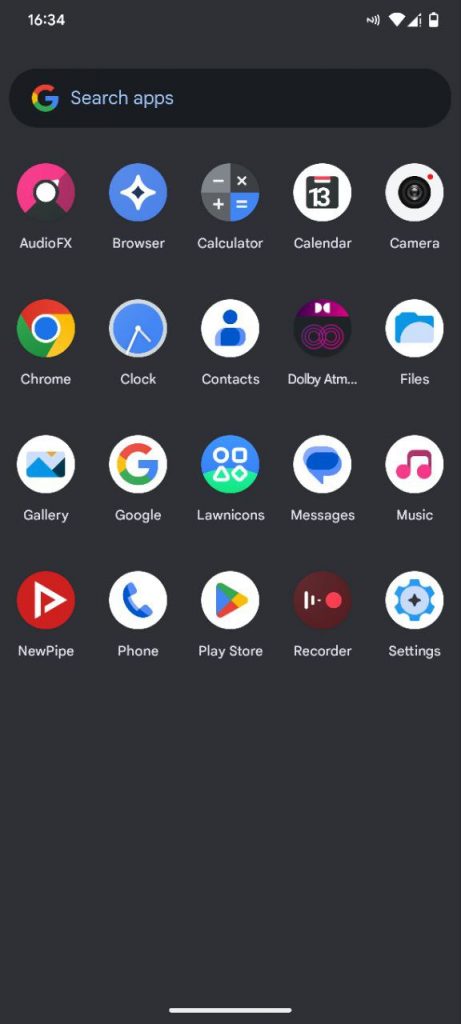
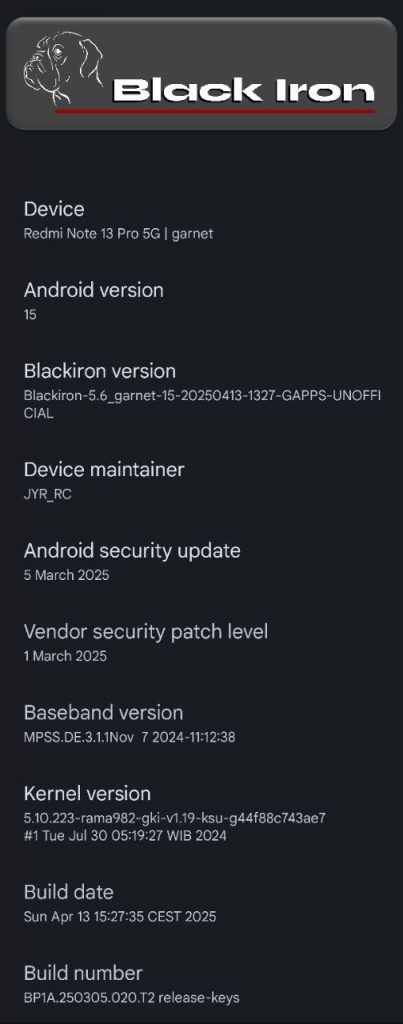
What’s New in BlackIron 5.7
- 🔐 KernelSU Next support included
- ⚙️ Tweaked for daily use and performance
- ✅ GApps pre-flashed — no need to install separately
- 🧼 All major bugs resolved from previous builds
- 📱 Android 15 base with clean customization options
- 💨 Smoother animations, better thermal tuning
- 📸 Screenshots and visual previews available
- 🧠 Dev team focused on optimization and stability
Full Changelog
- Everything is fixed now
- KernelSU (KSU) Next enabled for power users
- Performance boosted through kernel & system optimizations
- System stability improvements
- Smoother UI/UX
- Removed leftover bugs from earlier builds
- Updated Android 15 (android-15.0.0_r*) sources
- GApps integrated (no need to flash externally)
⚠️ Known Issues
- None reported so far
- Flash correct HyperOS 2.0 firmware before ROM installation
- As always — BACKUP your data before flashing!
Flashing Guide – Step-by-Step
Important: Use OrangeFox Recovery (Ofox)
ROM includes GApps, no separate GApps flash needed
Flash correct HyperOS 2.0 firmware for your region
🔹 Clean Flash (Recommended)
For fresh install or switching ROMs
- Boot into OrangeFox Recovery (Ofox)
- Flash your region’s HyperOS 2.0 firmware
- Reboot recovery (don’t skip this!)
- Flash BlackIron 5.7 ROM
- Format Data:
- Go to Wipe > Format Data
- Type
yesand confirm
- Reboot to system
- Done! Enjoy a clean setup
🔹 Dirty Flash (For updates)
Use this only if you’re updating from a previous BlackIron build
- Boot into Ofox Recovery
- Flash HyperOS 2.0 firmware
- Reboot recovery
- Flash BlackIron 5.7 ROM
- Wipe Cache and Dalvik Cache
- Wipe > Advanced Wipe > Check both and swipe
- Reboot to system
- That’s it — your data is preserved
Credits & Support
Special thanks to the team behind this ROM:
- Maintainer: @JYR_RC
- Kernel: @Aizen_apm247
- Contributors: @c0pt4n, @kibria5, @ramaadni, @kleidione, @Grewal, @unmoved21, @franlop77
- 🔧 BlackIron Team – building great things behind the scenes
- Community support via Telegram
🧠 Need help? Head to @garnet_JYRRC_builds