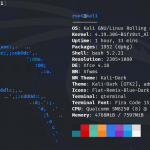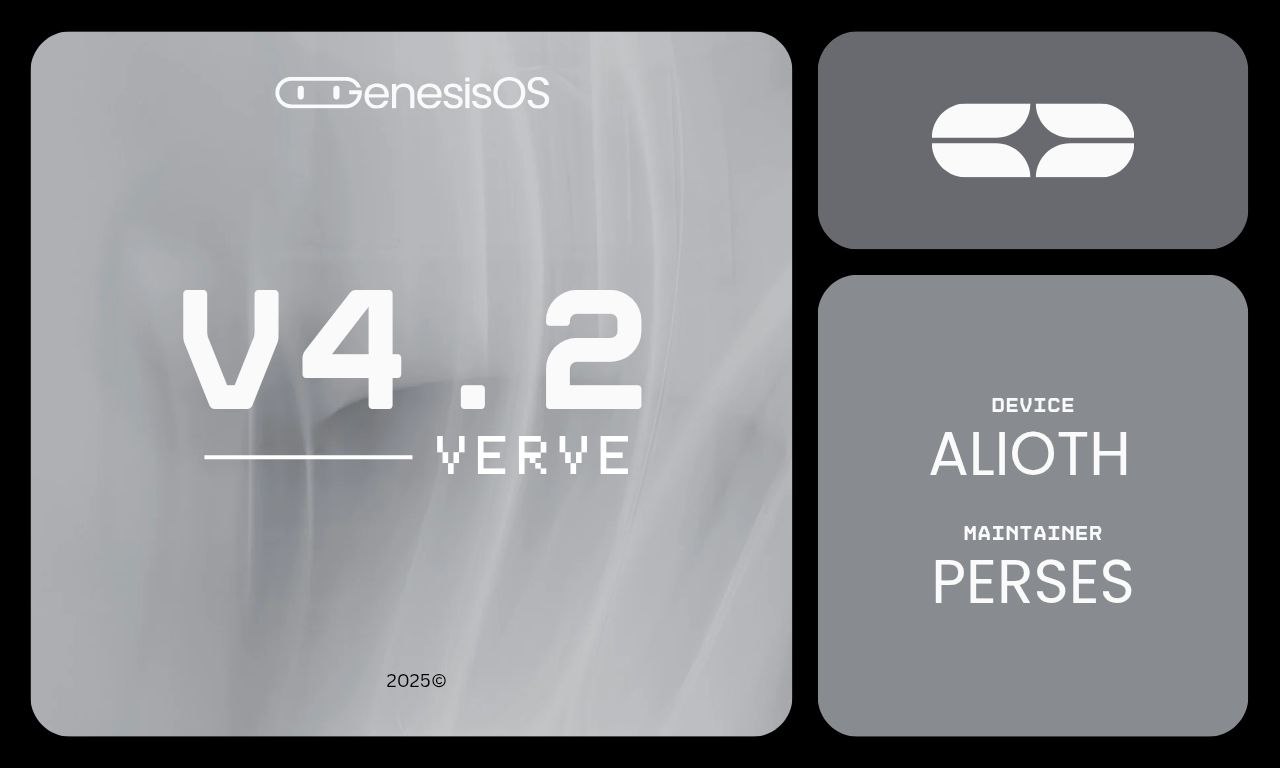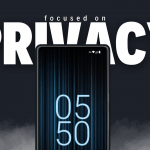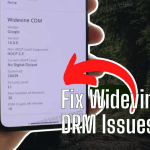Looking for a clean, performance-driven AOSP ROM that doesn’t just work but excels on the Poco F3? Say hello to GenesisOS v4.2 “Verve”, now officially available for Alioth, bringing the Android 15 QPR2 experience with polished design, meaningful enhancements, and features that actually matter.
Whether you’re a customization lover, a performance enthusiast, or a die-hard minimalist, GenesisOS 4.2 hits a fine balance—and does it with style.
Screenshots:
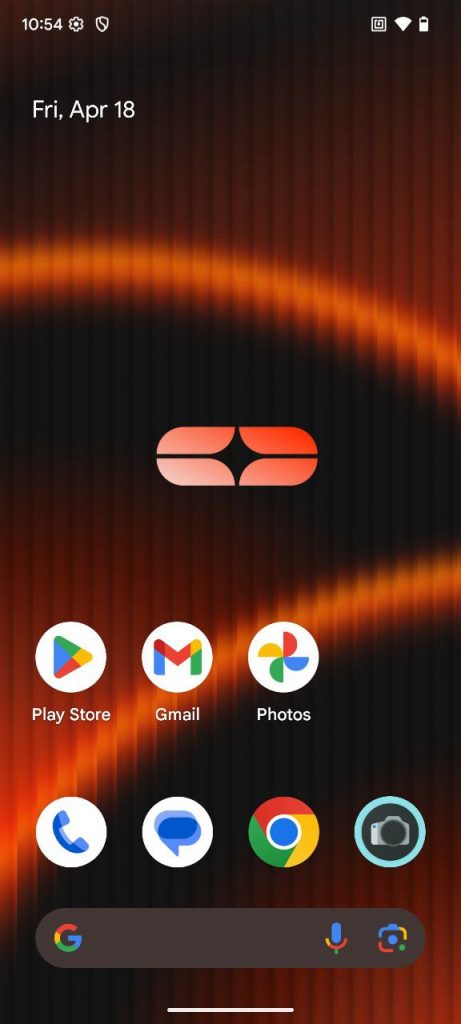
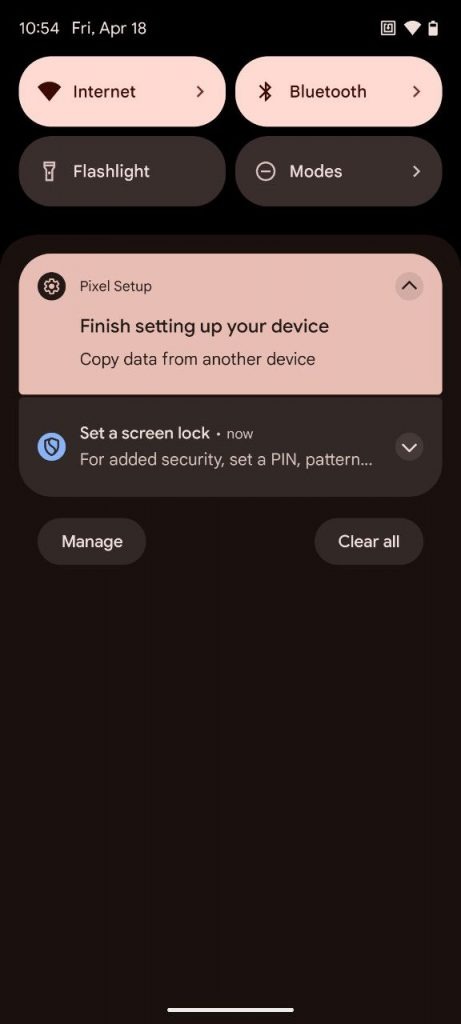
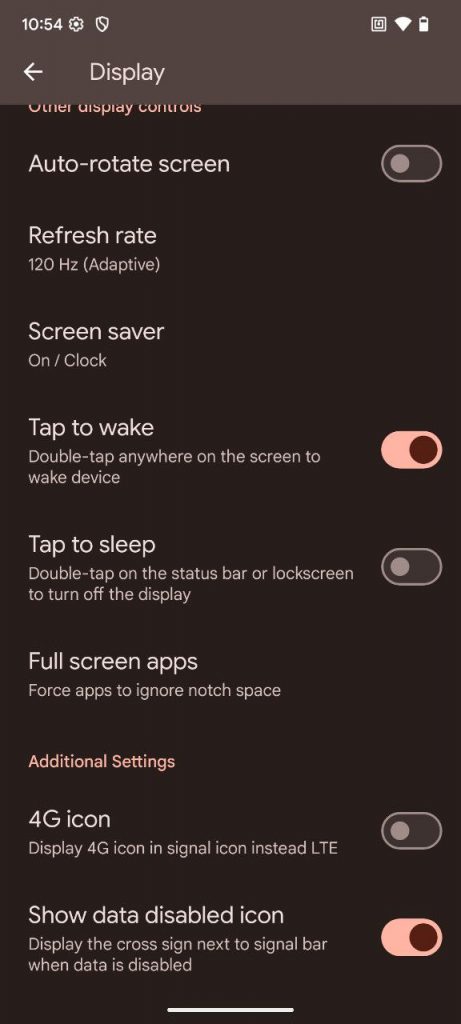
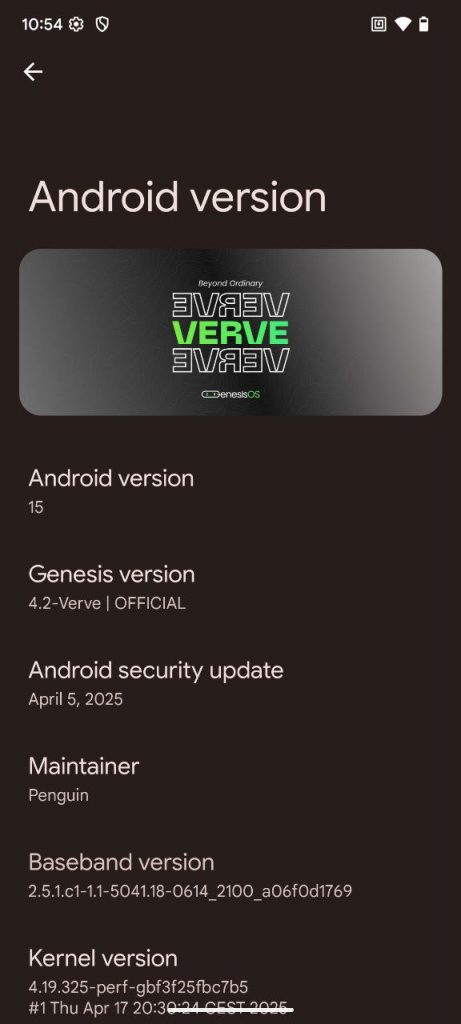
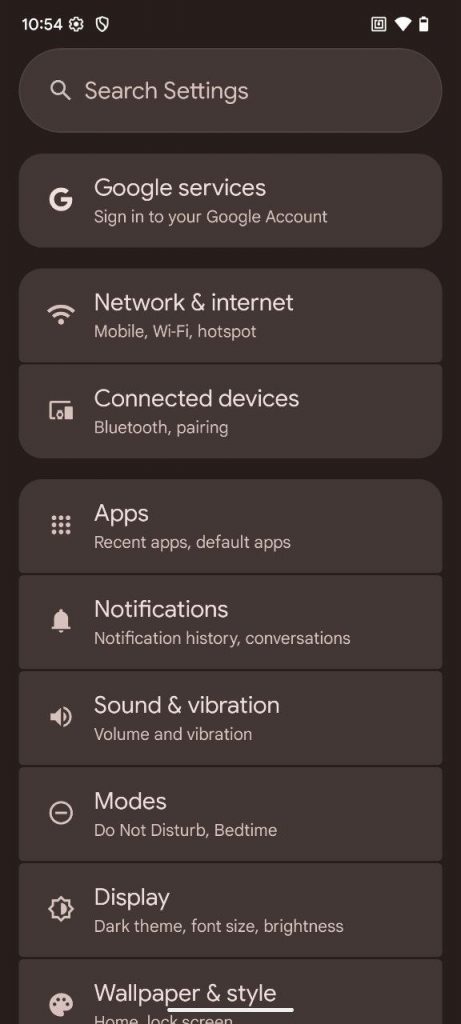
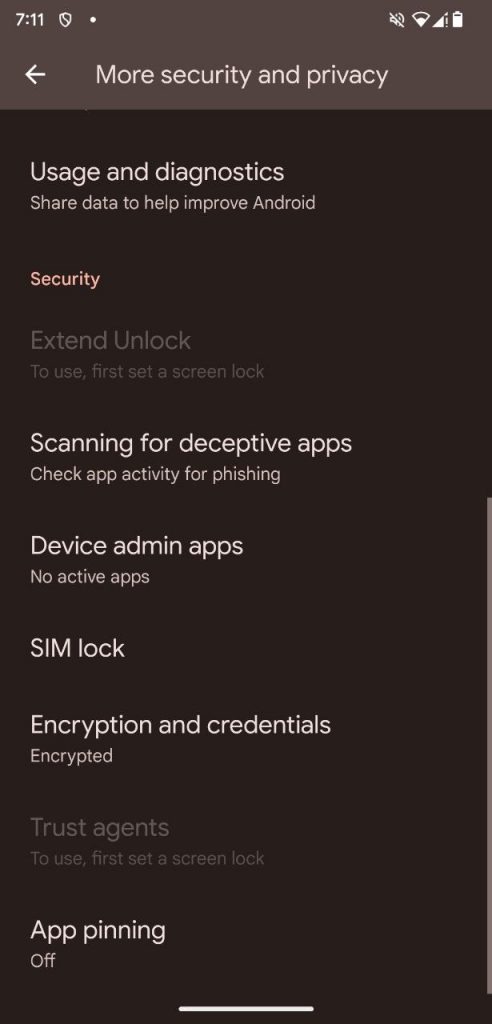
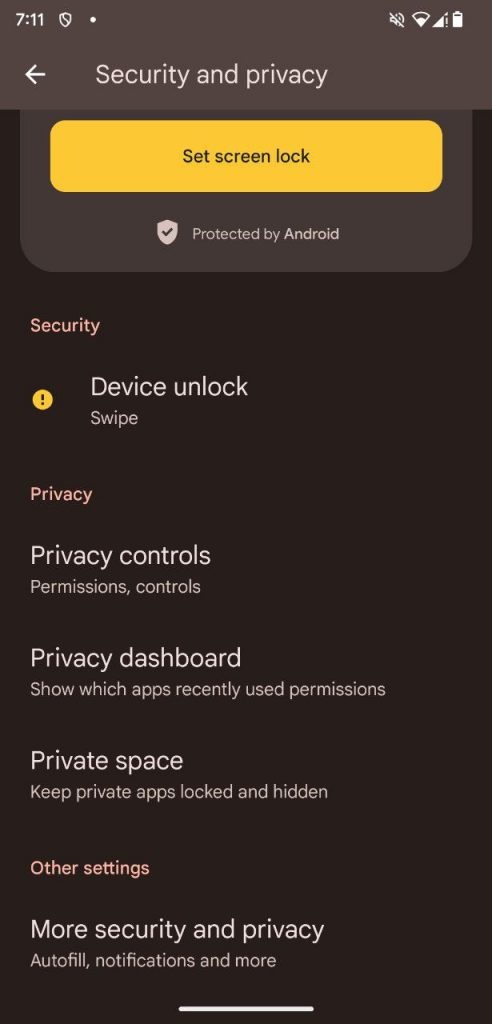
What’s New in GenesisOS v4.2
GenesisOS continues to mature with thoughtful UI/UX upgrades, feature enhancements, and new customization layers, all while preserving its core focus: stability, performance, and elegance.
✨ System Enhancements
- Unlocked higher FPS support for an even smoother UI
- Subtle but impactful under-the-hood bug fixes
- Better thermal and memory management
🎨 UI & UX Improvements
- Added Circle Battery Style – a fresh minimal touch
- Full Screen Cutout Support for immersive apps and games
- Toggle to hide the power menu on secure lockscreen
- Redesigned Power Menu with advanced reboot options
📶 Network & Status Icons
- New network traffic monitor
- Added VoWiFi and HD call indicators
- Optional toggle: Show 4G instead of LTE
- Added Carrier Aggregation (LTE+ CA) icon
- Toggle to display Data Disabled status
🔊 Sound & Vibration
- Brand-new In-call vibration settings
- Support for RichTap haptics
- Media control: Skip tracks using volume keys
🔐 Privacy & Security
- Built-in App Lock
- Support for Multi-SIM ringtones
- Secure lockscreen enhancements
🧩 Customization
- Expanded Ambient Display settings
- Optional Dolby and Leica camera add-ons
Known Issues & Notes
- Possible audio issues on headphones (reported by users)
- MTP file transfer may not work on some setups
- No KSU (KernelSU) support
- CTS passes on clean install
- Carrier video calling: Status unconfirmed
- Limited font customization (pending future updates)
Notes Before Flashing
- This is the initial Android 15 QPR2 build
- Dolby and Leica modules are available (optional)
- Clean flash is recommended
- Make sure to update to the recommended firmware
- If reporting bugs, attach logs (logcat/dmesg, etc.)
- Flashable in OrangeFox Recovery (Ofox) – confirmed by testers
- No support for KSU or n0 kernel out-of-the-box
- Some users have reported audio issues on headphones and missing file transfer options – be aware.
Flashing Instruction
- Reboot to Fastboot Mode:
Press Volume Down + Power until you see the Fastboot screen. - Connect phone to PC and open a terminal or command prompt.
- Flash Boot Image: bashCopyEdit
fastboot flash boot boot.img - Flash Vendor Boot Image: bashCopyEdit
fastboot flash vendor_boot vendor_boot*.img - Reboot to Recovery:
Press Volume Up + Power until recovery loads. - Perform Factory Reset:
Navigate toFactory Reset→Format Data / Factory Reset - Sideload the ROM:
- On recovery, tap
Apply update → Apply from ADB - In terminal: bashCopyEdit
adb sideload GenesisOS-Official*.zip
- On recovery, tap
- Reboot to System
🎉 Done! Enjoy GenesisOS v4.2 on your Alioth device.
Support & Credits
- 🧑🔧 Maintained by: @bntxperses
- 👥 Alioth Community Devs
- 🎨 Banner design: [Community]
- Thanks to: All testers, upstream contributors, and AOSP maintainers
📢 Final Thoughts: A Solid Android 15 Start for Alioth
GenesisOS v4.2 feels refreshingly complete—you get AOSP simplicity but without sacrificing convenience. While the ROM doesn’t bring the flashy new quick panel of Pixel Launcher (yet), what it does deliver is refinement. The performance boost is real, the UI is smooth, and little quality-of-life improvements make this update worth flashing.
If you want Android 15 now, without bloat or bugs ruining the experience, GenesisOS Verve is a release you shouldn’t overlook.