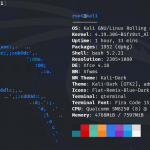The world of custom ROMs continues to evolve, and the Clover Project is back with another stable update—version 2.6, based on Android 15 QPR2. If you’re rocking the Redmi Note 13 Pro (garnet) and are looking for a bloat-free, performance-focused ROM with some subtle UI enhancements and system-level tweaks, this one’s worth flashing.
Screenshots:
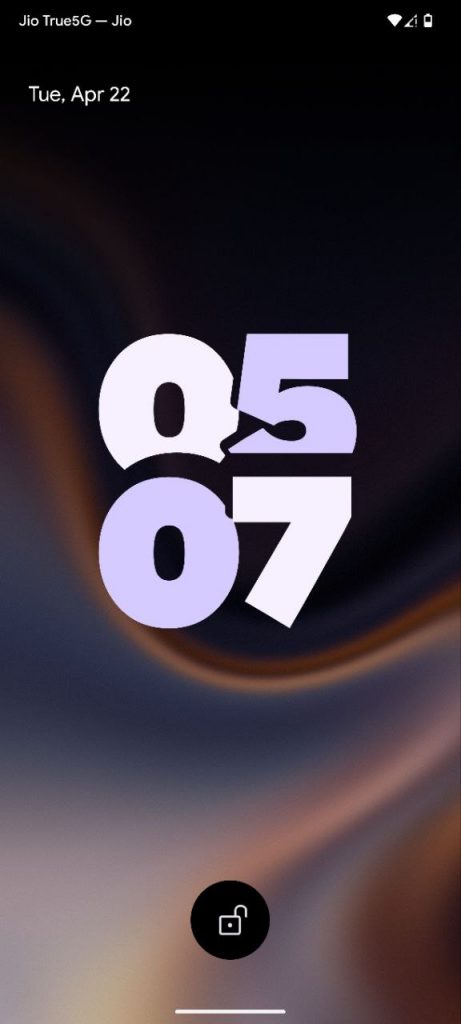
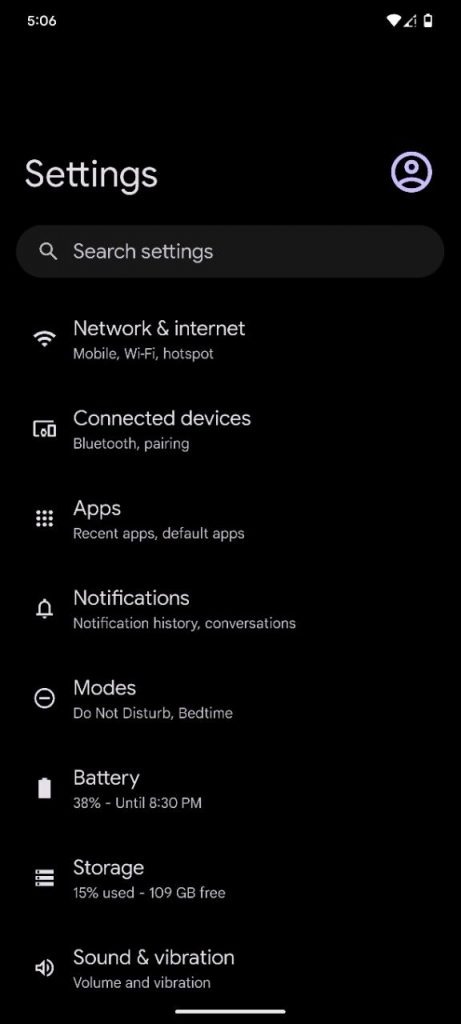
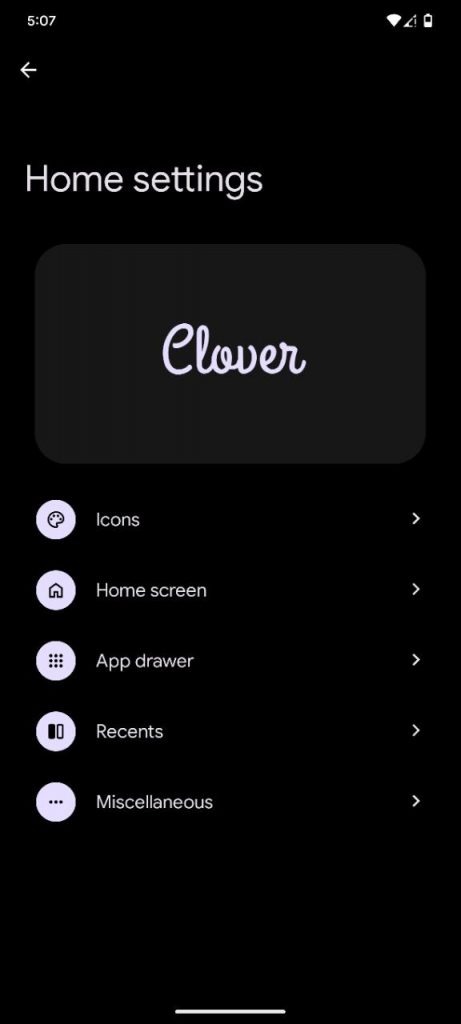
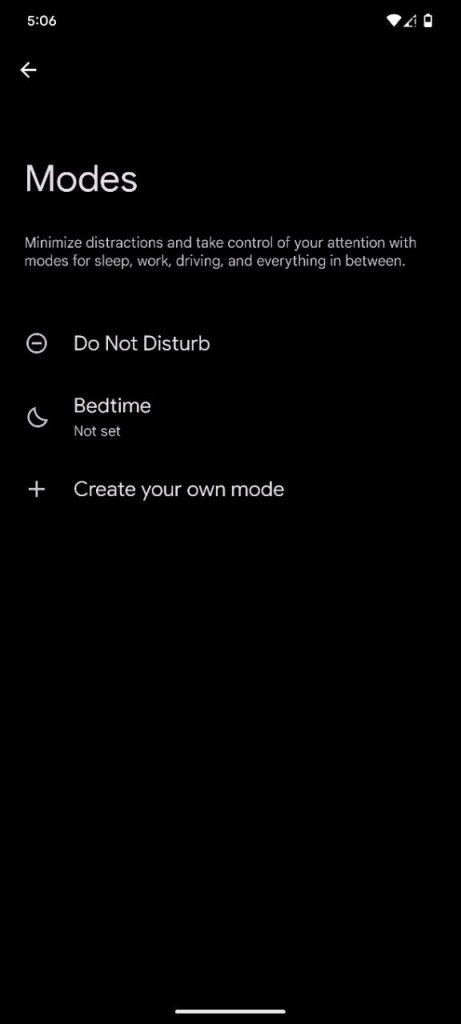
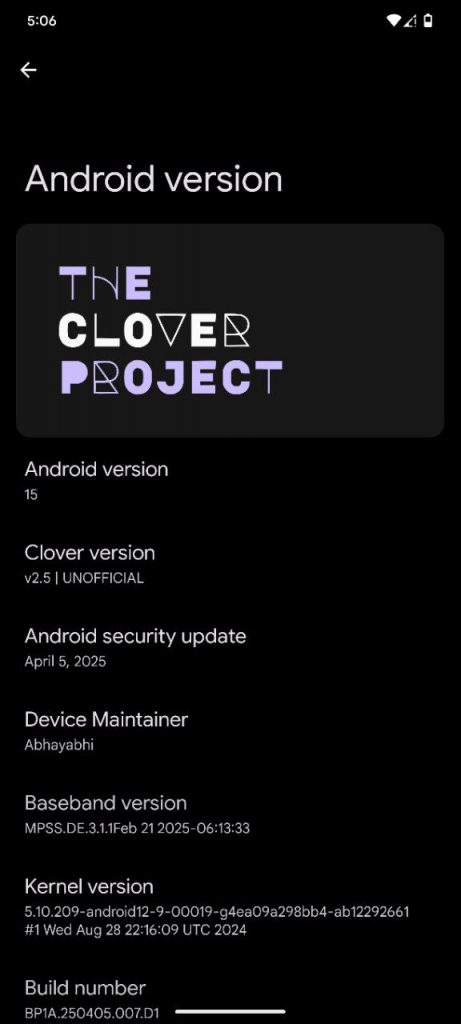
What’s New in Clover Project v2.6?
This update, released on May 13, 2025, brings a blend of visual polish, practical enhancements, and under-the-hood improvements. Here are some of the standout features:
- May 2025 Security Patch (QPR2)
Stay protected with the latest Android security update merged into the build. - Better Charging Management
Optimized charging controls now help reduce overheating and extend battery health over time—especially useful for overnight charging or gaming sessions. - Wi-Fi Standard in Status Bar
Know whether you’re connected to Wi-Fi 4, 5, or 6 right from your status bar. Great for geeks who love granular data at a glance. - System-Wide Font Customization
The new font configuration system allows you to globally modify fonts, giving you more control over the aesthetics of your phone. - Smooth UI with Restored Animations
Lock and unlock animations are back, making transitions feel polished and seamless. - App Downgrade Support
Accidentally updated an app and hate the new version? Now you can downgrade apps without uninstalling them first—just sideload the older APK. - Advanced Privacy Controls
You can now hide developer settings and ADB status from prying eyes or apps that rely on these flags for blocking features. - Visual Enhancement: AMOLED Icon Effects
Icons now come with subtle AMOLED-style effects, enhancing contrast and visual sharpness—especially pleasing on OLED screens. - General Performance Boosts
Numerous bug fixes and code cleanups behind the scenes help the ROM run smoother and more efficiently.
Other Important Notes
- Screen recording works flawlessly
Capture your gameplay, tutorials, or UI bugs without third-party apps. - Google Photos Magic Editor works out of the box
No patching or modding required—just open Photos and start enhancing your pics. - Certified by default
The device passes SafetyNet and shows up as certified, allowing full functionality of apps like Google Wallet, Netflix, and banking apps. - Dolby Atmos and BCR included
Enjoy deeper audio tuning and better battery charging regulation via integrated features. - Rebased trees = smoother experience
Internal device sources have been cleaned and rebased for a lag-free, stable experience. - Dirty flash friendly
Coming from an earlier Clover Project build? You can flash v2.6 without wiping data, making it easy to update while keeping your apps and settings intact.
Installation Tips
If you’re flashing this ROM for the first time, it’s recommended to perform a clean flash. However, if you’re upgrading from a previous version of Clover Project, a dirty flash should work fine. Always backup your data before proceeding.
Make sure to use the latest custom recovery (like OrangeFox or TWRP) and flash in this order:
- Boot to recovery.
- Format data (for clean flash).
- Flash the Clover Project ZIP.
- Flash Magisk (optional).
- Reboot and enjoy!
Support & Credits
This ROM wouldn’t be possible without the tireless work of developers and maintainers. A big shoutout to:
- @grewal, @unmoved21, @DarckWizard, @mysellysenpai
- Everyone who contributed to the device sources
Maintained with care by @Abhayabhi4721
Final Thoughts
Clover Project v2.6 keeps getting better with each update. It doesn’t try to reinvent the wheel but instead focuses on fine-tuning Android 15 for real-world usability. For Redmi Note 13 Pro users who want a fast, stable, and feature-rich ROM, this is a fantastic daily driver.
If you’re looking for a ROM that blends stability, performance, and privacy—with a touch of custom flair—then Clover Project 🍀 is ready to flash and roll.