AxionAOSP returns with another exciting update, officially bringing version 1.3 of the custom Android ROM to the Poco F3 (Alioth), based on Android 15 QPR2 Beta V. This release continues the Axion tradition of blending stability, features, and smooth performance into a powerful daily driver for Android enthusiasts.
Contents
Screenshots:

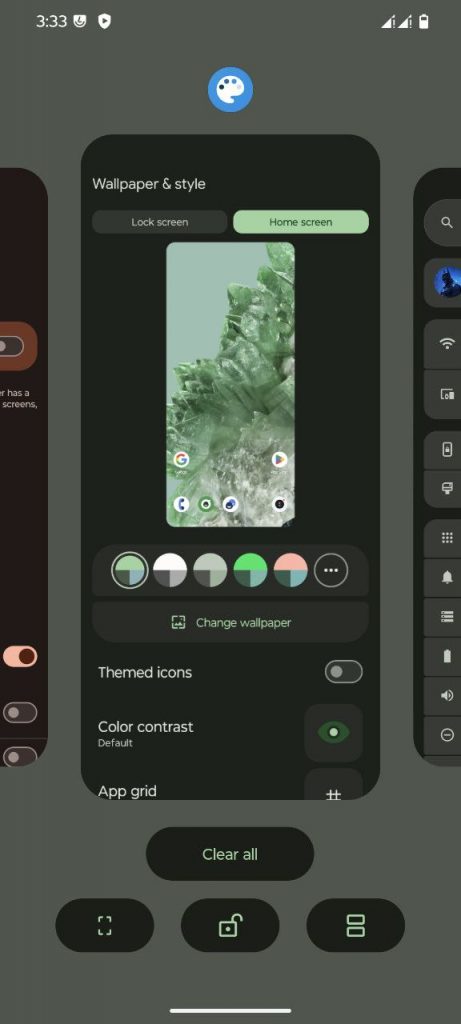
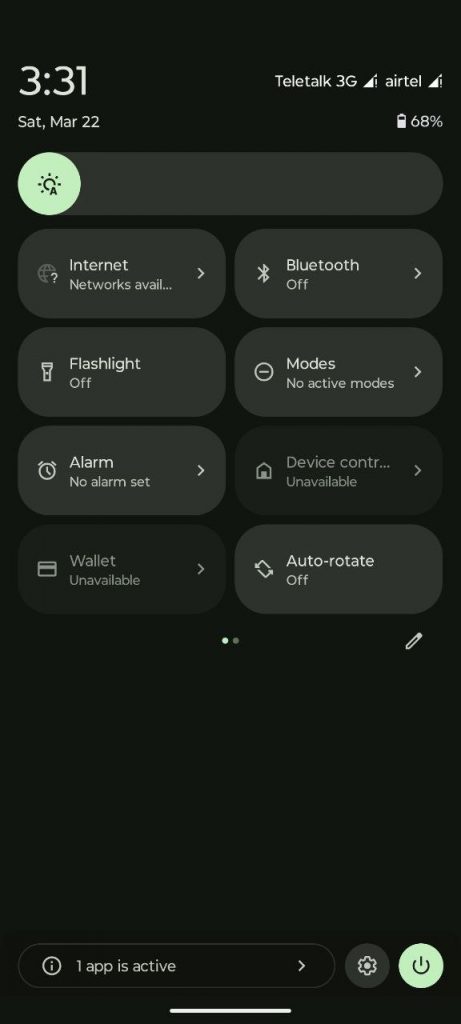
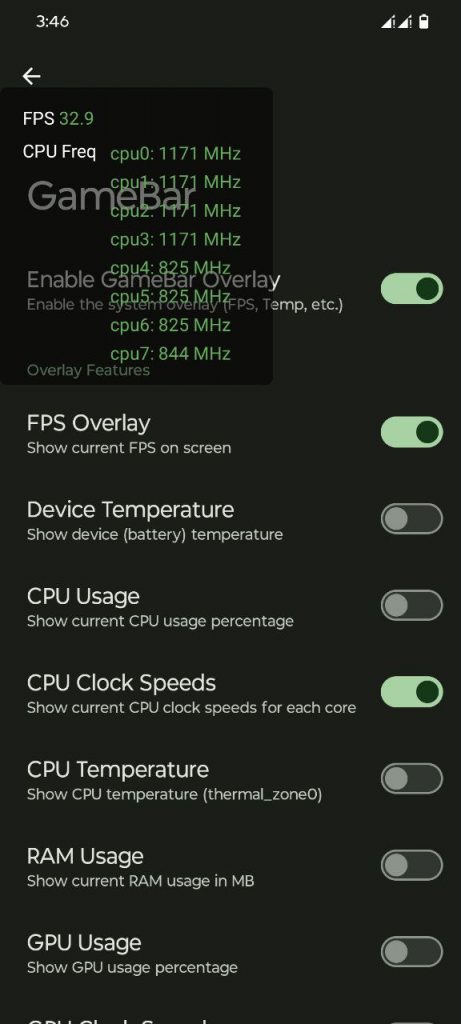

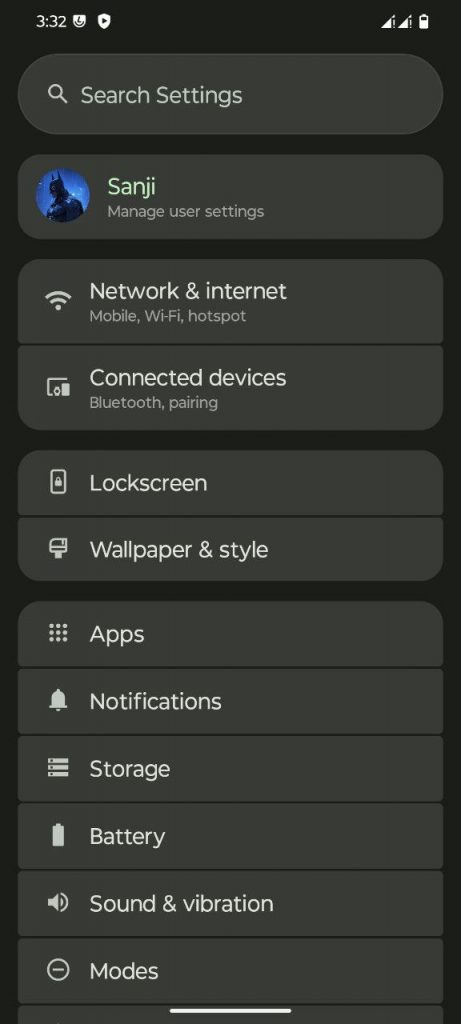
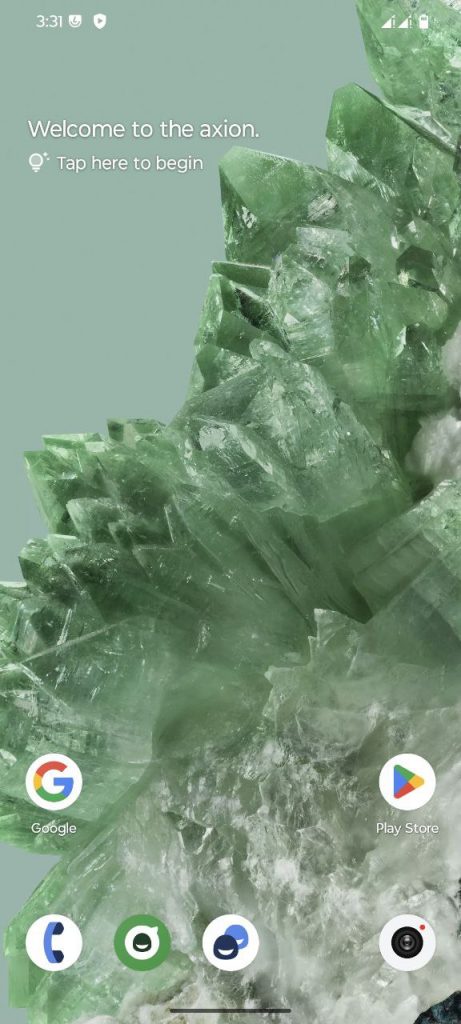
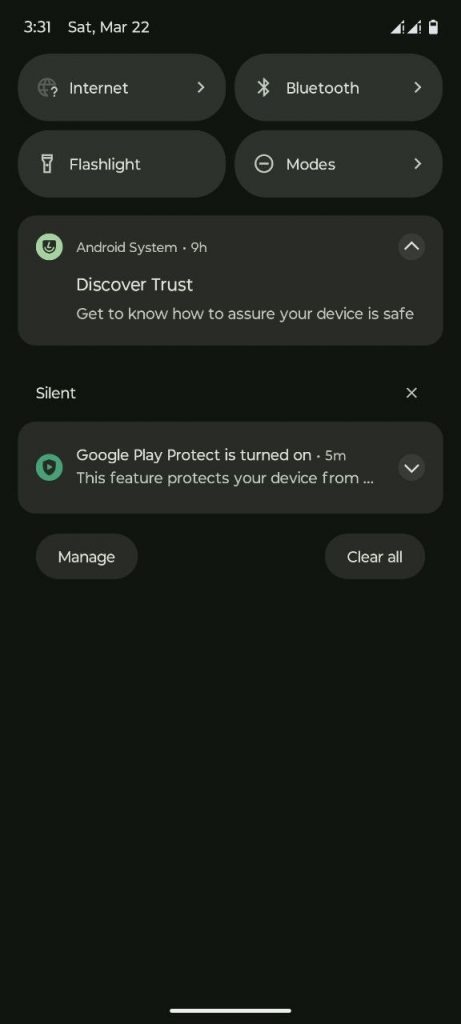
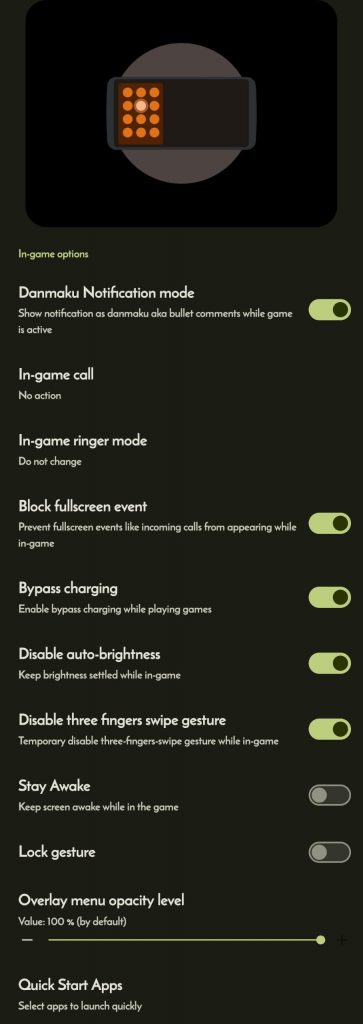
Notes:
- April patch
- Gapps and vanilla both available
- Recommended firmware here!
- Dolby,leica and gamebar included
- Bypass charging method added in gamespace
- Report bugs with proper logs in support group.
- Thanks to @Dr. House for server donation
What’s New
UI Enhancements
- Minor visual tweaks and improvements.
- General fixes to improve user interface consistency.
Bug Fixes
- Addressed various reported issues to enhance overall stability.
Launcher Improvements
- Miscellaneous feature additions and bug fixes from previous versions.
- New: Global search support in hotseat/all apps search bar (requires Pixel Search installed).
Performance Optimizations
- Reduced CPU stress by fine-tuning Uclamp and PELT multiplier settings.
- Enhanced performance mode configurations for smoother experience.
Camera Fixes
- Attempted fix for the double power button press gesture not launching the camera.
System Optimizations
- Lower system latency for improved responsiveness.
- Better scheduling of system processes for optimized performance and power efficiency.
GameSpace
- Bypass charging added for uninterrupted gaming sessions.
- New games are auto-added to GameSpace and set to performance mode on install.
New Features
- Introduced per-app sensor blocking for enhanced privacy and control.
Flashing Instructions:
🔄 Clean Flash Guide
- Boot into Recovery Mode (preferably the latest OrangeFox).
- Perform the following wipes:
- Cache
- Data
- Metadata
- Flash the latest firmware for your region. (Not sure which one? Ask in your support group!)
- Flash the ROM. Ensure Auto-Recovery Flash is enabled.
- Once done, reboot back to Recovery.
- If you’re on a vanilla build, flash GApps.
- Now, do a Format Data.
- Finally, reboot to System and you’re good to go!
🔁 Dirty Flash Guide
- Boot into Recovery Mode (latest OrangeFox is best).
- Flash the updated ROM with Auto-Recovery Flash turned on.
- Reboot back into Recovery.
- If you’re using a vanilla build, flash GApps.
- Wipe the Cache.
- Reboot into System and enjoy!
Support & Credit:
- Official Telegram Support Group here!
- Bypass charging method added in gamespace thanks to @rve270
- @johnmart19 for base trees and leica implantation
- @EmanuelCN0 for awesome kernel
- Lineage devs for their work on common trees
- Special thanks to sir @Eidoron1, @Roxor007, @roynatech, @pricexD2, @Yoriscape and @shoya for help and teachings



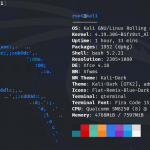


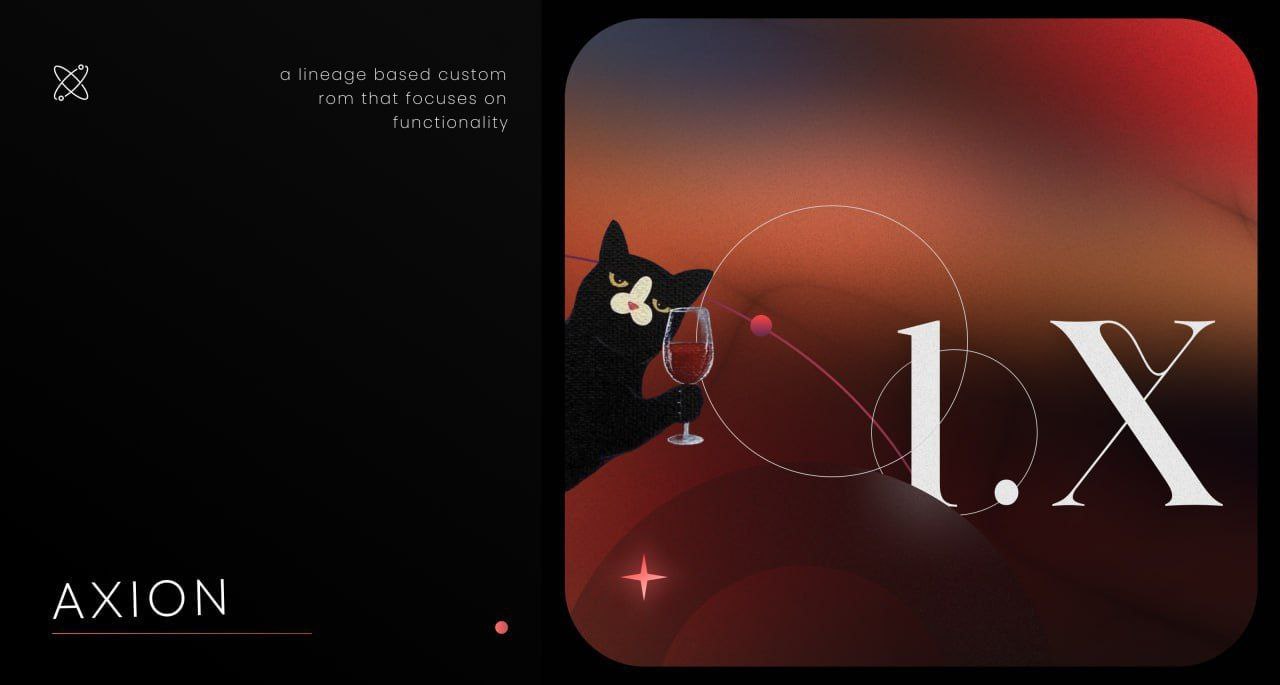
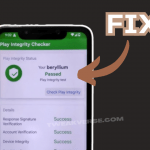





Amazing effort, keep posting more!