If you’re looking for a fresh and unique Android 15 experience on your device, the ColorOS 15 Port based on the Oplus 11R / Ace 2 might be exactly what you’re after.
Ported by @nischay_12089, this China-based ROM brings the highly polished ColorOS features with the sleekness and performance of Android 15.
⚠️ Important: This is a port, not an official release. It is mostly stable, but minor bugs and quirks can exist — read everything carefully before flashing!
Screenshots:

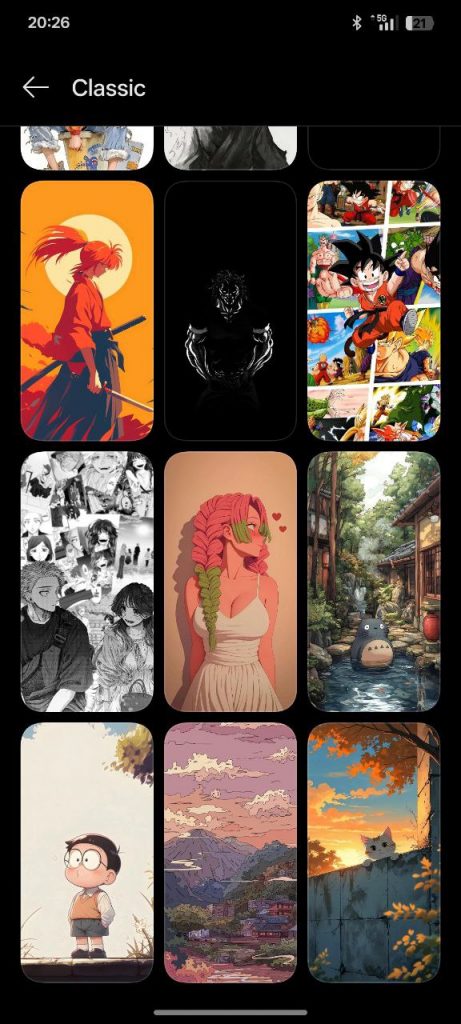

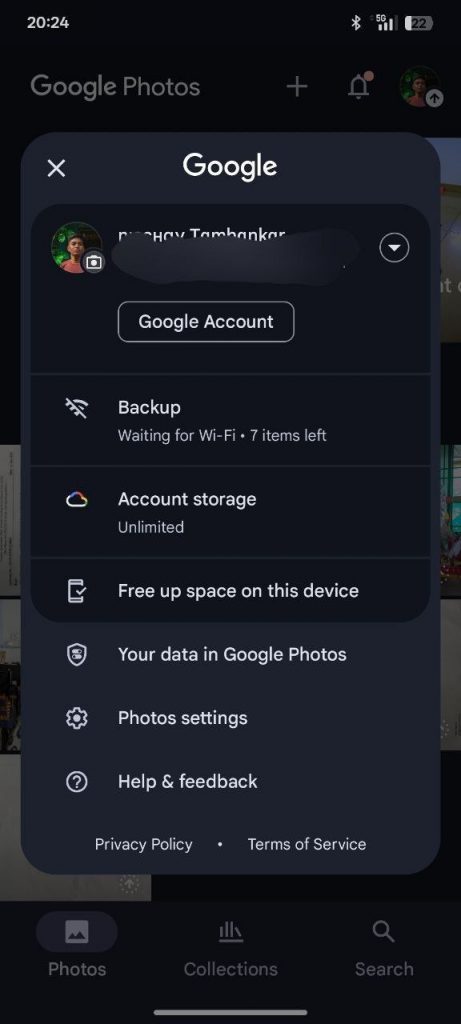

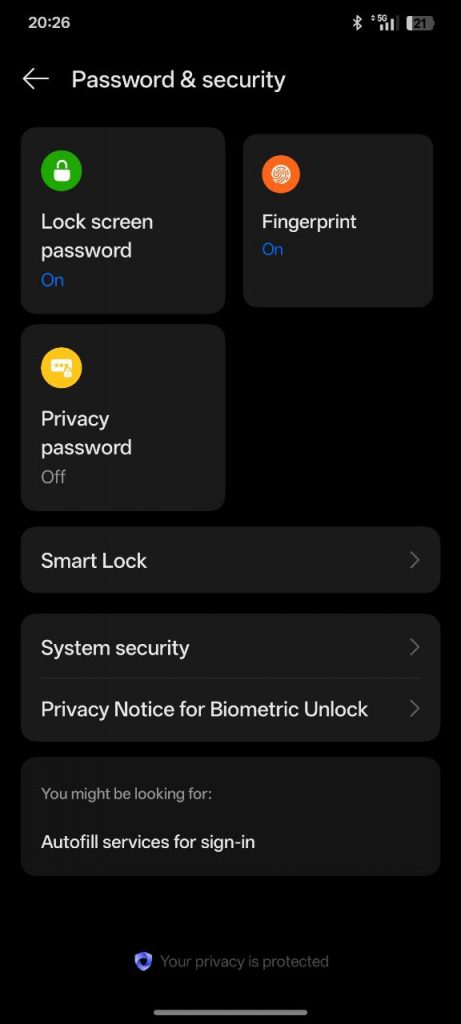
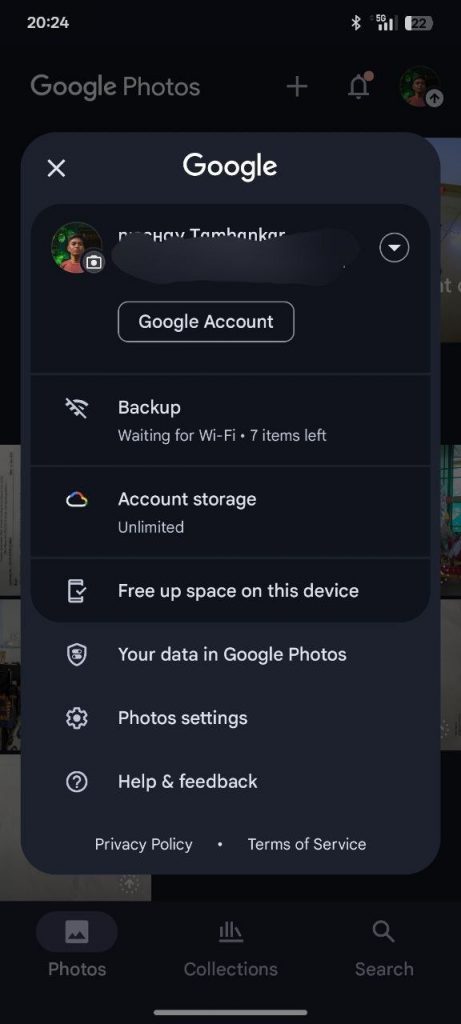

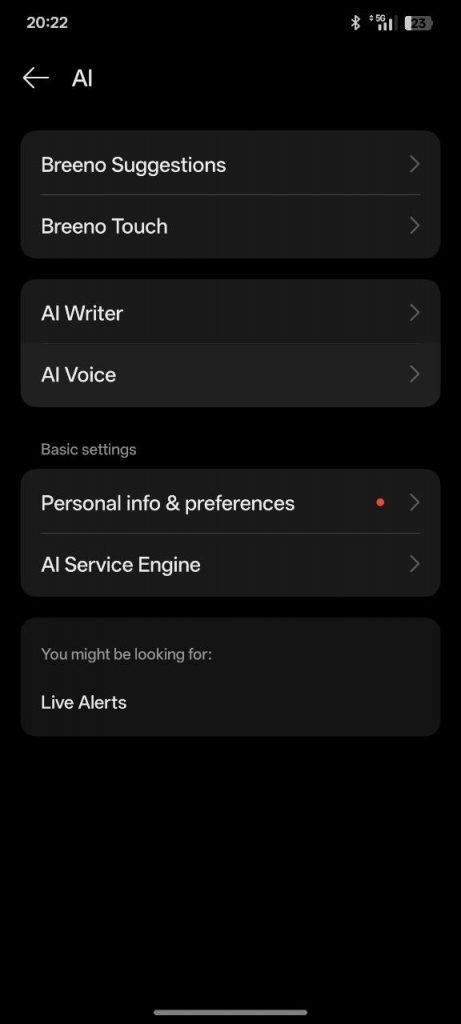
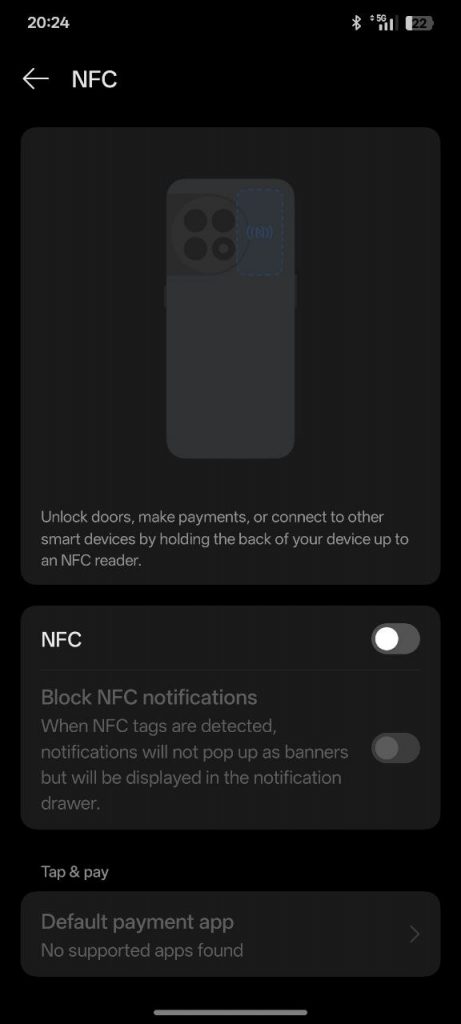
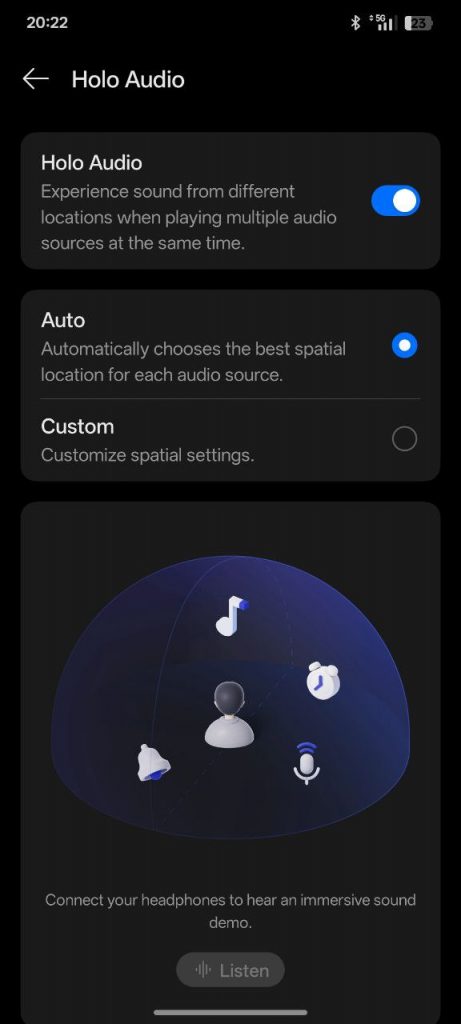
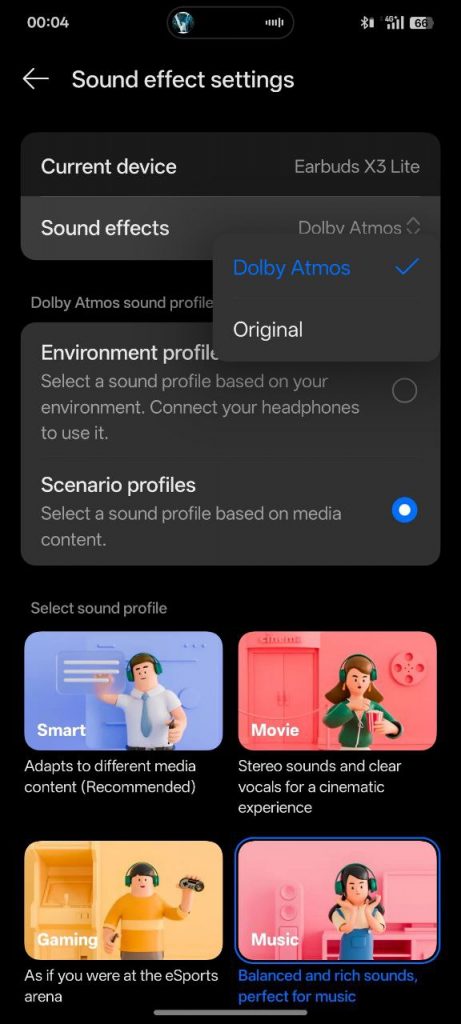

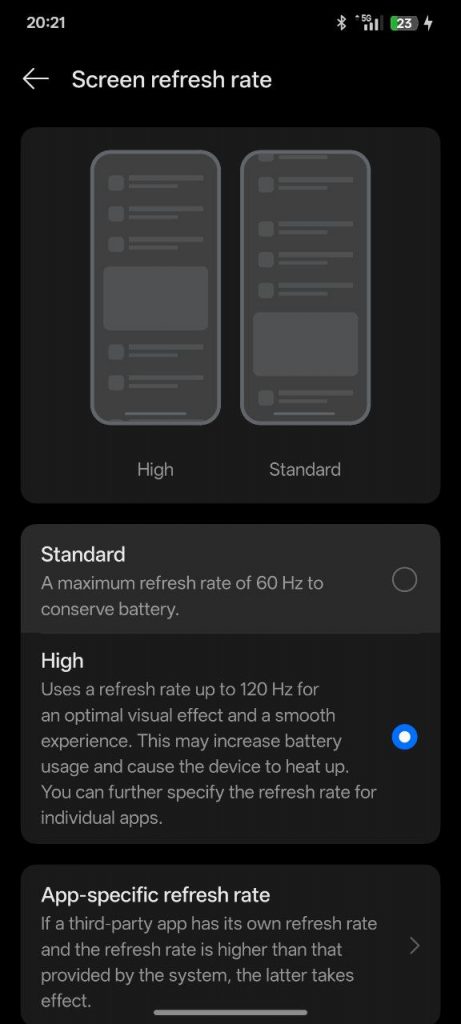
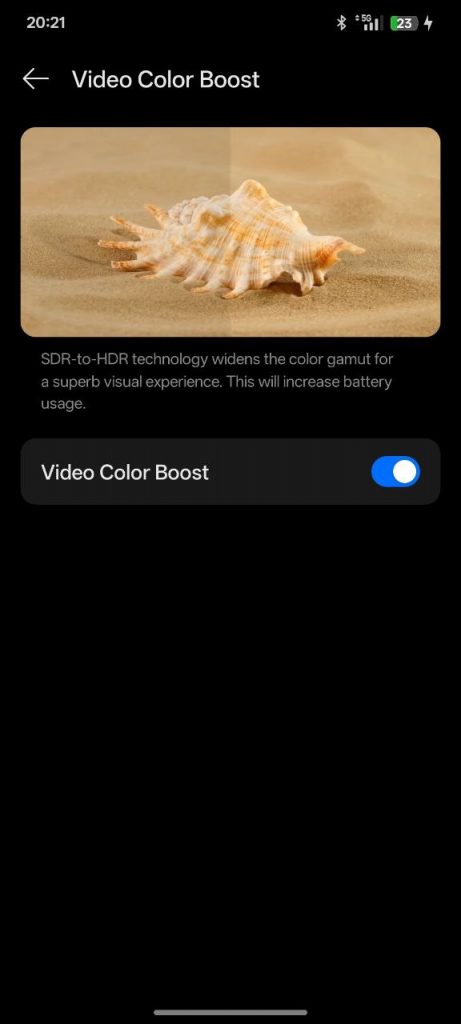
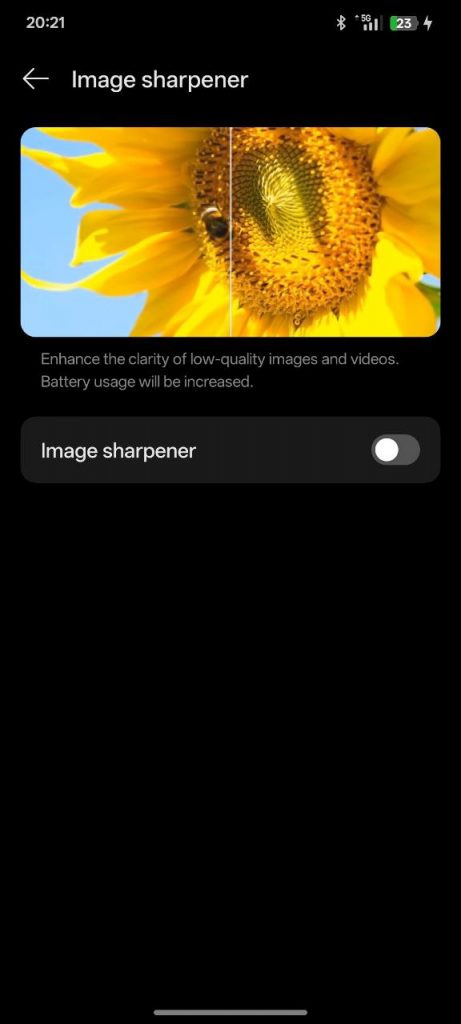
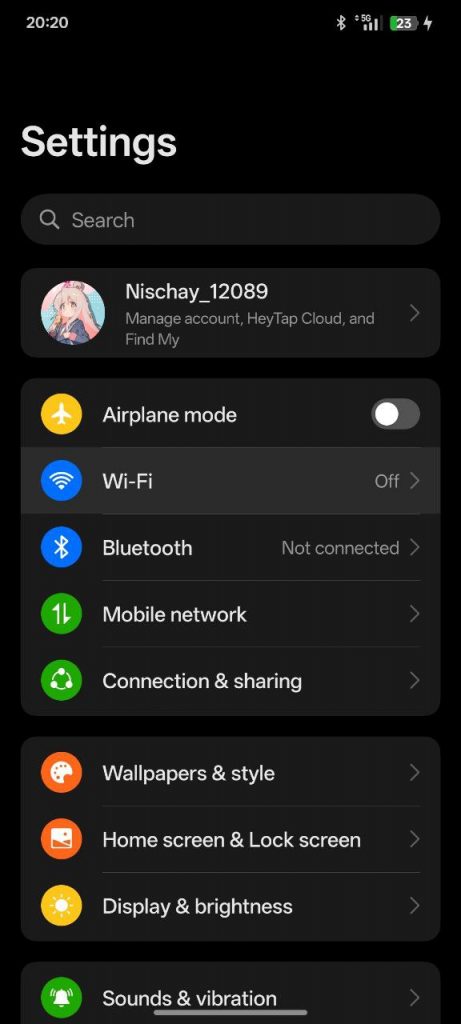
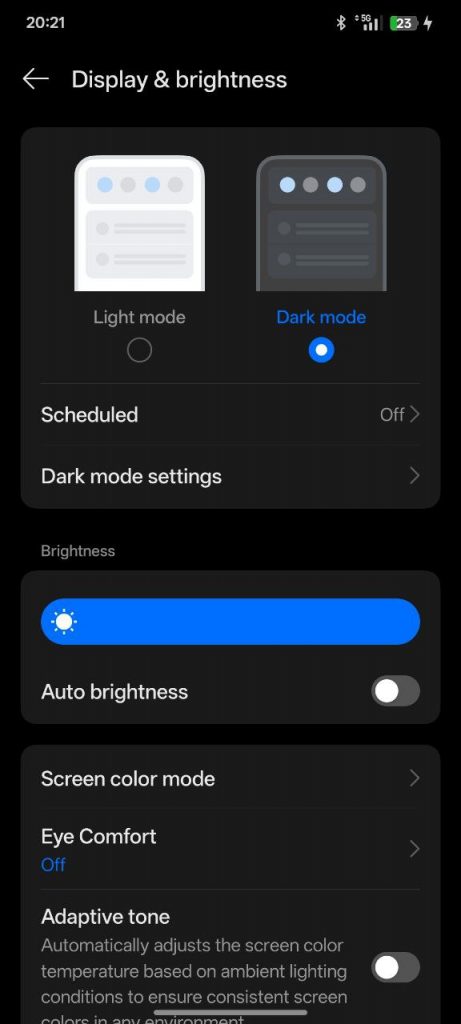
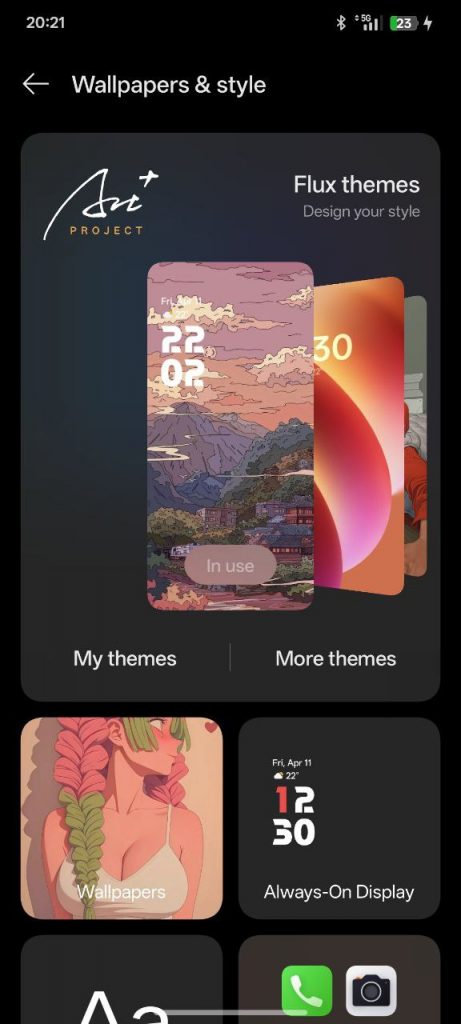
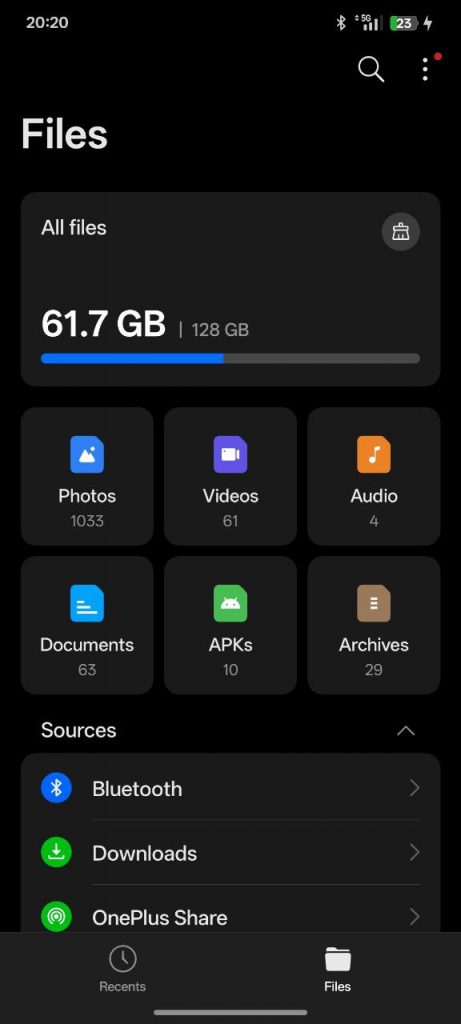

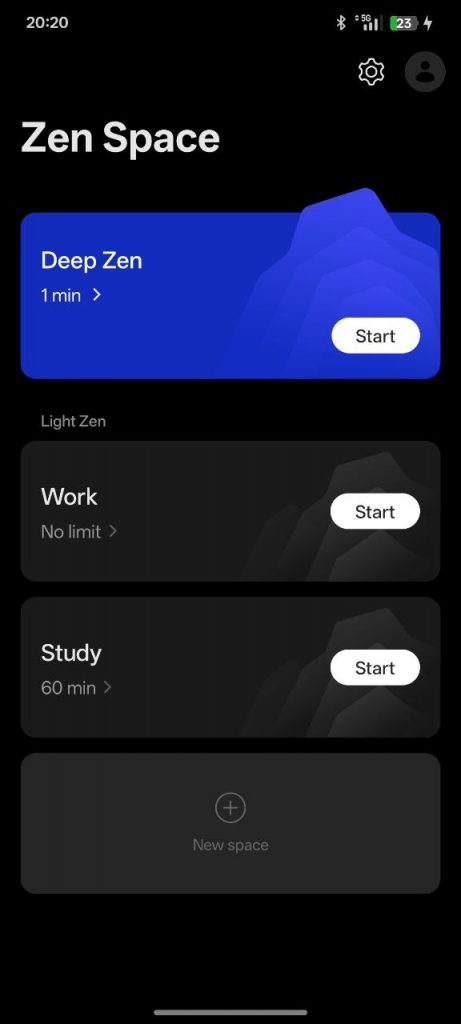

Changelogs & Hotfixes
- 🛠️ Fixed NFC issues completely.
- 🛠️ Fixed OPFeatures folder creation (it wasn’t creating properly before).
Key Features
- 🚀 Android 15 based ColorOS experience
- 📱 Ported from Oplus 11R / Ace 2
- 🇨🇳 China ROM Base (Expect some China-only apps/features)
- 🔒 Encrypted ROM (Clean Flash highly recommended)
- 🛡️ Security patches up to latest builds
- 📷 Smooth performance, ColorOS UI and features
ColorOS is known for its smooth animations, high customizability, and battery-efficient performance — making this port an exciting option for users who want something different than the usual AOSP ROMs.
Recommended Firmware
For best performance, flash the recommended firmware based on your device:
- Mi 11X: 1.0.1.0 IN
- Poco F3: 1.0.2.0 Global
- Redmi K40: 1.0.3.0 CN
Get Firmware from here!
Flashing incorrect firmware can cause issues, so double-check before you proceed.
Flashing Instructions
🛑 Clean Flash (Recommended if encrypted):
- Boot to custom recovery (TWRP/OrangeFox).
- Flash the recommended Firmware for your device.
- Flash the ROM ZIP.
- (Optional) Flash recovery again if ROM doesn’t include custom recovery.
- Reboot to recovery.
- Format data (important for encrypted devices).
- Switch to Slot A (if needed).
- Reboot to System.
✅ If you are already decrypted, you can skip format — just wipe Dalvik/Cache.
Kernel Flashing (Optional)
If you want to flash a custom kernel:
- Backup
boot.img,dtbo.img, andvendor_boot.img. - Flash the kernel zip.
- Wipe Dalvik/Cache.
- Reboot to System.
Support & Credits
- Ported by: @nischay_12089
- Official Support Channel: Porthubstuff on Telegram
- Thanks to:
- Everyone who tested and provided feedback.
- ColorOS/OnePlus community for base resources.
- Special shoutout to the Android modding community keeping the spirit alive!
Final Words
This ColorOS 15 Port offers a refreshing, premium experience straight from the Oplus 11R, ported beautifully to the Poco F3, Mi 11X, and Redmi K40. While it’s not perfect (being a port), if you’re a fan of ColorOS’s smoothness and want to explore Android 15’s latest features — it’s absolutely worth a try.
Just remember: Clean flash is crucial, and you must flash the correct firmware to avoid problems.Stay tuned to Tweakverse for more custom ROM updates, ports, and tweaks!
Would you also like me to prepare a shorter version for Telegram/Groups announcement post too? 🚀
(Quick, compact style)
Let me know!



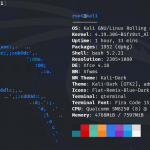


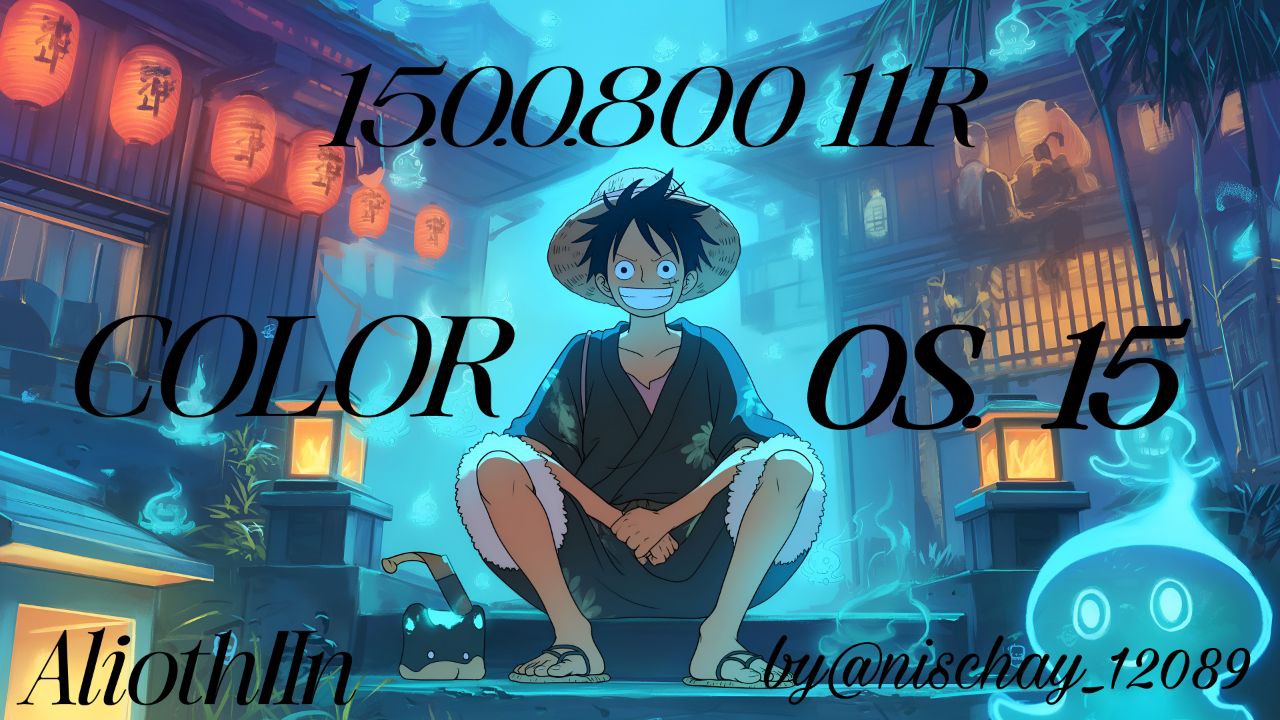




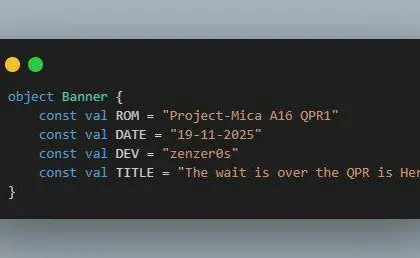

Battery life improved a lot
Everything works out of the box