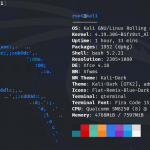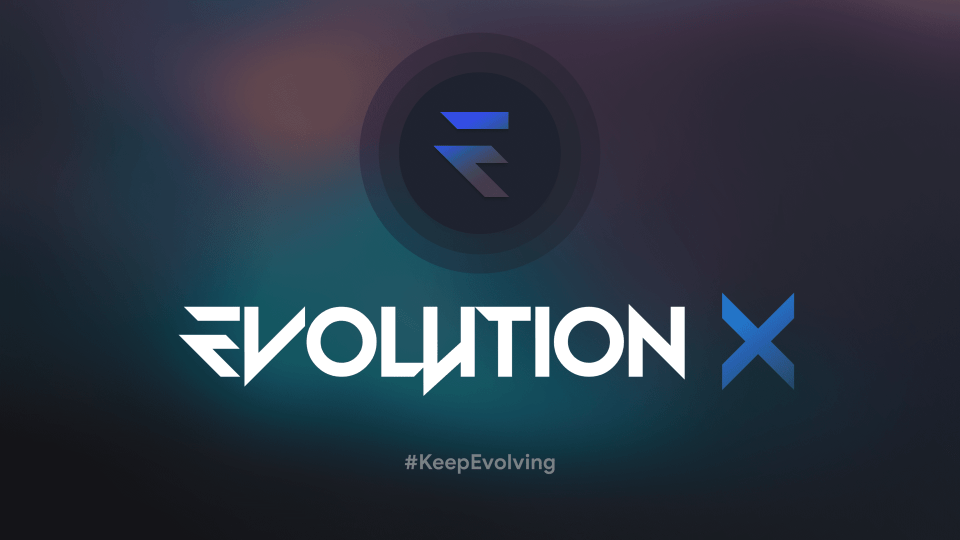If you own a Xiaomi Poco X6 Pro or Redmi K70E and are looking to try out a fresh, custom ROM, Evolution X 10.3 is an exciting option! Based on Android 15.0.0_r17, this unofficial release offers a Pixel UI experience along with several customization options. Read on to learn more about its features, installation steps, and troubleshooting tips.
Why Choose Evolution X 10.3?
Evolution X is a popular custom ROM known for providing a Pixel-like experience with extensive customization options. By installing Evolution X 10.3 on your Xiaomi Poco X6 Pro / Redmi K70E, you’ll enjoy the following:
- Pixel UI: A clean, smooth, and feature-rich interface that makes your device feel like a Pixel phone.
- Customization: Tailor the system to your liking with various tweaks and settings.
- Regular Updates: Based on Android 15, this ROM provides the latest features and security patches.
Key Features of Evolution X 10.3 for Poco X6 Pro / Redmi K70E
- Android Version: 15.0.0_r17
- Security Patch Level: February 2025
- Clang Version: 17.0.2
- Kernel Source: MiCode Kernel (bsp-duchamp-u-oss)
- Developers: Joey Huab & Anierin Bliss
- Special Thanks: Rio, Sai, Zenin, Luxured, jow4h, Onelots
Known Issues in Evolution X 10.3
While Evolution X offers many features, there are some known issues users may encounter:
- Flickering in games: Screen may go black during gaming, but it has been fixed in the latest update.
How to Install Evolution X 10.3 on Xiaomi Poco X6 Pro / Redmi K70E
First-Time Installation (Complete Clean Flash)
- Download the necessary files:
- Download the vendor_boot.img and ROM ZIP specific to your device from the official links.
- Reboot to Bootloader:
Turn off your phone. Press Volume Down + Power to boot into Fastboot mode. - Flash Vendor Boot Image:
Connect your phone to the PC and run the following command in the terminal or command prompt:fastboot flash vendor_boot vendor_boot.img - Reboot to Recovery:
Once flashing is complete, reboot into recovery mode:fastboot reboot recovery - Factory Reset:
In the recovery menu, go to Factory reset and confirm the Format data/factory reset. - Apply Update via ADB:
- Go back to the main recovery menu and choose Apply update -> Apply from ADB.In your terminal, use this command:
adb sideload rom.zip(Replace “rom.zip” with the actual filename of the ROM.) - Install Add-ons (Optional):
If you wish to install additional tools like Magisk, reboot into recovery and sideload the add-on. - Reboot to System:
Finally, select Reboot to system and enjoy Evolution X!
Updating Evolution X
- Reboot to Recovery:
Hold the Volume Up + Power button to enter recovery mode. - Apply Update via ADB:
- Go to Apply update -> Apply from ADB in the recovery menu.
- Run the following command in the terminal:
adb sideload rom.zip - Install Add-ons (Optional):
You can sideload tools like Magisk from recovery. - Reboot to System:
After installation, select Reboot to system.
OTA Update
- Check for Update:
In your phone’s settings, go to System -> Updates and check for available updates. - Download and Install:
If an update is available, tap Download and install. The update will take around 10-15 minutes to complete. - Reboot:
After the update finishes, select Reboot to start using the latest version.
Troubleshooting
- Device not detected in recovery:
Ensure that your USB drivers are correctly installed on the PC and that your device is properly connected. - Flash fails midway:
- Make sure the ROM ZIP file is not corrupted.
- Check that you’re using the latest platform tools to avoid errors.
- Bootloop issues:
If your device gets stuck in a bootloop after flashing, try re-flashing or performing a factory reset.
Conclusion
Installing Evolution X 10.3 on your Xiaomi Poco X6 Pro / Redmi K70E can greatly enhance your Android experience with a clean, customizable UI and the latest security updates. Follow the steps carefully, and always remember to back up your data before flashing any ROM. Enjoy the new, improved features and performance on your device with Evolution X 10.3!