Updated: 12-05-2025
If you’ve installed the latest Derpfest ROM, you’ll be happy to know that Play Integrity and device certification work instantly—no manual fixes, no Magisk modules, and no extra steps required.
In this guide, we’ll explain how Derpfest ROM automatically passes Play Integrity checks, how to verify your device’s certification status, and answer common questions about Play Integrity Fix.
How Derpfest ROM Automatically Fixes Play Integrity
After setting up Derpfest ROM, your device might temporarily fail the Play Integrity check—this is normal. Here’s what happens next:
- Automatic Fingerprint Fetching
- Once connected to Wi-Fi or mobile data, the ROM contacts http://play.derpfest.org to fetch the latest spoofed fingerprint.
- This process takes 2–5 minutes (depending on server availability).
- No user input is needed—Play Integrity Fix is fully automatic.
- No Extra Modules or Apps Required
- Unlike other custom ROMs, Derpfest does NOT require:
- Magisk modules
- Third-party APKs
- Manual scripts or flashing
- If Google blacklists a fingerprint, the ROM auto-switches to a new one.
- Unlike other custom ROMs, Derpfest does NOT require:
How to Check Play Integrity Status
Want to confirm your device passes certification? Here are two easy methods:
Method 1: Via Google Play Store
- Open Google Play Store.
- Go to Settings > About.
- Tap “Play Store version” 4–6 times to unlock Developer Options.
- Navigate to General > Developer Options > Check Play Integrity.
Method 2: Use SPIC (Simple Play Integrity Checker)
- Download SPIC (Play Integrity Checker) from a trusted source.
- Run the app to see detailed certification results.
Why Choose Derpfest ROM for Play Integrity Fix?
✅ Fully Automatic – No manual setup required.
✅ No Magisk or Root Needed – Works on stock Derpfest.
✅ Self-Healing Fingerprints – Auto-updates if a fingerprint gets blacklisted.
✅ No Extra Downloads – No need for external modules or APKs.
FAQs: Play Integrity Fix on Derpfest ROM
1. Does Derpfest ROM pass Play Integrity by default?
Yes! After initial setup, it automatically fetches a valid fingerprint within minutes.
2. What if Play Integrity fails after an update?
The ROM will auto-detect and switch to a new fingerprint—no action needed.
3. Do I need Magisk or root for Play Integrity Fix?
No, Derpfest ROM works without root or Magisk.
4. How often does the fingerprint update?
The ROM checks for new fingerprints periodically to avoid blacklisting.
5. Can I manually trigger a fingerprint update?
No, the process is fully automatic, but rebooting may help if delays occur.
Developer Notes & Support
🔹 Relevant Commit: Derpfest ROM – Automatic Fingerprint Spoofing
🔹 Need Help? Join the Derpfest Support Group for assistance.
Final Thoughts
Derpfest ROM offers the easiest Play Integrity Fix solution—no manual tweaks, no extra downloads. Just install, connect to the internet, and let the ROM handle certification automatically.
For more guides on Play Integrity Fix, custom ROMs, and Android mods, stay tuned! 🚀



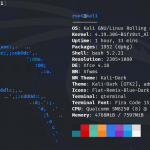


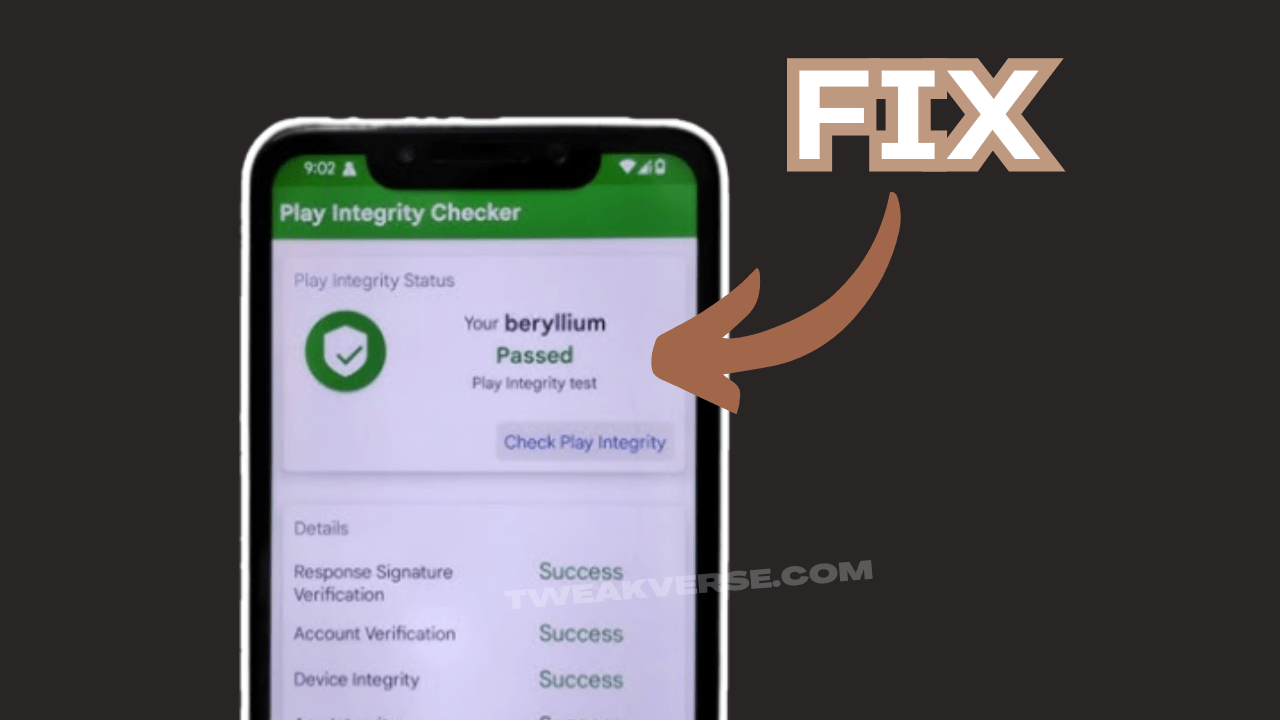





[…] Play integrity passed by default read carefully here! […]
[…] you’re using Derpfest ROM, we have a dedicated guide here that shows how Play Integrity is handled automatically—no setup […]