A few days ago, one user ran into a frustrating issue: their Ubuntu system on their Xiaomi Pad 6 seemed stuck during boot, staying frozen for what felt like forever—about 30 minutes. It left them wondering if the system was truly unresponsive or if it was just taking its sweet time to start up.
So, how did they fix it? Here’s how the issue was solved with some quick thinking from the community:
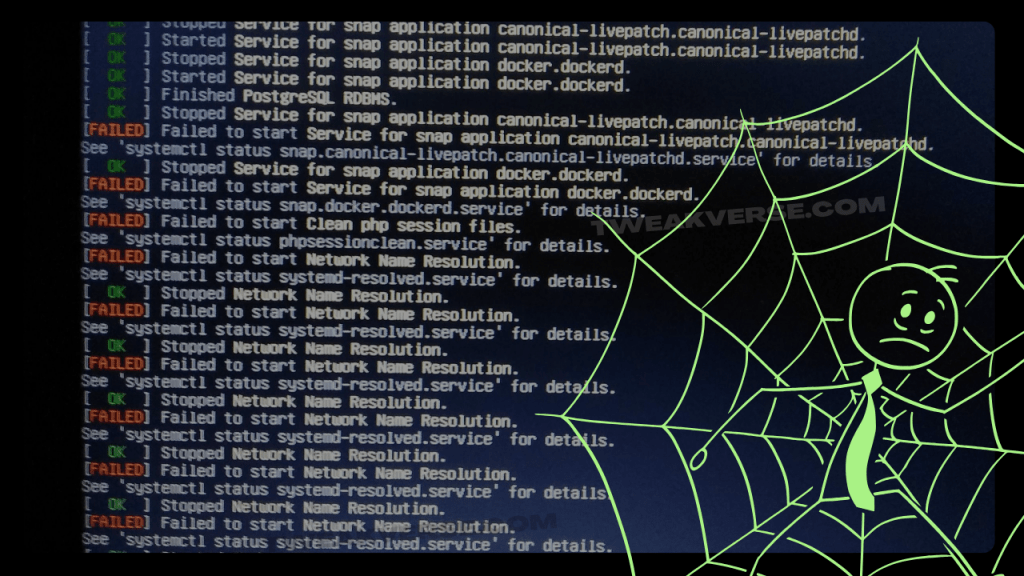
The Problem:
- Stuck Boot: The user found their system hanging during the boot process. The loading screen stayed on for over 30 minutes, leaving them unsure whether to wait longer or if something had gone wrong.
The Fix:
- The Community’s Advice: One user simply recommended holding the power button down to force a restart. It seemed like a no-brainer solution, but it worked perfectly. Here’s the reasoning:
- Why It Works: Sometimes, devices freeze during boot due to temporary glitches or resource hangs. Force restarting the device can clear these minor issues and get the system to try booting again from scratch.
- The user held the power button, restarted the device, and—voila! The system came back to life without any more issues.
Why Does This Happen?
There are many reasons why a device might freeze at boot, like:
- Conflicts with drivers
- System files getting corrupted
- Resource issues, like insufficient memory or processing power
- Even firmware bugs
While these things can feel worrying, a simple restart often solves the problem without the need for advanced troubleshooting.
Final Thoughts:
Next time you’re stuck waiting during boot, don’t panic! A force restart by holding down the power button often resolves the issue. If the problem keeps coming back, though, it might be time to look into deeper fixes like updating drivers, checking for software corruption, or backing up important data just in case.
Most of the time, it’s just a minor hiccup that a good restart can fix. Keep your system updated and remember, a little patience goes a long way when tech decides to act up.
Fixing a Stuck Boot on Ubuntu: A Simple Solution
A few days ago, one user ran into a frustrating issue: their Ubuntu system on their Xiaomi Pad 6 seemed stuck during boot, staying frozen for what felt like forever—about 30 minutes. It left them wondering if the system was truly unresponsive or if it was just taking its sweet time to start up.
So, how did they fix it? Here’s how the issue was solved with some quick thinking from the community:
The Problem:
- Stuck Boot: The user found their system hanging during the boot process. The loading screen stayed on for over 30 minutes, leaving them unsure whether to wait longer or if something had gone wrong.
The Fix:
- The Community’s Advice: One user simply recommended holding the power button down to force a restart. It seemed like a no-brainer solution, but it worked perfectly. Here’s the reasoning:
- Why It Works: Sometimes, devices freeze during boot due to temporary glitches or resource hangs. Force restarting the device can clear these minor issues and get the system to try booting again from scratch.
- The user held the power button, restarted the device, and—voila! The system came back to life without any more issues.
Why Does This Happen?
There are many reasons why a device might freeze at boot, like:
- Conflicts with drivers
- System files getting corrupted
- Resource issues, like insufficient memory or processing power
- Even firmware bugs
While these things can feel worrying, a simple restart often solves the problem without the need for advanced troubleshooting.
Final Thoughts:
Next time you’re stuck waiting during boot, don’t panic! A force restart by holding down the power button often resolves the issue. If the problem keeps coming back, though, it might be time to look into deeper fixes like updating drivers, checking for software corruption, or backing up important data just in case.
Most of the time, it’s just a minor hiccup that a good restart can fix. Keep your system updated and remember, a little patience goes a long way when tech decides to act up.



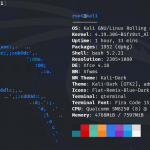


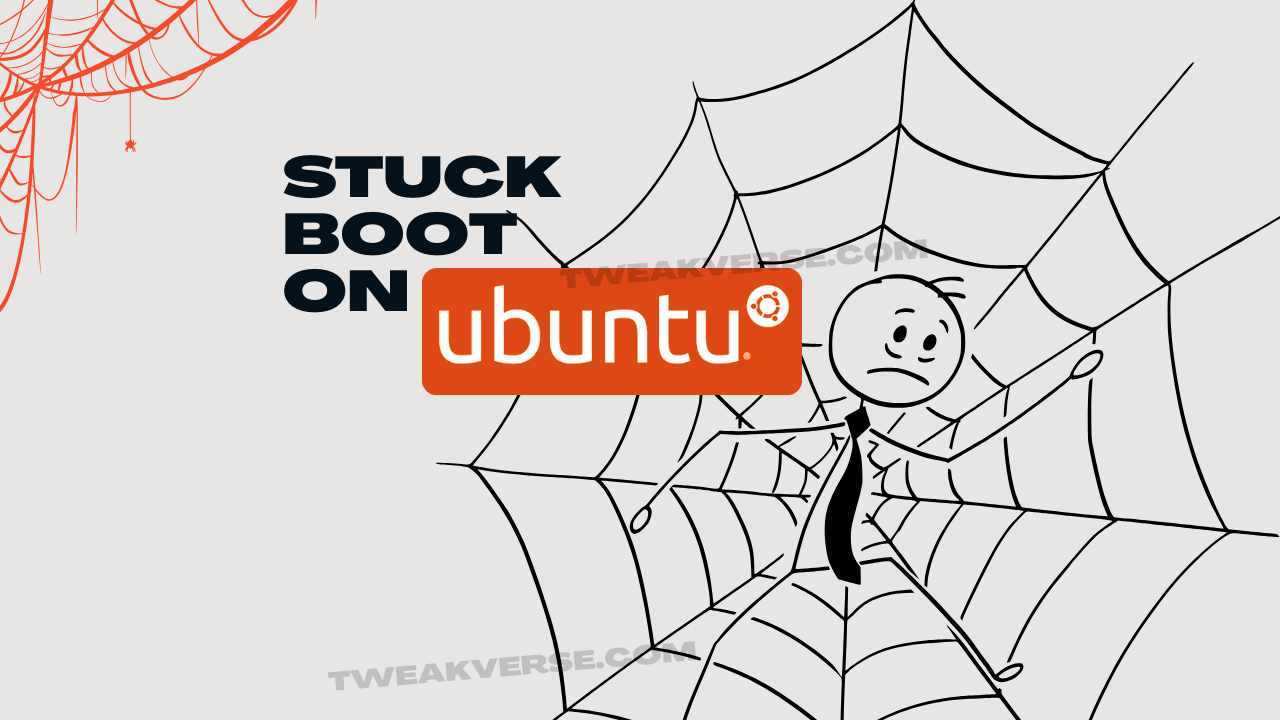






Stable enough for daily use
Kernel improves smoothness
No network drops