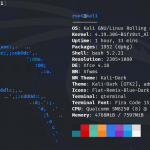Struggling to get Jio 5G working on custom ROMs? Here’s a tested method to force-enable Jio 5G using engineering codes and settings tweaks. This trick works only if you’ve already received the Jio 5G Welcome Offer.
Contents
⚠️ Pre-Requisites:
- Single SIM only: Remove the second SIM before starting.
- Flash any meme ROM with the latest firmware.
🛠 Step-by-Step Instructions:
- Dial:
##726633##- Navigate to SIM Settings > Advanced Settings
- Disable SA Mode
- In SIM Settings, change:
- Preferred Network Type to 4G
- Wait 5 seconds
- Then change it to 5G
- Go back to Advanced Settings and enable SA Mode
- Dial:
##4636##- Set Preferred Network Type to NR Only
- Wait 1–3 minutes until 5G signal appears
📞 Enable VoNR for 5G Calling:
- Dial:
##8667##- Go to SIM Settings
- Enable both VoNR and VoLTE
🔄 After 5G is Active:
- You may now flash any AOSP ROM (with latest Indian firmware)
- ⚠️ Do not flash firmware from other regions
- ✅ 5G will only work in one SIM slot
Enjoy stable Jio 5G on your custom ROM setup!