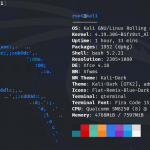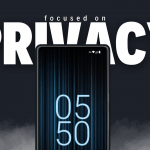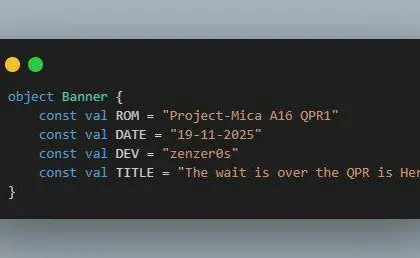Updated 02/05/2025
The ever-iconic Paranoid Android returns with its Vauxite flavor, this time unofficially ported to alioth (POCO F3 / Mi 11X / Redmi K40) — now running Android 15. With a sleek UI, privacy-focused tweaks, and performance-first tuning, this ROM is a dream for minimalists and power users alike.
This build ships with performance and thermal improvements, full uclamp support, and Xiaomi-specific enhancements like thermal profiles, making it one of the most complete ROM experiences for alioth in 2025.
Screenshots:
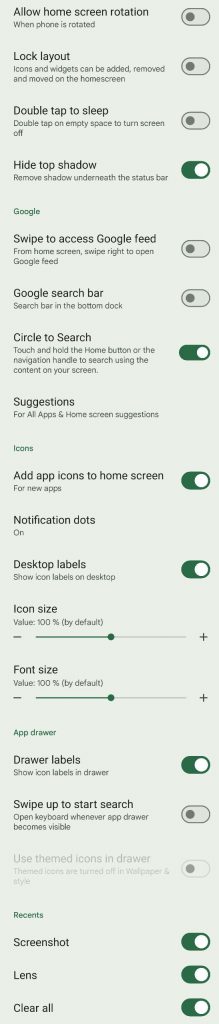
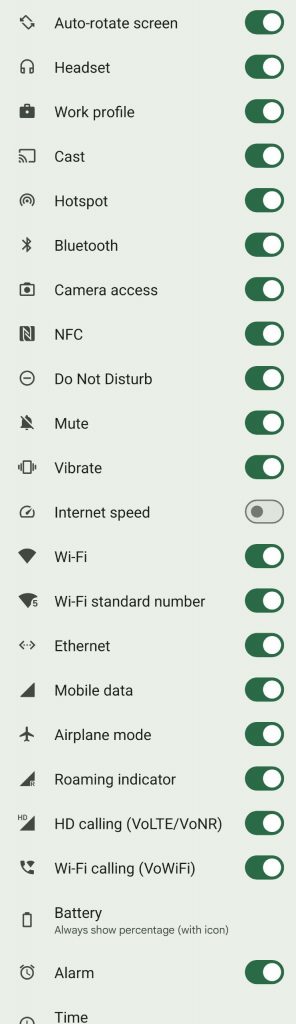
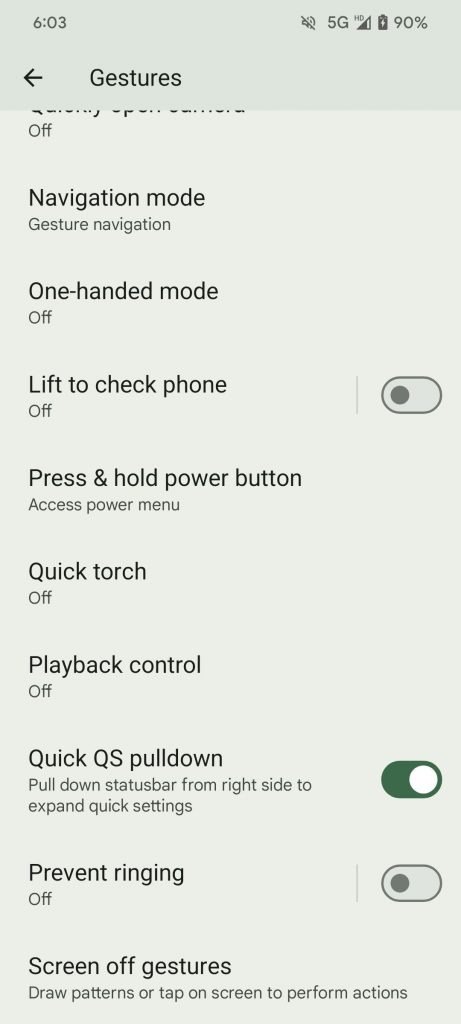
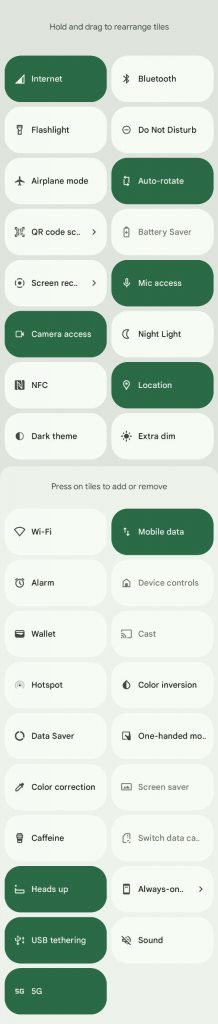
What’s New in Vauxite
- March 2025 Security Patch
- Shipped with N0Kernel (no KernelSU)
- Full uclamp support for fine-grained CPU scheduling
- New bootanimation
- LTO/O3 compiler optimizations for performance and battery
- XiaomiParts support (including thermal profiles)
- New features added:
- Network traffic indicator
- Option to ignore secure window flags
- Advanced screen recorder tweaks
- CTS profile pass
- Quick QS pulldown and UI refinements
Notes
- Clean flash is mandatory
- Fully signed build
- Designed for smoothness, thermal control, and clean AOSP experience
- No bloat, just performance and elegance
Flashing Instructions
📱 For Recovery Method (Recommended)
Requires OrangeFox or similar custom recovery. Ensure latest platform-tools and Google USB drivers are installed.
- Reboot to bootloader
- Boot or flash OrangeFox Recovery for alioth
- Flash the required firmware: OS1.0.2.0.TKHMIXM
- Flash the ROM ZIP (aospa-vauxite-unofficial-alioth…)
- Format Data (Wipe > Format Data > type
yes) - Reboot to system
- You’re in! Enjoy the Paranoid experience
⚡ Fastboot Method
Make sure correct firmware is already installed
- Reboot to bootloader
- Flash ROM using this command: cssCopyEdit
fastboot update --skip-secondary --skip-reboot aospa-vauxite-unofficial-alioth-20250502-image.zip - Reboot to recovery
- Go to Wipe Data > Factory Reset to format
- Reboot to system
- That’s it — welcome to Vauxite!
Support & Credits
Massive props to the contributors and testers who made this build possible:
- 👨💻 @EmanuelCN0 – Huge help in development
- 🧠 @Localhorst404 – Build process guidance
- 🔍 Testing team: @n4kmachine, @xwonderizz, @MAMUUNASIKANDAR, @wasp22b
- 🙌 UI/UX and support: @AlirezaParsi
📡 Support Group: @PeterSpaceChat
💵 Support development: Donate via PayPal
📢 Stay updated with more ROMs at Tweakverse