Updated: May 12, 2025
If you’re using a custom ROM and struggling with Play Integrity errors, you’re not alone. Whether you’re trying to get apps like Google Wallet, Netflix, or banking apps to work—or just want your device to be certified again—this guide will show you three proven methods to fix Play Integrity issues on any Android custom ROM.
What is Play Integrity and Why Does It Matter?
Google’s Play Integrity API is a security mechanism that checks if your device is certified and untampered. If your phone fails the integrity check:
- Apps may refuse to open
- Payments like GPay won’t work
- You may lose access to Netflix, banking apps, or games like Pokémon GO
Custom ROMs often trigger this failure due to bootloader unlocks, root access, or lacking Google certification.
Method 1: Use ROMs with Built-in Fingerprint Spoofing (Best Option)
Some modern ROMs like Derpfest, PixelOS, Project Elixir, and others include automatic Play Integrity pass features. These ROMs spoof the device fingerprint internally, ensuring compliance with Google without the need for Magisk or third-party apps.
If you’re using Derpfest ROM, we have a dedicated guide here that shows how Play Integrity is handled automatically—no setup needed.
Looking for the right Derpfest ROM for your device? Check out the full Derpfest ROM collection on Tweakverse.
How it works:
- After first boot, the ROM automatically fetches a certified fingerprint from its servers.
- This usually completes within 2–5 minutes of Wi-Fi or data connection.
- No modules, no flashing—it just works.
Tip: Check your ROM changelog or XDA thread to confirm if your ROM supports this feature.
Method 2: Use Magisk + Universal SafetyNet Fix + PlayIntegrityFix
If your ROM doesn’t have built-in spoofing, this combo is your best bet.
What you’ll need:
- Magisk (root access)
- Universal SafetyNet Fix module
- PlayIntegrityFix module
- A certified device fingerprint (via Props Config or Pixelify)
Steps:
- Root your phone using Magisk.
- Install Universal SafetyNet Fix from the official GitHub.
- Flash the PlayIntegrityFix module from Displax.
- Use Pixelify GMS or MagiskHide Props Config to spoof your device fingerprint (Pixel 5 is the safest choice).
- Reboot and check Play Integrity status using the SPIC app.
This setup should give you full basic + strong integrity and restore Google Play Certification.
Method 3: Use SPIC – Simple Play Integrity Checker
Whether you’ve applied any fix or not, it’s important to check your status.
- Install SPIC – Play Integrity Checker from GitHub or Telegram.
- Run the app and tap “Check Integrity.”
- It will show:
- Basic Integrity
- Device Integrity
- Strong Integrity
This helps you verify if your fix worked and which level of certification you have.
Bonus Tips for Success
- Always start with a clean flash of your ROM.
- Ensure your firmware and vendor_boot are up to date.
- Avoid using root-detecting apps on rooted systems.
- If you’re using banking apps, consider MagiskHide or Shamiko (with Zygisk enabled).
FAQ – Play Integrity Fix
Q1: What’s the difference between SafetyNet and Play Integrity?
A: SafetyNet is deprecated. Play Integrity is the new standard with more strict checks, especially for strong integrity.
Q2: Will rooting my phone break Play Integrity?
A: Yes, but you can bypass it using Magisk + modules mentioned above.
Q3: Is spoofing fingerprint legal or safe?
A: It’s not illegal, but it may violate terms of service of some apps. For casual users, it’s usually safe.
Q4: Which ROMs work out of the box with Play Integrity?
A: Derpfest, PixelOS, Project Elixir, and some unofficial Lineage builds.
Q5: Will this fix Google Wallet and Netflix?
A: Yes, if your fix is successful and the app doesn’t detect root.
Conclusion
Fixing Play Integrity on a custom ROM isn’t as hard as it sounds. Whether you go for a ROM with built-in spoofing or use the Magisk + module method, there’s a working solution for everyone. The key is to follow the steps precisely, reboot when needed, and verify using tools like SPIC.
Looking for the right Derpfest ROM for your device? Check out the full Derpfest ROM collection on Tweakverse.



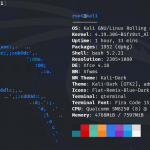


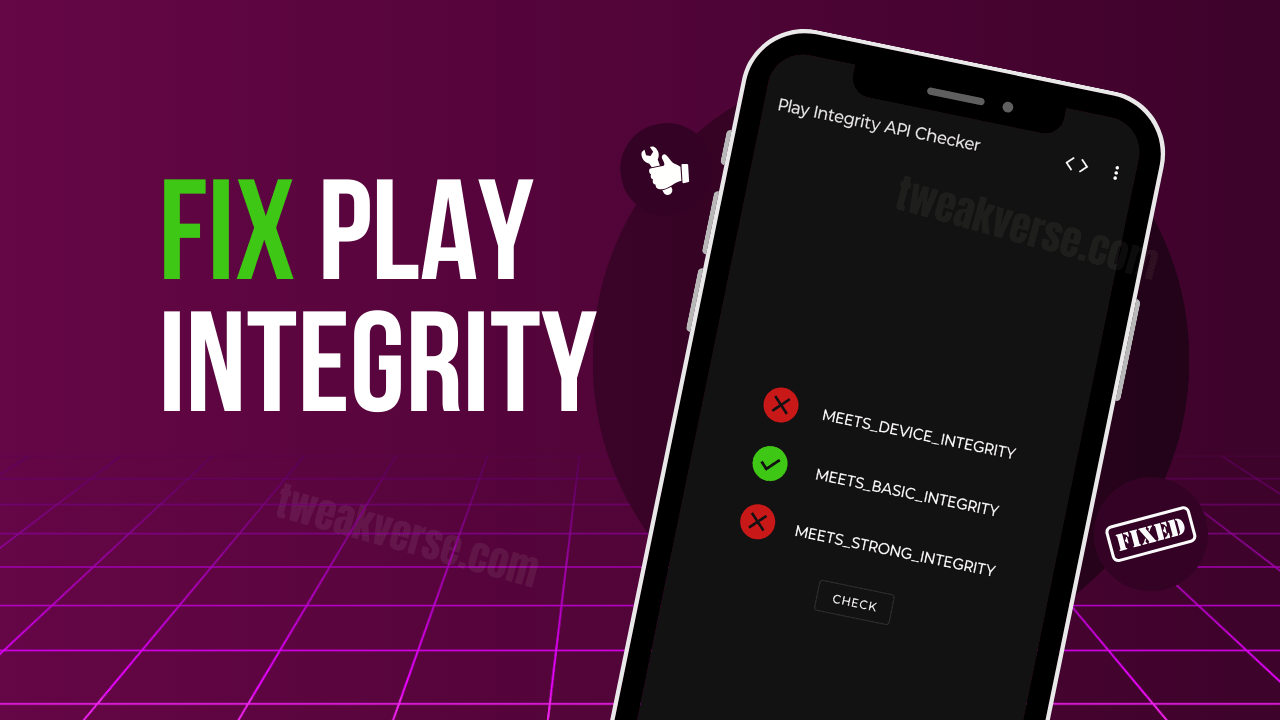




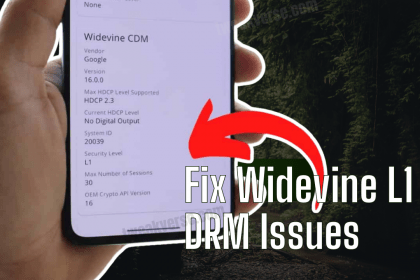
Quality guide, loved it.
Really impressed with how simple you made this.
Works well with latest firmware