Updated: 16/02/2025
The wait is over for custom ROM enthusiasts! DerpFest 15.1, based on Android 15 (QPR1), has officially landed for the Nothing Phone (1) (codename: Spacewar), bringing a smooth, feature-rich, and stable experience to your device. Released on February 16, 2025, this official GApps build is ready for daily use and can be installed with ease – whether you’re coming from a previous DerpFest build or switching from a different ROM.
Note
Whether you’re upgrading or flashing fresh, the process is straightforward. If you’re on a previous version, dirty flashing is supported, but make sure to review the instructions carefully.
OTA Support is Live!
Yes, the update is available through the built-in updater for current DerpFest users. No need to wipe your data—just update and enjoy.
Screenshots
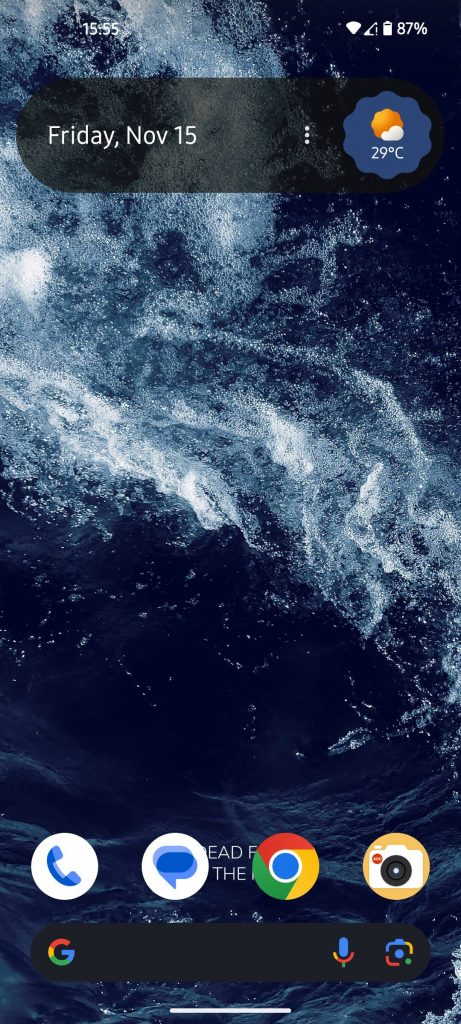
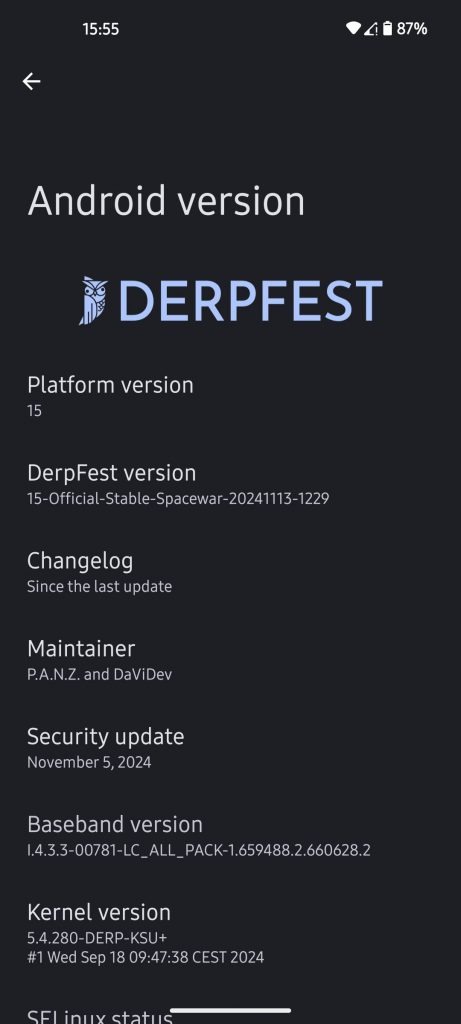
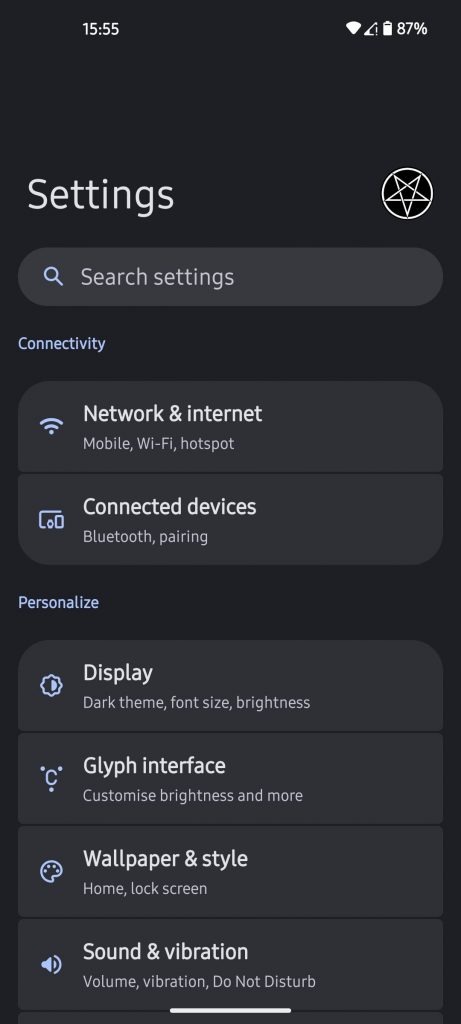
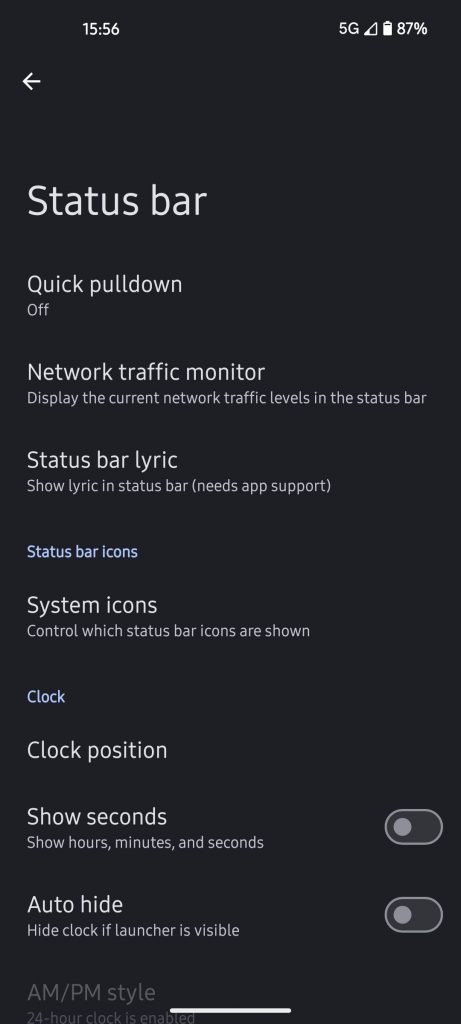
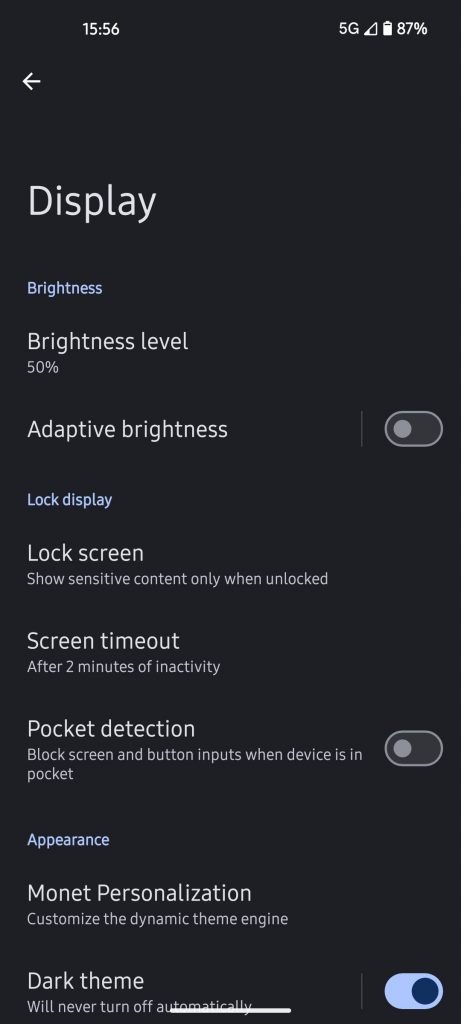
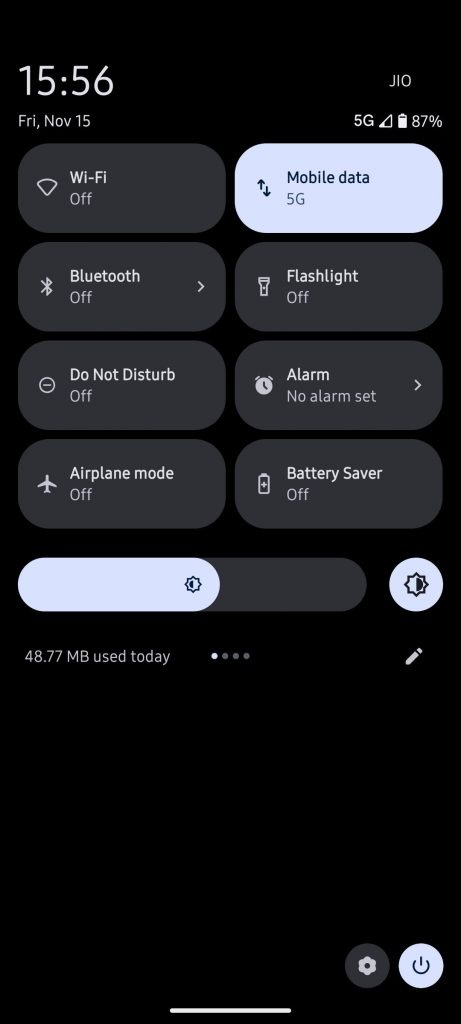

Changelog
This February update of DerpFest 15.1 for Nothing Phone 1 delivers a refined Android 15 experience, with performance improvements, updated security patches, and a fresh coat of UI enhancements. While the full changelog is worth checking out, here are some key highlights:
- Included February 2025 security patch
- Fixed haptics for “Auto brightness” toggle in QS
- DerpLauncher: Restart logic improved (no more multiple restarts)
- Android 16 seekbars have been implemented in Sound settings
- Custom Signal and Wi-Fi icons are now back as separate options in Settings too
- Multiple GameSpace improvements
You can look at source changes in the changelog.txt file located in the download link. Enjoy!
Instructions
- Unlock the bootloader if you still haven’t done that (there’s really easy guides on XDA)
- Connect your phone to the pc and, after moving into the folder where you downloaded the files:
- Reboot into bootloader:
- adb reboot bootloader
- Once inside bootloader, type:
- fastboot flash boot boot.img
- fastboot flash vendor_boot vendor_boot.img
- From fastboot, select “Recovery Mode” with volume buttons and press power button once to reboot into recovery
- Once in recovery, format data and then:
- Select “Install/Apply Update” and then “ADB Sideload”
- Sideload the build by typing:
- adb sideload <name of the zip file (without brackets)>
TIP: instead of typing the name of the zip file, you can also just drag and drop the file on top of the command prompt window after having typed “adb sideload “.
– Reboot to system and enjoy DerpFest!
Support
👤 Maintainers: @davidev985 and P.A.N.Z.
🦜 Official DerpFest: channel







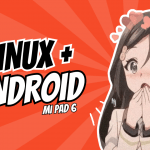
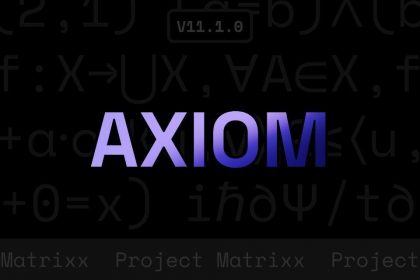
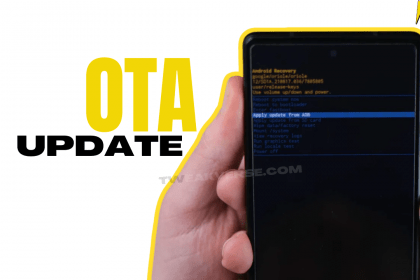

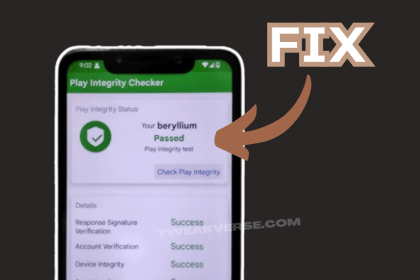
Thanks to all the respective devs