If you’ve recently installed the latest Derpfest ROM, you’ll be glad to know that Play Integrity and device certification work right out of the box—no extra steps, no flashing, no headaches.
Automatic Play Integrity Pass – No Setup Required
Right after the initial setup, your device may temporarily fail the Play Integrity check. But don’t worry—this is expected, and there’s nothing you need to do manually. Just connect your device to Wi-Fi or mobile data, and the ROM will automatically fetch the latest spoofed fingerprint required to pass Play Integrity. This usually happens within 2 to 5 minutes, depending on server availability.
The system connects to:
👉 http://play.derpfest.org
to grab the correct fingerprint and ensure your device remains compliant with Google’s certification process.
No Extra Modules or Apps Needed
Unlike some custom ROMs that require Magisk modules or external APKs to pass certification, Derpfest handles everything internally.
- No flashing required
- No apps to install
- No scripts to run
It just works.
And in case a fingerprint gets flagged or blacklisted in the future, the ROM is smart enough to automatically switch to a new one, keeping your device certified without any user action.
✅ How to Check Play Integrity on Your Device
There are two easy ways to check if your device passes the Play Integrity check:
Method 1: Via Google Play Store
- Open the Play Store.
- Go to Settings > About.
- Tap the Play Store version 4–6 times to unlock Developer Options.
- Then go to General > Developer Options > Check Play Integrity.
Method 2: Use SPIC – Play Integrity Checker
You can also use the SPIC (Simple Play Integrity Checker) app to view detailed results. It’s a handy tool if you want quick insights into your device’s certification status.
Developer Note
🧠 Relevant Commit: Derpfest ROM – Automatic Fingerprint Spoofing
The Derpfest team has implemented automatic fingerprint spoofing directly into the ROM for a seamless, out-of-the-box experience.
Need Help?
If anything’s unclear or you’re running into issues, don’t hesitate to drop a question in the Derpfest Source Support Group. The community is super helpful and always ready to guide you.






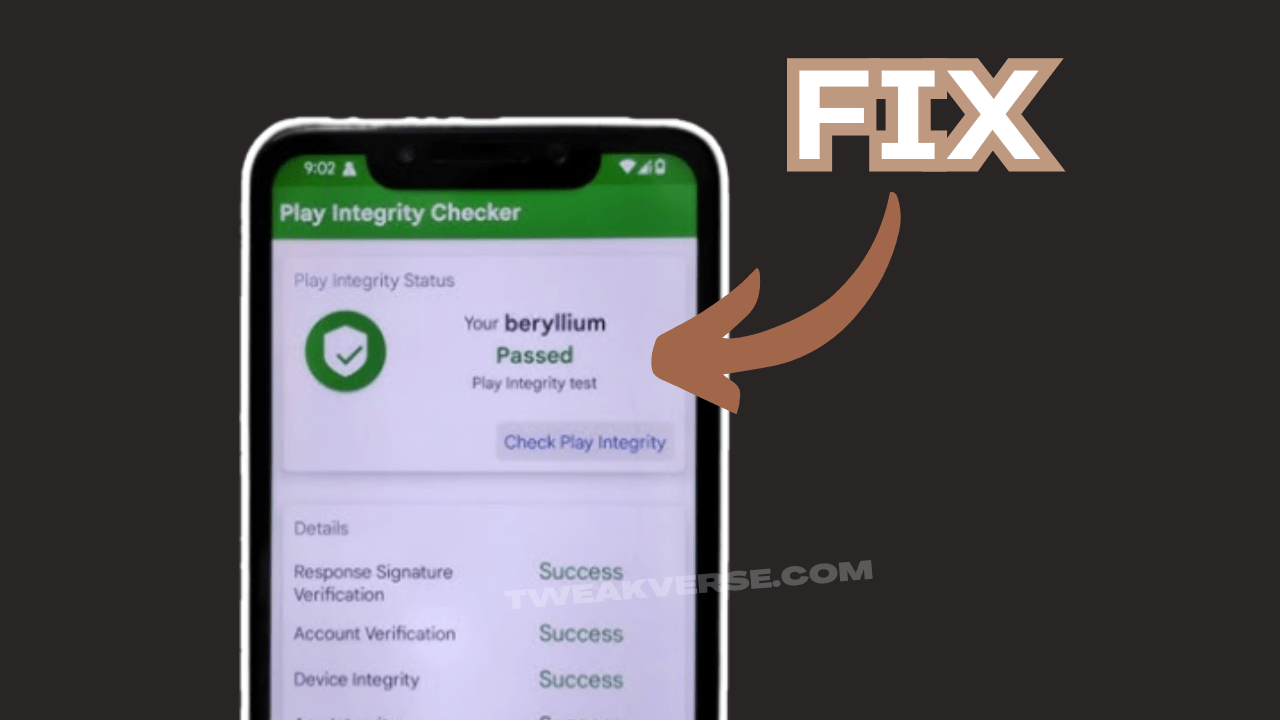




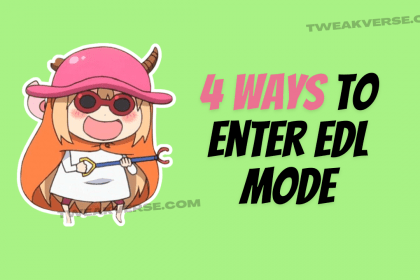
[…] Play integrity passed by default read carefully here! […]