Update: May 28, 2023
If you’re a Poco F3 (Alioth) user, looking for a fast, optimized, and up-to-date custom ROM, you’re in the right place! This latest ROM update brings the latest Android 13 and Android 12 versions, ensuring stability, performance, and new features for your device.
Screenshots

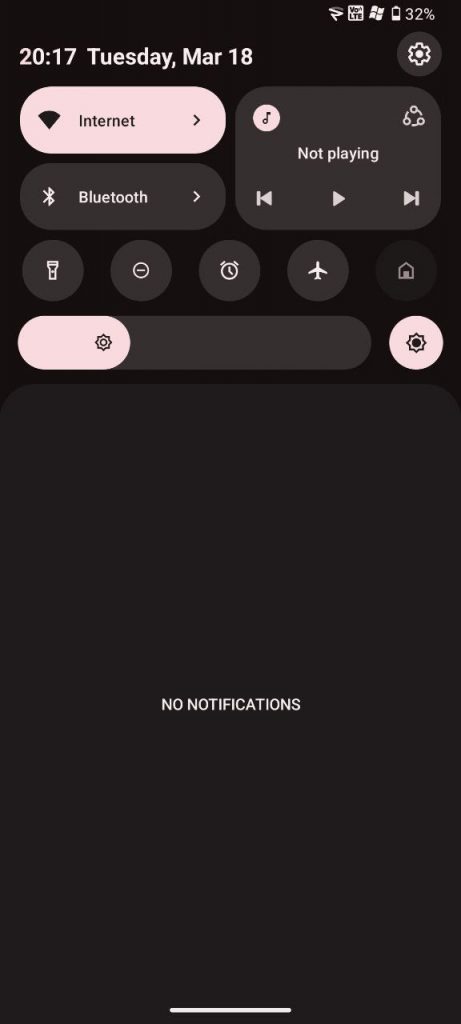
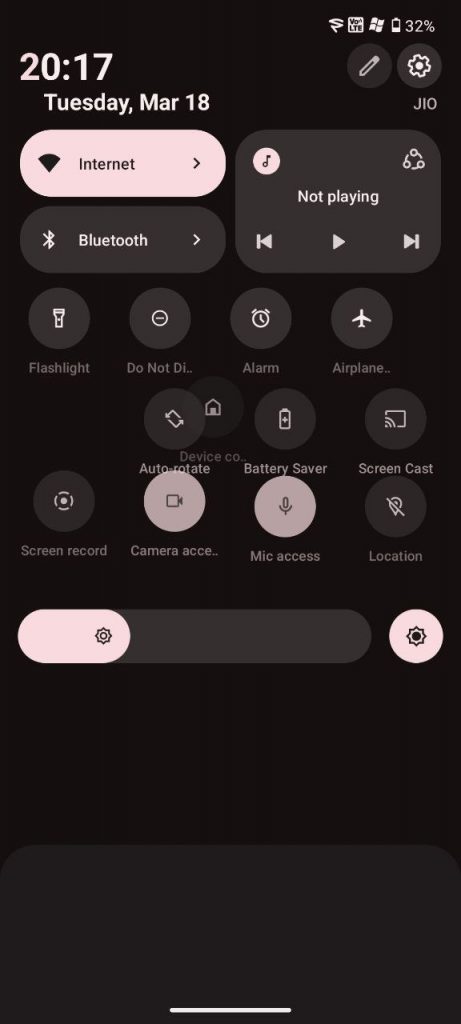
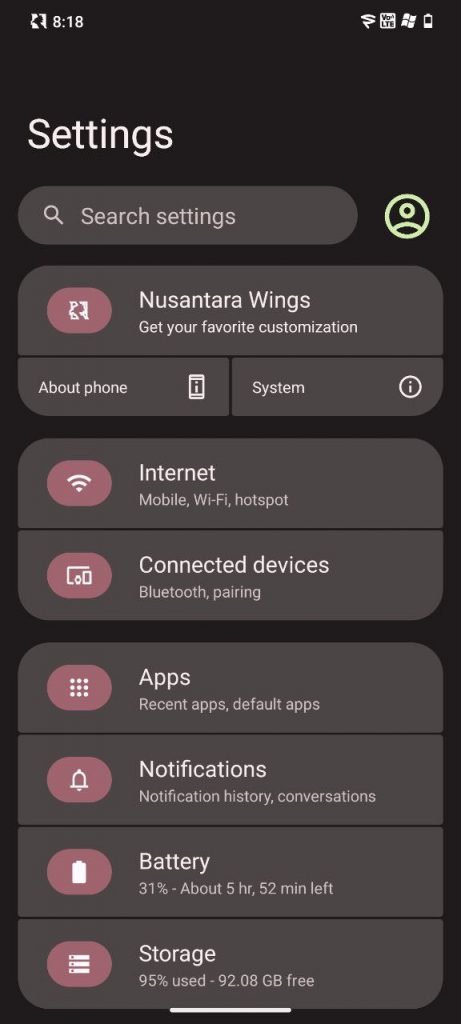
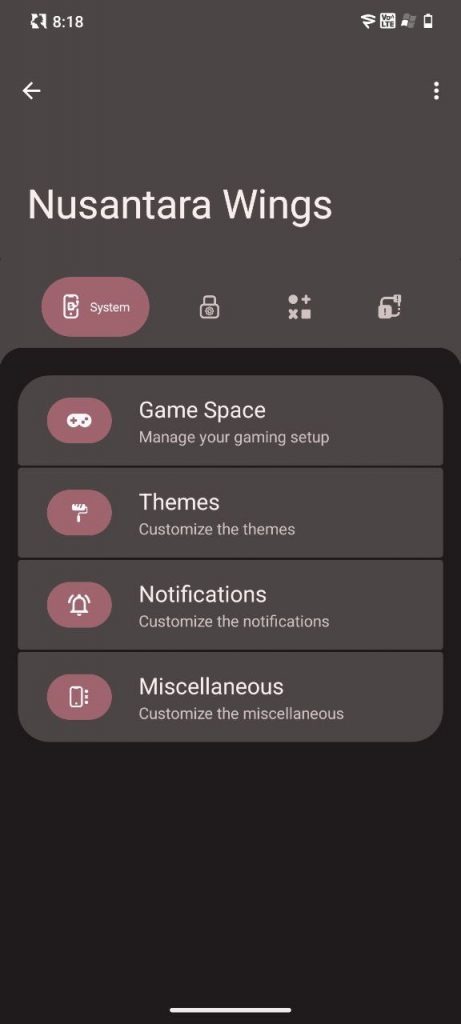
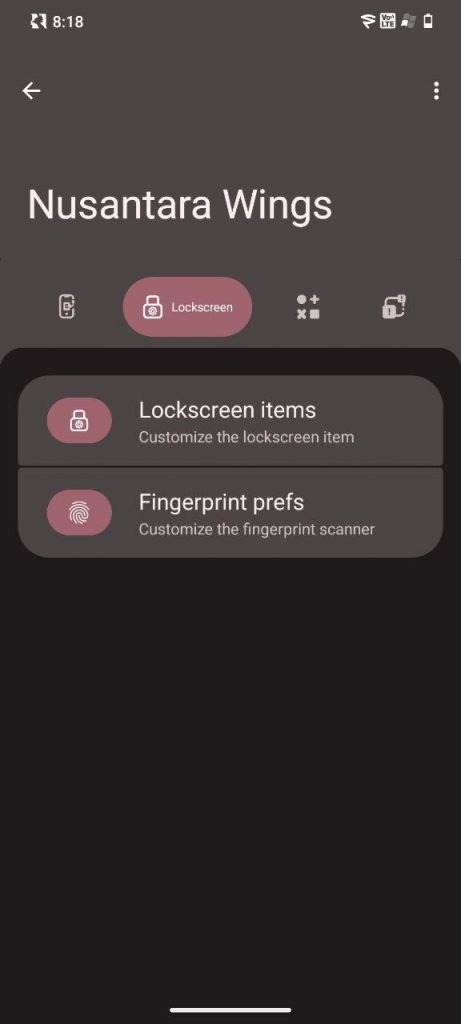
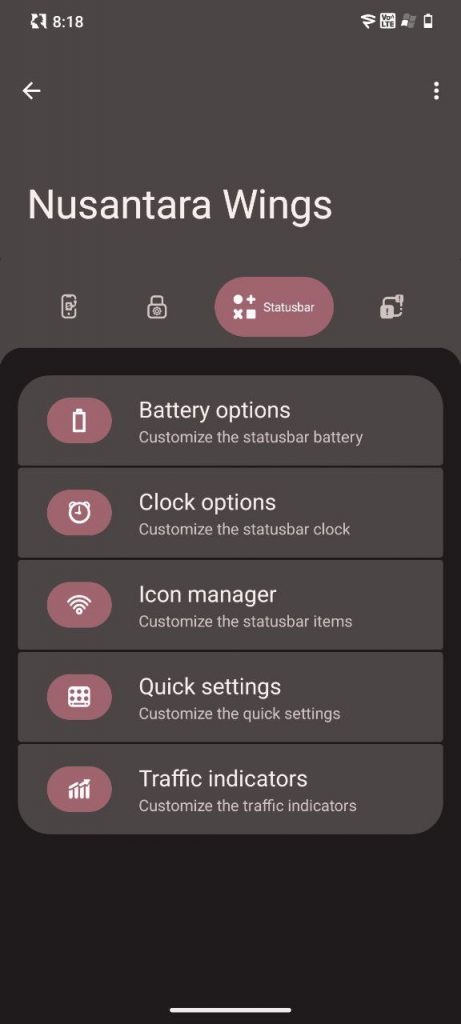
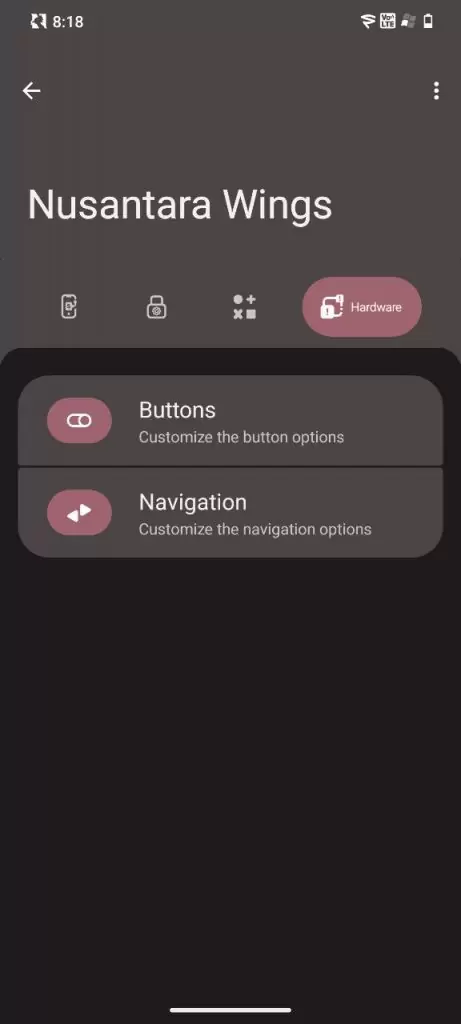
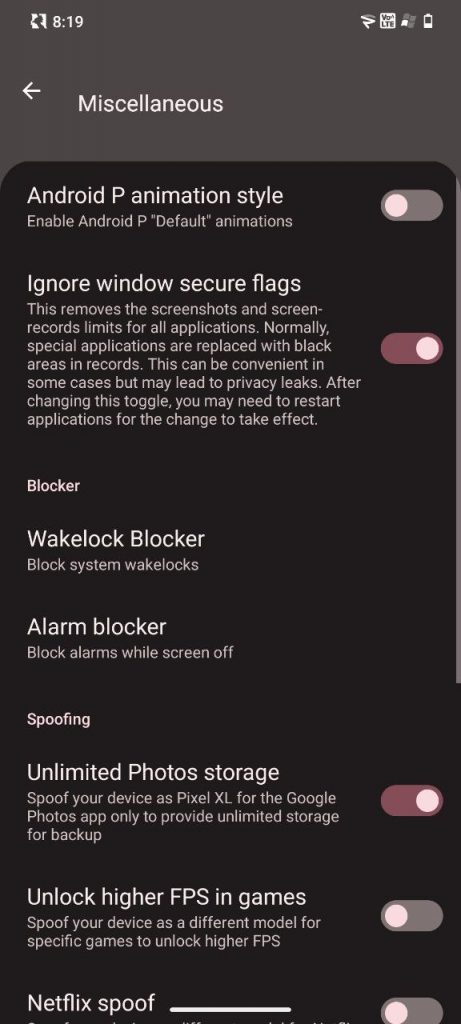
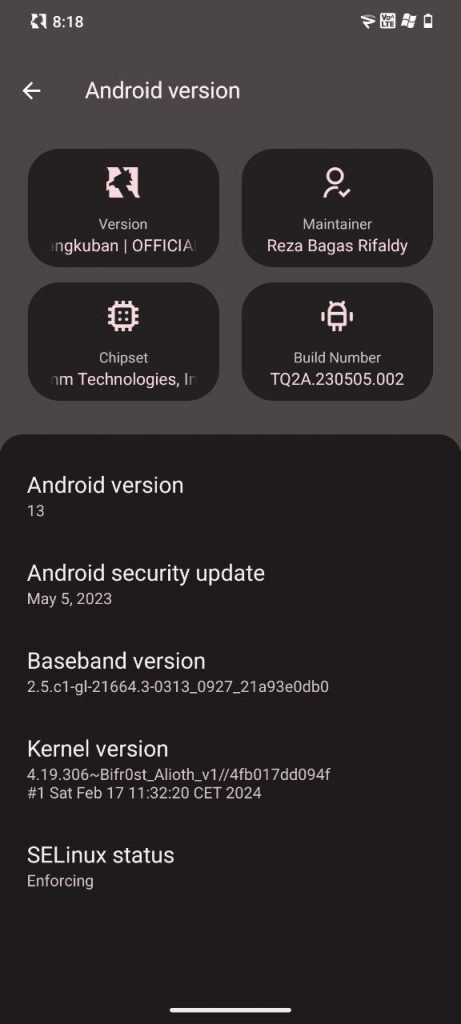
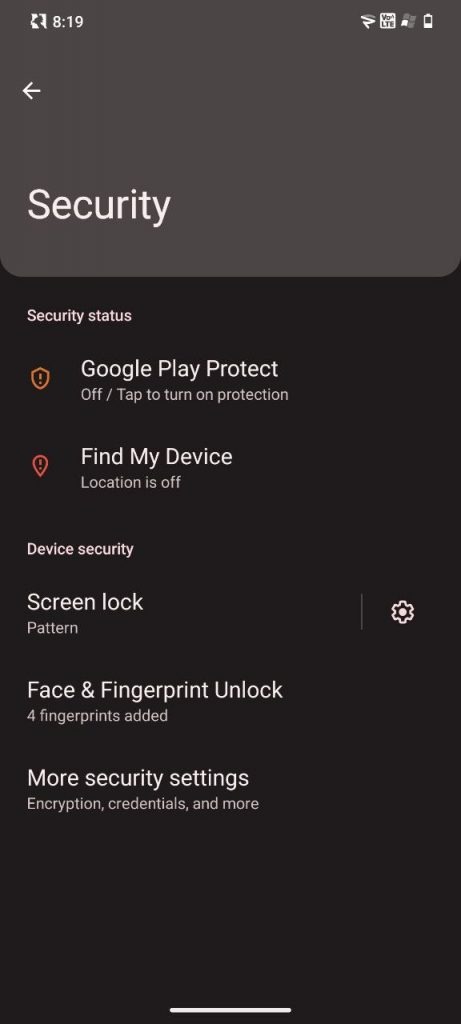
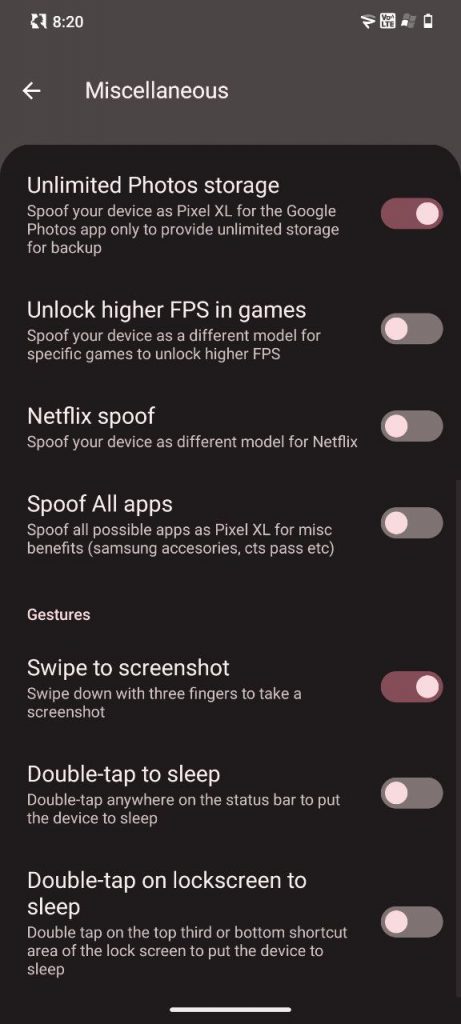
ROM Details
- Device: Poco F3 (Alioth)
- Maintainer: Reza Bagas
- Android Version: 12 & 13
- Firmware Requirement: MIUI 14.x.x.x
- Recommended Recovery: OrangeFox Recovery
- Flash Type: Clean flash recommended
What’s New in This Update?
This update brings essential optimizations and improvements:
- ✅ Synced with Latest Source: Ensuring compatibility with the newest features and security patches.
- ✅ Kernel Upstream to 4.14.282: Enhances performance, stability, and battery efficiency.
- ✅ Improved System Performance: Smoother animations, faster app launches, and better multitasking.
- ✅ Under-the-Hood Enhancements: Further optimizations for an even better user experience.
⚡ Why Choose This Custom ROM for Poco F3?
Many users prefer custom ROMs over MIUI for a bloat-free, fast, and optimized experience. Here’s why this ROM is a great choice:
- ✔️ No Bloatware – A clean, minimal UI without unnecessary pre-installed apps.
- ✔️ Better Battery Life – Optimized power consumption for extended battery usage.
- ✔️ Smooth Performance – Less lag and improved RAM management.
- ✔️ Faster Updates – Stay ahead with the latest security patches and features.
- ✔️ Customization Options – More control over system tweaks and UI settings.
Installation Guide
Follow these steps to install the Alioth Custom ROM on your Poco F3:
- 1️⃣ Backup Your Data – Always back up your important files before flashing.
- 2️⃣ Unlock Bootloader – Ensure your device bootloader is unlocked.
- 3️⃣ Flash OrangeFox Recovery – Recommended for smooth installation.
- 4️⃣ Perform a Clean Flash – Wipe cache, system, data, and vendor partitions.
- 5️⃣ Flash the ROM – Install the downloaded ROM zip file via recovery.
- 6️⃣ Reboot & Enjoy! – Start using your optimized Poco F3.
Known Issues & Bugs
While this ROM provides a great experience, some minor issues may exist:
❌ Some banking apps may not work due to SafetyNet restrictions (can be fixed with Magisk).
❌ VoWiFi & VoLTE stability may vary depending on your region and carrier.
❌ Minor UI glitches may appear in specific settings menus.
Final Thoughts
This Alioth (Poco F3) custom ROM is an excellent alternative for users looking for a stable, smooth, and customizable experience. If you’re tired of MIUI’s heavy skin and bloatware, this ROM offers a clean Android 12/13 experience with improved performance and battery life.
💬 Got questions or feedback? Drop a comment below!








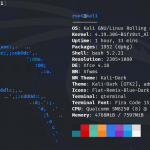



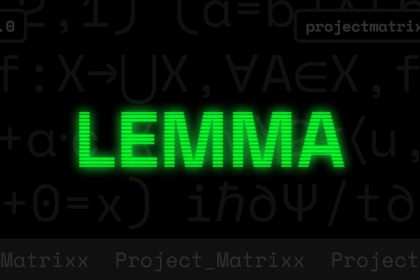
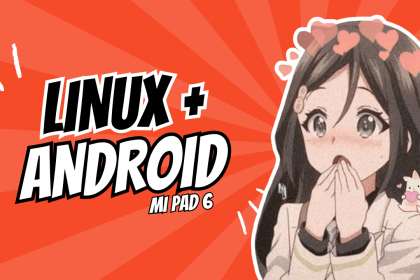
Please update link it’s wrong link admin
Done, thanks for reporting bro
dead rom but then also a good choice!
fr