Updated on : 13/04/2025
Project InfinityX returns with its latest v2.7 official update, based on Android 15, now available for Redmi Note 13 Pro (Garnet). This release brings the smooth and customizable experience InfinityX is known for—packed with UI refinements, performance tweaks, and important fixes.
Contents
Screenshots:
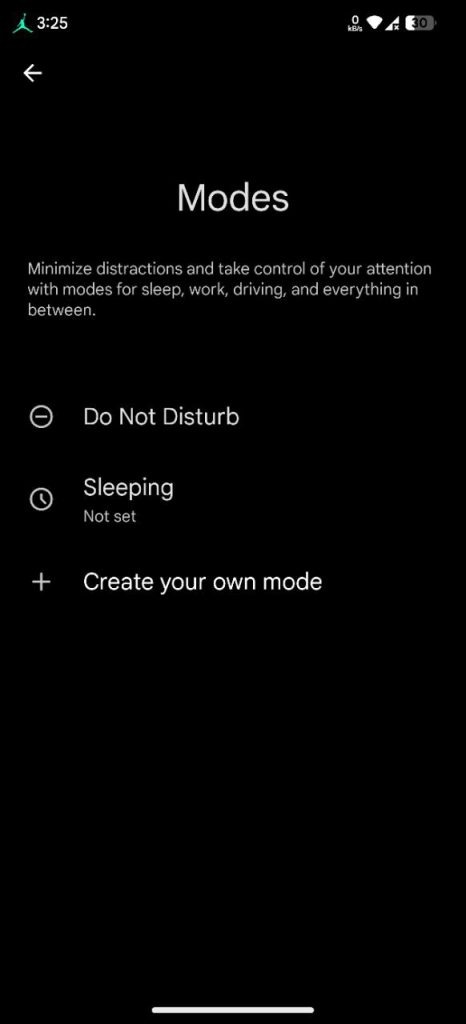
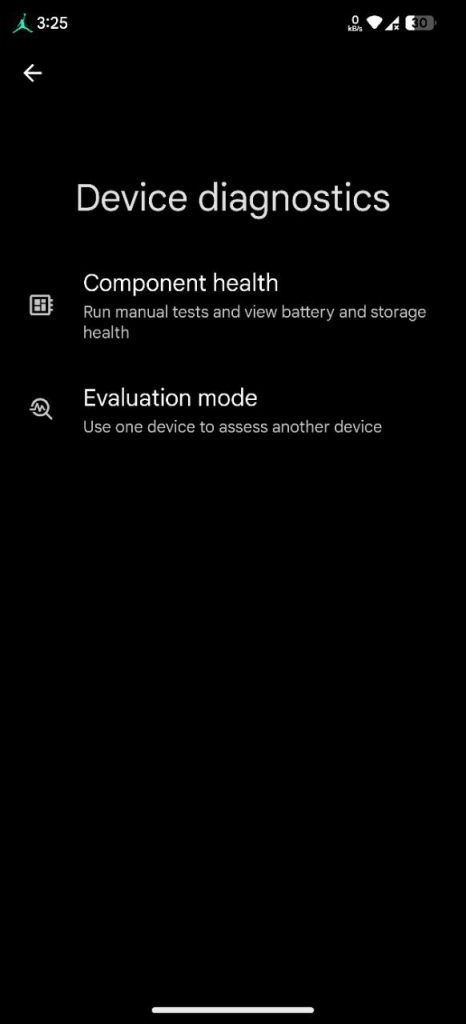
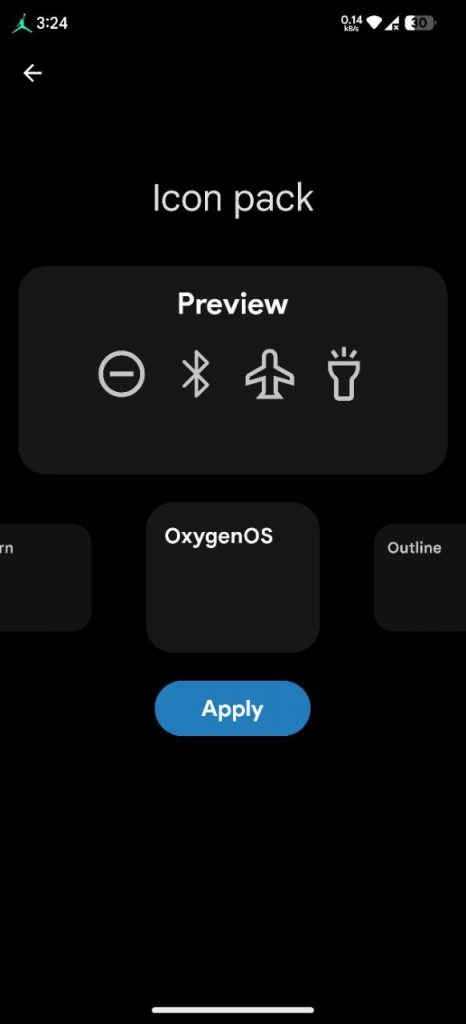
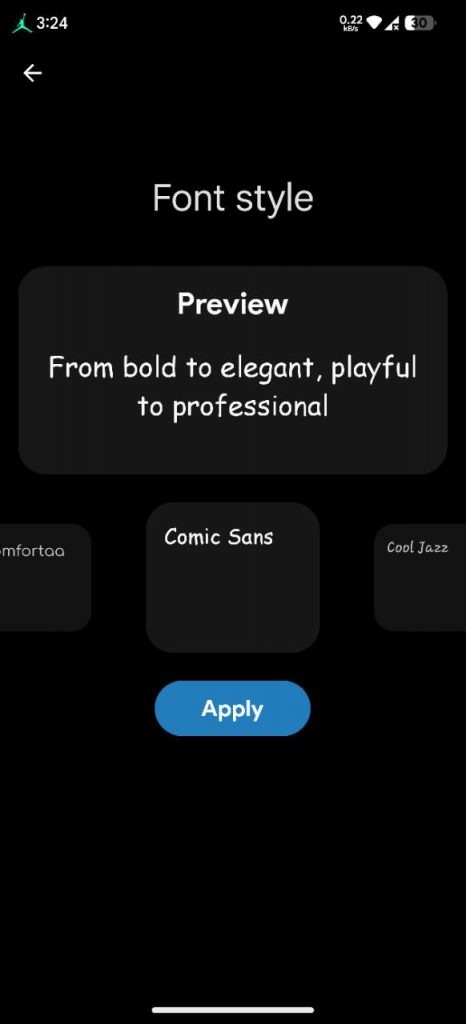
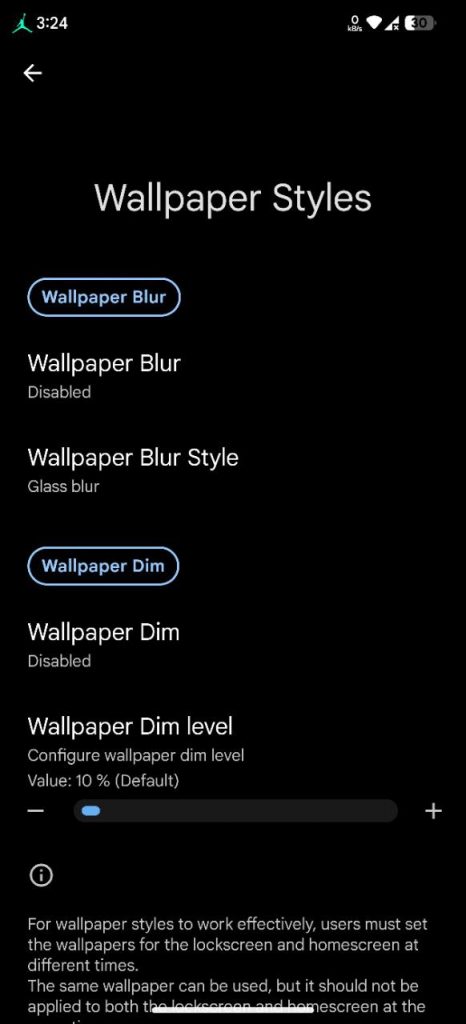
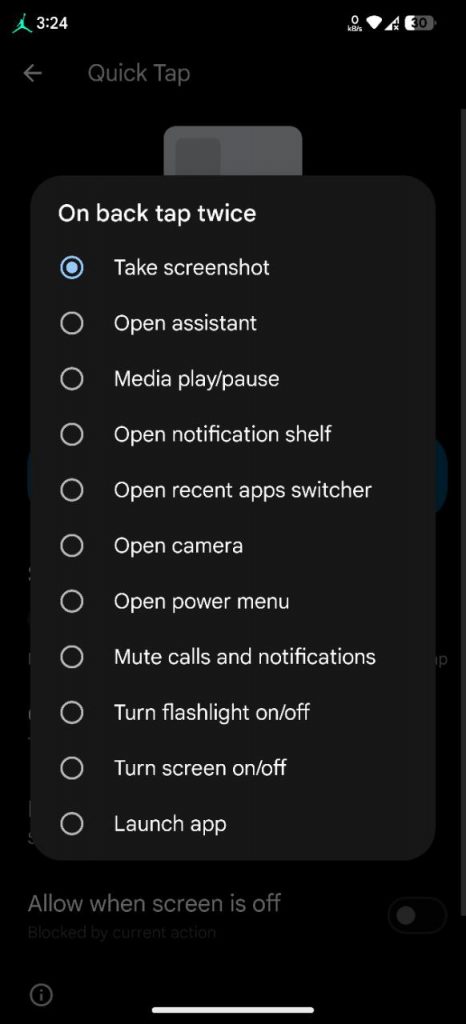
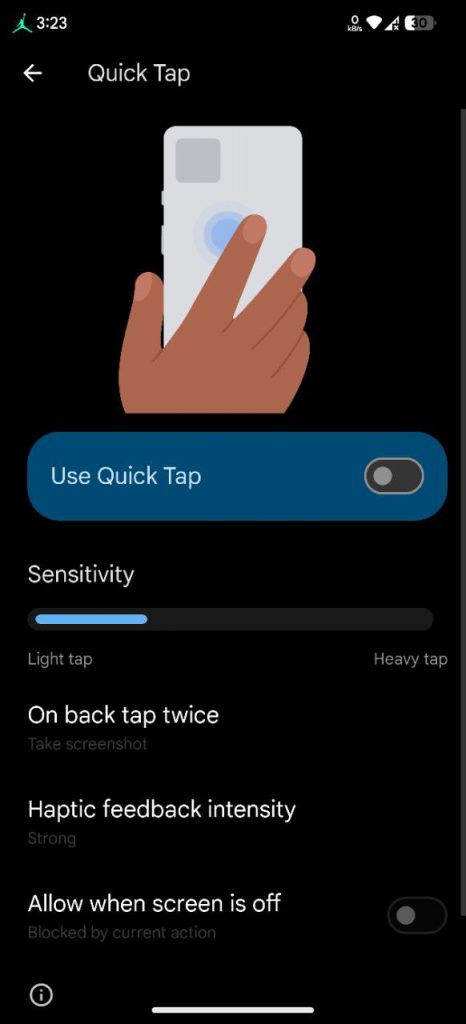
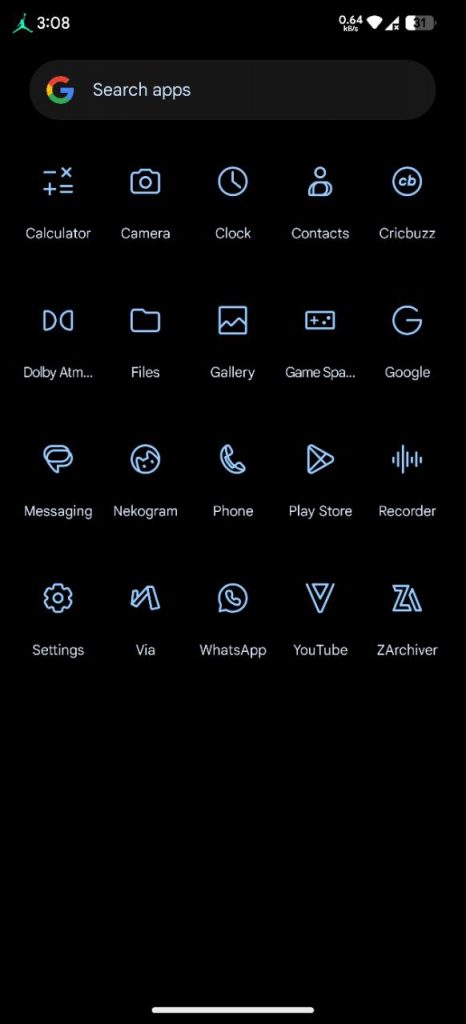


Notes :
- Use HOS 2.0 fw for this ROM
- Donate 🌟 : PayPal @bezke
📋 Changelog – Version 2.7
- Merged April 2025 Security Patches
- Restored Settings UI style from v2.5, now with support for custom image/GIF in dashboard
- Added bootloader spoofing for better compatibility with banking apps & WhatsApp
- Reverted Lineage Health upstreams to fix issues with charging controls (reboots, limit problems)
- Removed duplicate “Hide Navigation Bar” toggle causing gesture issues
- Re-shipped Gboard on GApps builds
(Read this article if you plan to dirty flash upcoming builds) - Fixed light/dark/AMOLED theme switching + added Tri-theme Quick Settings tile
- Transparent notification background for TwoToneAccent QS style
- Updated PIF configuration to latest values
- Enabled ADB root on user builds
- Enabled
"adb shell su"for all users - Brought back ambient display behavior for Raise to Wake
- Added new ANSI art on flashing screen
- Reintroduced Custom QS page transition animations
- Fixed visibility toggle for floating rotation button
- Fixed mini UDFPS custom icon bug when repeatedly accessing lockscreen
- Improved system & touch responsiveness
- Accelerated system and launcher animations
Flashing Instructions:
🧹 Clean Installation (Format Data)
Recovery: OrangeFox (Ofox)
- Flash global firmware
- Reboot recovery (Ofox)
- Flash ROM build
- Reboot recovery again
- Flash GApps (optional, for vanilla builds)
- Format Data
- Reboot to System
🛠️ Dirty Installation (Wipe Cache Only)
Recovery: OrangeFox (Ofox)
- Read this article if you plan to dirty flash
- Flash global firmware
- Reboot recovery (Ofox)
- Flash ROM build
- Reboot recovery again
- Flash GApps (optional, for vanilla builds)
- Wipe Cache & Dalvik
- Reboot to System
Support & Credits :
- Big thanks to: @c0pt4n | @kibria5 | @ramaadni | @kleidione | @Grewal
- With love and effort by @bezke1
- Official Telegram Support Group: @garnet_support







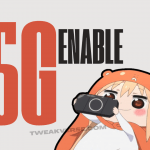


Best Rom